I recently blogged about Google changing my Title tag and using the URL instead. While this particular variant was new to me, I’ve been tracking how Google changes Titles for quite some time.
Google reserves the right to change your Title and has been experimenting with different Title algorithms for at least eighteen months. Here’s a quick primer on when and why Google changes Titles.
The Title Tag
First things first. What is the Title tag? The <title> tag is placed in the <head> to define the title of that document (aka web page.)
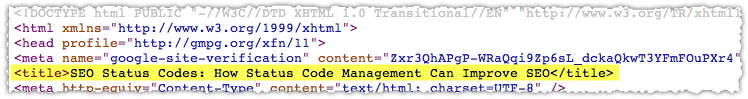
The Title determines what is shown in a browser tab and is prominently displayed in search engine results.
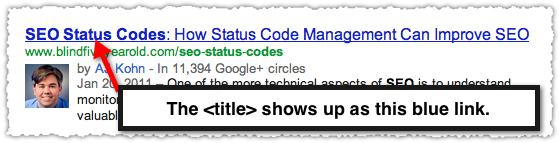
The Title shows up as the blue link in search results. Not only is the Title a very strong search engine signal, it’s what users see first when scanning search results. Getting your Title right should be near the top of your SEO checklist.
Why Google Changes Titles
The reason Google changes Titles is almost always to better serve the query and aide the user. Sometimes these changes are made for obvious reasons and other times the reasons are more complex.
No Title Tag
Sometimes people screw up (big time) and a page doesn’t have a Title. If the content is solid and useful, Google steps in to provide you with a Title.
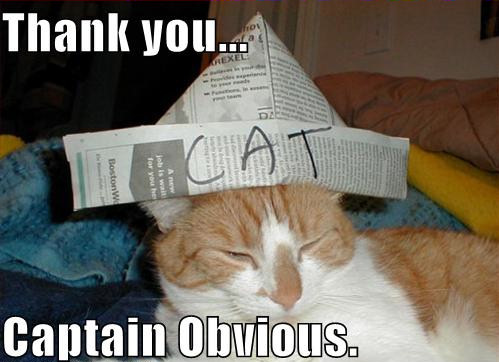
Duplicate Title Tag
The bane of many an SEO, sometimes each page on a site has the same Title. Once again, Google steps in to provide assistance for this blunder while the SEO curses the developer.
Generic Title Tag
Sometimes Google feels like it knows better and will replace a generic title tag with something it believes is more appropriate. For instance if your Title for the home page is, in fact, ‘Home Page’ then Google may decide to generate a more specific Title that will be more useful for users.
This is probably how Google began testing their Title algorithms, starting with the least focused Titles and seeing how they could change them to better match queries and increase click-through rates.
Title Tag Append
At times, Google won’t completely change your Title but instead will add to it by putting the domain name at the end of your Title. The notion here is that the domain provides some additional and valuable context to users.
This is more important then it looks in my opinion. It tells me that the URL is not being used by mainstream users. They’re simply not seeing the URL most of the time because they’re scanning the results, not reading them.
Moving the URL directly below the Title (something Google did recently) means that it is likely more important than the meta description. The domain can be a signal of trust if a user has an affinity for that site through personal experience or other marketing efforts.
The domain append is Google’s attempt to help you brand your result.
Specific Title Tag
That finally leaves us with the last and most drastic Title change. Google will actually switch a very specific Title tag with something it believes might be better for the user. This means they’re changing a perfectly good Title you probably spent time carefully crafting.

Specific Title tag changes are most often related to the query. Google is looking to increase the perceived relevance of that result by using the search term in the title, much as PPC professionals understand the need to have keyword terms in their ads.
This practice takes advantage of the natural scanning behavior of users. They’re not reading every search result, they’re scanning those results and are simply looking for their search term.
If your Title doesn’t have the search term (but it is a match for that query based on the content) Google wants to give that result a fighting chance.
Without the search term in the Title, a substantial number of users will simply not see your result. They’ll skip over it since it doesn’t seem like it’s relevant. Remember, users are doing this at breakneck speed and making nearly instantaneous decisions as to whether each result is relevant or not.
Google changes your Title because they think it’ll help increase the click-through rate on your result.
Of course, I’ve also seen Google change Titles even when the keywords were present in the original Title. Most often they replaced a shorter keyword with a keyword phrase. I haven’t seen much of this lately so this may have been a test that didn’t pan out.
How Google Changes Titles
Google is changing Titles based on a series of on-going algorithmic tests. While I don’t know the specifics, I do know that they are first looking for a candidate pool – documents that should be returned for a query based on their content (but aren’t) or documents that score well in relevance but have very low click-through rates for specific queries.
These are but a few ideas of how Google might be defining a candidate pool, but the object is to find under-performing but valuable content and see if a different Title improves user satisfaction. This might be measured for that specific result or for the entire SERP for that query.
Once Google identifies a candidate pool they work on constructing their own Title. Most often this is done by extracting words from the on-page content of that page. This is similar to what Google will do when they write their own meta description.
Of course, we’ve now seen that Google might also use the URL to construct a Title. Perhaps this is part of Google’s on-going Title algorithm experimentation? Creating readable Titles from on-page content isn’t easy. So maybe Google’s thinking the URL might be a shortcut when it includes the target keyword. A parsed URL might actually conform to natural language better than extracted and combined keywords or keyword phrases.
The research performed for the URL Titles post also shows that Google can dynamically change the Title based on the query. So unless you’re really paying attention, Google could be changing your Titles and you wouldn’t even know it.
Is Changing Titles Good or Bad?
Should you be outraged or thanking Google for changing Titles? Both probably.
Google is only doing this because it wants to improve search quality and user satisfaction. Not only that but Google can measure the impact of these changes in a very holistic way. It’s not just about improving click-through rate. They’re looking at the pogosticking behavior and other user satisfaction signals to calculate the real impact of these Title changes.
This means you might get better and more focused traffic to your page because Google is refining and calibrating the Title.
On the other hand, Google is essentially providing help to certain pages within a SERP. So the site that can’t figure out how to create proper Titles might wind up getting more traffic because Google took pity on them. (Sure the user is better served but … cold comfort for you eh?)
You’re also trusting that Google does know best. Sometimes they do and sometimes they don’t. Unfortunately we don’t have transparency as to how or how many times our Titles are changed, for what queries and to what outcome.
This may also drive marketing managers absolutely bananas since they want complete control over their brand. (You know the type.) That lack of control could be troublesome and also send the wrong signal to site owners. The last thing you should come away with is to think Google will simply fix your poorly conceived Titles.
TL;DR
Google changes your Title for a number of reasons when it believes it can improve relevance and user satisfaction. The emphasis on changing the Title, particularly in matching the Title to the query term, reinforces its importance and supports the scanning behavior users employ on search results.
The Next Post: The Knuckleball Problem
The Previous Post: URL Titles

2 trackbacks/pingbacks
Comments About Google Changed My Title
// 19 comments so far.
arif // December 06th 2011
useful and scary, how about, google changed you content 😛 (we dont find it useful so we changed it hehe)
AJ Kohn // December 06th 2011
Thanks for the comment Arif.
Yes, changing content would be scary and is clearly not something Google would do. But it’s interesting. What if Google provided a grammar and spell check option? Or at least gave suggestions for those in Google Webmaster Tools? Sounds farfetched but … it might actually be a pretty useful feature.
Patty // December 16th 2011
I’ve tried several different things to fix this, but to no avail: My website is http://www.paw-n-order.com and each page has a different title. However, Google Search results shows my title as ‘Home’. My search is ‘dog trainer laguna niguel’. Any tips on how to fix this – I have not made any changes to my page titles in weeks, but it still shows “Home”. I’m getting frustrated.
Imer // January 26th 2012
@Patty. I noticed that you are actually using frameset to display content from another site – http://pawandorder.intuitwebsites.com/. May be you can post some original content and see if that helps.
kyle eisenberg // June 22nd 2012
Google has been adding “Discount Beauty Centre” to my page titles, rather than “Discount Beauty Center”. Also, each page of my website had it’s own Page Title, and we have them all noted in the tag. Why is google making these changes? Take a look at this link:
https://www.google.com/search?q=site%3Adiscountbeautycenter.com&ie=utf-8&oe=utf-8&aq=t&rls=org.mozilla:en-US:official&client=firefox-a#hl=en&client=firefox-a&hs=dWo&rls=org.mozilla:en-US%3Aofficial&sclient=psy-ab&q=site:discountbeautycenter.com%2Fcategory.cfm&oq=site:discountbeautycenter.com%2Fcategory.cfm&aq=f&aqi=&aql=&gs_l=serp.3…4507.4624.1.4963.2.2.0.0.0.0.44.85.2.2.0…0.0.KSYcLnv4nEM&pbx=1&bav=on.2,or.r_gc.r_pw.r_qf.,cf.osb&fp=bb549c82ff69a0ec&biw=1440&bih=728
If you click through, you’ll see the brands “Clean”, “Alterna”..and when you click on the brand pages, there’s a prominent Title Tag for each. Why is this being changed?
Hakan // August 03rd 2012
Anyone experienced ranking drop on those changed titles. I do. I would like to know if Google changing your title may be a sign of algorithmic penalty?
Steve // October 23rd 2012
Any idea why my title would be displayed as my domain? I mean, “nameofourwebsite.com” as our title…our website is not the name of our business and I believe we’re losing potential customers. Any way to change it back?
AJ Kohn // October 24th 2012
Steve,
Usually Google simply believes that’s a better Title than the one you have for those queries. There’s currently no way to tell Google not to change the Title. I’d suggest tweaking your Title in the hopes that the new one is deemed better and they stop swapping it out for your domain.
slenso // January 24th 2013
1) Sometimes, if you are listed in DMOZ (ODP), the search engines will display snippets of text about your site taken from them instead of your description meta tag. You can force the search engine to ignore the ODP information by including a robots meta tag like this: <meta name="robots" content="noodp,noydir" />.
The "NOODP" robots meta tag is fully supported by Google, Yahoo!, and MSN.
Jan Vermeulen // February 21st 2013
There is an problem I dont understand. If you type on Google.nl the word “taxi arnhem” then my sites comes on the 2e position. My site is ” Taxi Arnhem Bluecabs ” its taxi company.
But on Google results I see a different Titel. I wil show the titels exactly :
1- on google : ” Taxi Arnhem taxicentrale – Bel 026-0569867 taxivervoer
2- own site: : Taxi Arnhem taxicentrale – Bel 026 – 84 88 643 taxivervoer
But the number 026-0569867 is not my number and idont know how number comes on Google results. And why Google gives different Titel ?
I have call the number, but its defect number and dont works.
So people can’t call me ! Help!
AJ Kohn // March 06th 2013
Jan,
It looks like this has worked itself out from what I can tell. Let me know if you’re still having a problem.
M.A. Nezamie // March 11th 2014
Can you tell me the negative effects of the same title for more than one page?
AJ Kohn // March 11th 2014
It makes it difficult for both users and search engines to understand what each page is about. If every book in your local bookstore had the same Title it would be pretty difficult to find the right book you wanted to read, right?
Julius // October 02nd 2014
So, now Google just changed half of my titles. Added a keyword to the end of Title on its own. All my positions started droping…what the hell?
kyle // October 02nd 2014
All,
I would look in your webmaster tools at the sites linking to your site, and then look at the tags that they are using when linking to your site. Most likely they are linking back to your site with those tags, and Google is recognizing these and changes your titles. You would need to contact those webmasters and go through the disavow process.
AJ Kohn // October 02nd 2014
Kyle,
Thanks for the comment. However, I disagree with your analysis and advice. Google doesn’t change Titles based on the anchor text of links to those pages. Contacting webmasters and disavowing links would be time consuming and ineffective in rectifying this issue.
alex // October 03rd 2014
thank you for this important article, i have a problem too in my site
https://www.google.fr/#q=site:cinemaviz.com
and in my source code html i have a diferent title ,
do you have any solution for this bro ?
like a title in a google i have – Film Streaming – CinemaViz
and in some title i have – Film Streaming
and some too i have – CinemaViz
but in my origine title i don’t have it
this is my site : http://www.cinemaviz.com
thanks
Terry // July 27th 2015
Bit of an old post AJ 🙂
but regarding your reply to previous comment;
“Thanks for the comment. However, I disagree with your analysis and advice. Google doesn’t change Titles based on the anchor text of links to those pages.”
From my findings this appears to regularly happen, especially if you have lots of internal links pointing to a page using the same anchor text.
I’ve been trying to get Google to change titles on a few pages, but they constantly tend to use the anchor text because it has so many links pointing to the page.
Bit of a dilemma as I don’t really want to change the anchor text in case it effects rankings, but would prefer a slightly different title.
AJ Kohn // August 13th 2015
A very old post Terry. I’d have to go back and look at the data again to see what’s going on now. I know at the time the way in which Google changed my Titles was not because of anchor text to those pages.
I’ve see changed Titles recently and they aren’t about anchor text to that page. But that’s not to say that Google might not also change Titles based on anchor text. I just haven’t seen that myself in practice.
Sorry, comments for this entry are closed at this time.
You can follow any responses to this entry via its RSS comments feed.