Who shared your post and how did it spread on Google+? That’s what Ripples can tell you, allowing you to find influencers and evangelists.
Google+ Ripples
You can find Ripples in the drop down menu on public posts.
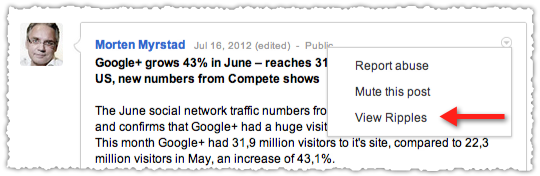
But I noticed that there was also a small URL entry field on the Ripples page.
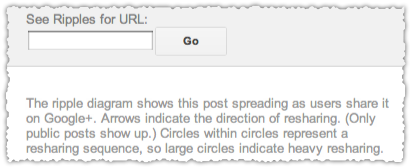
Sure enough you can drop in a URL and see Ripples for any page.
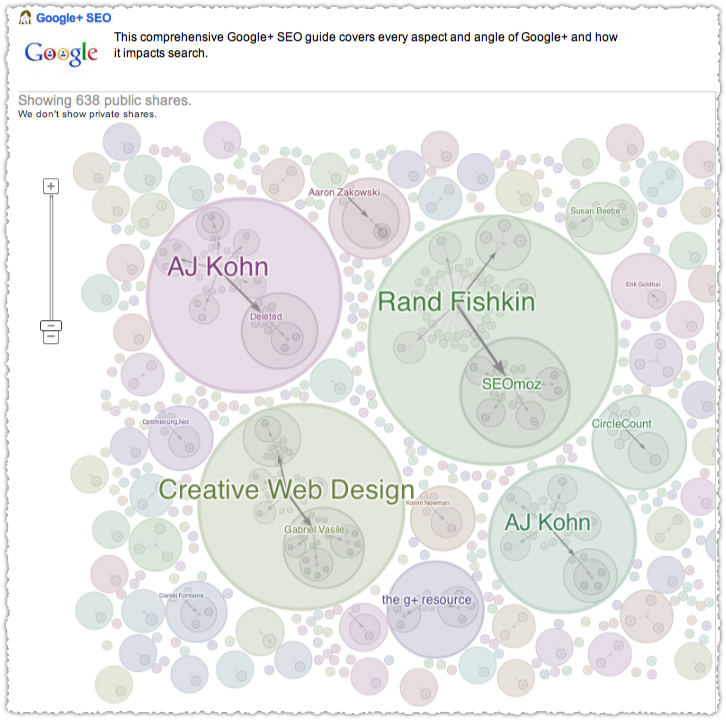
(Interesting how each of my shares of this post are shown separately.)
Ripples Bookmarklet
I didn’t want to go traipsing back and forth to enter URLs, so I created a bookmarklet.
Drag the link above to your bookmarks bar. Then click the bookmark whenever you want to see Ripples for the page you’re on. [Clarification] This is for non-Google+ URLs only. Ripples for Google+ URLs are only available via the drop-down menu.
So stop wondering and find out who’s sharing your content (or any content) on Google+.
The Next Post: The Future of Twitter is Twumblr
The Previous Post: I Don’t Guest Blog

18 trackbacks/pingbacks
Comments About Ripples Bookmarklet
// 12 comments so far.
Clive Roach (@jedi_roach) // July 21st 2012
Works great, well done!
Jacob Jarnvall // July 22nd 2012
Awesome! Always on the lookout for nice bookmarklets and this one will come in handy for sure.
Thanks.
Kim // July 24th 2012
This is a really cool tool. Thanks for sharing AJ! Do you know of similar tools that allow you to see who shares a specific URL on any network?
seogenx // July 26th 2012
Thanks for creating this bookmarklet, I have just added this to my bookmark list, finding influencers on the web has now become easy with tools like this and some other e.g. plus.topsy.com etc.
RapidQueue // July 29th 2012
Excellent tool. I will definitely be putting this to use for competition analysis. Thanks again!
Jacob King // July 30th 2012
This is def pretty cool to be able to look at your reach visually in this manner. Super cool AJ.
Laura // August 25th 2012
It’s nice that Google is still trying to find a niche for GPlus in an already saturated market. I have an account but I never quite get around to doing anything with it. This (Ripples) doesn’t seem worth making the effort.
Dallas McMillan // October 05th 2012
This is awesome – make the effort for sure – very neat tool
Elsonconsulting // February 16th 2013
Doesn’t work on my iPad 🙁
AJ Kohn // February 17th 2013
Good to know Elson. I’ll look into that.
Jogesh Sharma // March 13th 2013
wow, awesome tool, its represent the tree view, that also represent the child’s as well.
John // July 01st 2013
Nice thanks a lot AJ. Fantastic tool especially for looking at creating content and who to target for outreach.
Sorry, comments for this entry are closed at this time.
You can follow any responses to this entry via its RSS comments feed.