Think you got a bump from Panda 2.3? Not so fast.
Image Search Analytics
In looking at a number of client sites I notice that image search traffic, tracked under referring traffic (google.com / referral) with the referral path of imgres, fell off a cliff as of July 23rd.
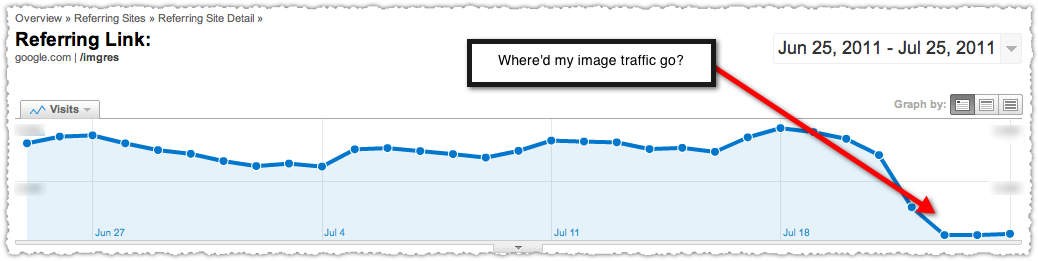
Where did that image traffic go? Organic.
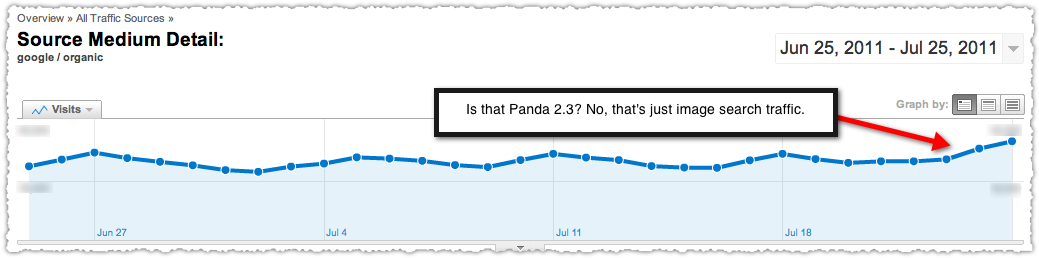
So if you thought you’d been the beneficiary of Panda 2.3 (launched late last week), you might want to make sure it’s not a phantom image search bump.
The Definition of Organic
At present I can’t find an easy way within Google Analytics to distinguish between organic traffic that is search based versus image based. That strikes me as a step back since these forms of traffic are not homogeneous in nature. Lumping image search in with organic is like smearing vaseline on your windshield. I can still see, just not as well as I could before.
There’s probably a hack you can put together via filters, but most users won’t make that effort.
Where’s Image Search?
This isn’t the first time Google has played Where’s Waldo with image search. On May 6th, 2010 Google moved image search traffic from images.google.com to google.com.
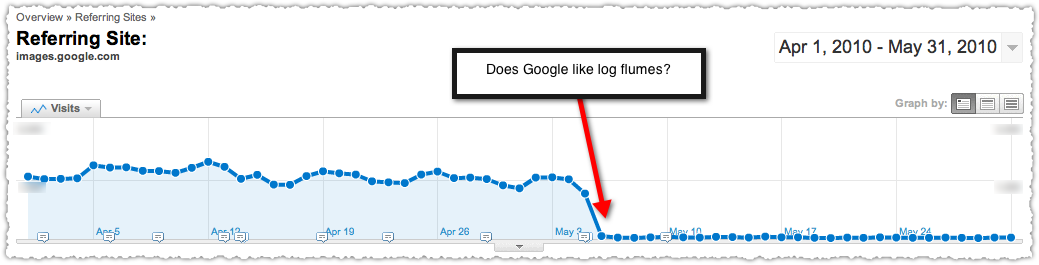
At least that time you could wander around Google Analytics and spot the new source/medium that would provide the same level of specificity. Oddly, you’d still see some stray images.google.com traffic after this change. I always meant to track that down but never got around to it. This new update seems to finish the job and eliminate the remaining images.google.com traffic that had been trickling in.
New Dimension Please
I am hoping that this is just evidence that Google Analytics will launch a new dimension so we can separate these two different types of search traffic. Yet, you’d think they’d launch the dimension before migrating the traffic.
For a long time I figured that these changes were an indication that image search was the ugly duckling of the bunch. But recent events make me believe that Google is very invested in image search, so why the lack viable reporting? No, ‘it’s free’ is not the right answer.
I’m waiting to hear from a few Google sources and will update this post if I get any type of insight or confirmation. Until then, how do you feel about this change?
The Next Post: Computational Humor
The Previous Post: Google Plus, Identity and SEO

3 trackbacks/pingbacks
Comments About Image Search in Google Analytics
// 16 comments so far.
Dictina // July 27th 2011
I can also confirm the same things on 23 july
AJ Kohn // July 27th 2011
Dictina,
Thank you for the confirmation. I’m hopeful that this is a prelude to new Google Analytics functionality.
Linda // July 27th 2011
I have seen this happening to my site as well. I initially freaked out when I saw the drop in google referral traffic, but after seeing that my top images had maintained their rankings, I figured it was some sort of tracking change. It is very frustrating since as you said, image traffic behaves very differently. For me, the time on site is around half of the site average.
AJ Kohn // July 27th 2011
Linda,
Glad to have another confirmation and you’ve pinpointed the problem, the behavior of those coming from image search is often quite different and that creates problems with trying to really do proper analysis. Lets hope Google Analytics rolls out something that addresses this issue.
Martin Oddy // August 02nd 2011
This is a real pain. As you say, it’s a complete step backwards. As a business, we’re in the process of syndicating a large quantity of metadata-enriched imagery in an effort to aid visibility. This won’t help!
Interestingly, ours hasn’t stopped dead: we’re getting 1 or 2 hits a day compared to the usual 20+.
AJ Kohn // August 06th 2011
Martin,
Yes, I feel it’s a step backwards but am hopeful that they’ll be addressing it soon. And that slow trickle is strange isn’t it? That happened last year too. Perhaps it’s image search from other countries?
radicke // August 03rd 2011
With a filter that extracts the full referral path into an user defined value from the referrer URL and an advanced segment based on “imgres” and the full-referral-path you can still show the image clicks.
see here http://trungso.com/blog-google/get-full-url-referrals-and-organic-sources-google-analytics.html
(not my site, but it worked for my accounts. as always: be VERY careful when setting up filters!)
Then use advanced segment with “user defined value” contains “imgres|images|….”
AJ Kohn // August 06th 2011
Radicke,
Yes, I haven’t had time to play around with it yet but I’m looking for ways to use filters to both segment that traffic but also capture the keyword searches. I already put into place a filter than did this previously, I just need to go back and see how to tweak it in light of this change.
But … the vast majority of Google Analytics users will never use these Advanced Filters. Google will need to do the heavy lifting for these users instead.
Kayden Kelly // August 03rd 2011
Here is some info to hopefully help the group.
To optimally get insights into Google Image Search you need to alter your ga-track.js file. Add the script below in between the setAccount and trackPageview in order to change the google image search to organic, gain visibility into the keywords and most importantly, keep it distinct from the aggregated Google organic traffic source.
Here is the revised script to track all Google Image Search in aggregate:
//handle google images referrer
var ref = document.referrer;
if ((ref.search(/google.*imgres/) != -1)) {
var regex = new RegExp(“\.google\.([^\/]+)(.*)”);
var match = regex.exec(ref);
_gaq.push(
[‘_setReferrerOverride’, ‘http://images.google.’ + match[1] +
unescape(match[2])],
[‘_addOrganic’, ‘images.google’, ‘q’, true]
);
}
Remember that this needs to be executed above the _trackPageview.
If you want to track Google Image Search by country domain modify the addOrganic like this:
[‘_addOrganic’, ‘images.google’ + match[1], ‘q’, true]
If you find any issues with this script please don’t hesitate to suggest improvements or let us know and we will fix it.
You can read the complete thread regarding this topic on the Google Analytics Help Forum: http://www.google.com/support/forum/p/Google+Analytics/thread?tid=7731f9d0e198f11e&hl=en
Here are some tips to segment your Google Image Search data in Google Analytics: http://www.google.com/support/forum/p/Google+Analytics/thread?tid=6473fac3bf6dd93e&hl=en
R Moosa // August 04th 2011
I was looking at the same stats for a client and noticed the same drop. Thanks for validating!
AJ Kohn // August 06th 2011
R Moosa,
Thanks for the comment and further confirmation!
Scotc // August 05th 2011
Have seen exactly the same pattern on two of my image-rich sites – massive drop in referral traffic starting around July 23. At least I know that I’m not the only one affected and that the drop is more a result of a change to Google Analytics than my images disappearing. Thanks for the post.
AJ Kohn // August 06th 2011
Thanks for the comment Scotch. It’s good to get further confirmation from other sites.
Radicke // December 25th 2011
@AJ Kohn: Coming back to this subject… there is still no easy solution…
I agree to your point:
I find it totally illogical that images searches are handled so differently from web searches….
I really do not see the difference between a search for “bird” in search and “bird” in images….
AJ Kohn // December 28th 2011
No Radicke, there’s no easy solution to tracking image searches right now. But it’s critical that we get this insight since the behavior for web searches and image searches are very different.
Ryan // February 16th 2012
I’m a total noob with GA – so my apologies if this is of no value – but through the Search Engine Optimization > Queries report page I’ve been differentiating the traffic by adding “Google Properties” as a second dimension. Granted, it breaks it down by the query used to arrive, but it has been able to give me a high level view of all organic SEARCH (Web) traffic, not IMAGE.
Sorry, comments for this entry are closed at this time.
You can follow any responses to this entry via its RSS comments feed.