Did you implement your Recipe markup correctly? Is your review microformat being recognized by Google? Does Google understand your address mark-up? The best way to find out is to run it through Google’s Structured Data Testing Tool.
Structured Data Testing Tool Bookmarklet
I used Google’s old Rich Snippets Testing Tool heavily as I helped readers diagnose Authorship markup issues. One morning I was reviewing an interesting post by John Doherty about Google Author Search. In his post he provides a handy bookmarklet.
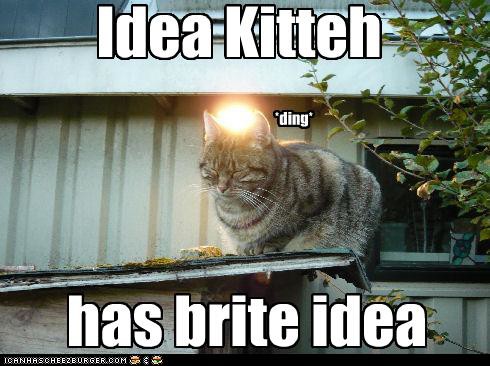
I realized I should create a Rich Snippets Testing Tool Bookmarklet so I don’t have to continually go to the page manually. So I dusted off my limited javascript skills and after about 10 minutes half an hour of trial and error had it figured out.
This old bookmarklet worked wonders (saving me countless hours of cut and paste) but Google recently migrated the Rich Snippets Testing Tool to the more developer-centric Structured Data Testing Tool. So I quickly updated the bookmarklet to use this new resource.
Drag the highlighted link above to your bookmarks bar. Then click the bookmark whenever you want to test a specific page. It will create a new tab with the Structured Data Testing Tool results.
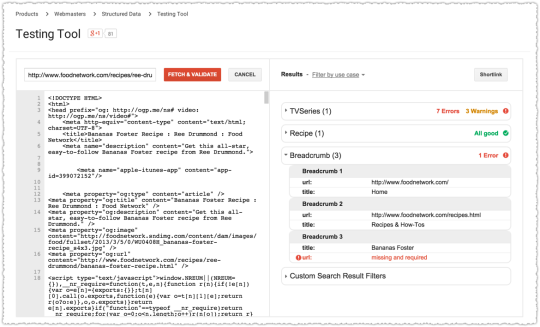
This makes it ultra-easy to validate any page for a variety of rich snippets and other structured data. Be careful though since there are still some false negatives within the results.
You can also find this bookmarklet on SEO Skeptic. I strongly encourage you to visit there regardless since it’s a fantastic resource for semantic search.
As always, please let me know if you find this helpful and report any incompatibility issues or bugs you might find with my bookmarklet code.
The Next Post: Bing Linked Pages
The Previous Post: What Is SEO?

23 trackbacks/pingbacks
Comments About Structured Data Testing Tool Bookmarklet
// 54 comments so far.
Steven Weldler // February 12th 2012
This is AWESOME! It will get much use. Thanks. Top of Inbound.org.
AJ Kohn // February 12th 2012
Thank you both Steve and Craig. I honestly don’t know why it took me so long to think to do this either.
Craig Bradford // February 12th 2012
Great idea, don’t know why I never thought to do this, I’m never away from that tool at the moment. Thanks, tweeted and G+.
Robert // February 12th 2012
Thanks for this post, immensely helpful.
I’m getting these errors under ‘extracted rich data snippet from the page’:
Warning: Missing required field “updated”.
Warning: Missing required hCard “author”.
I guess I’ll need to tweak a line or two in my Blogger template–no idea what they might be, though.
AJ Kohn // February 12th 2012
Thanks Robert. And yes, you’ll often see a bunch of mangled microformats produced by blog templates. These don’t usually interfere with something like Authorship. But it’s a nice rainy day clean-up project.
Russell Jensen // February 12th 2012
Matt Cutt’s authorship doesn’t validate… Interesting.
This url:
http://www.mattcutts.com/blog/thoughts-on-google-instant/
Gives this error:
Warning: Missing required field “updated”.
Just an observation and probably not to important.
AJ Kohn // February 12th 2012
Russell,
Matt’s Authorship actually does validate. That top part is for Authorship, everything below it is … additional extracted data. But there is a missing field attached to a Rel attribute in his WordPress theme. Or that’s how I read the error.
I see a lot of people confused about this though. It may be wise for Google to provide a bit more context and guidance for each section of the results that are returned.
Brent Chaters // February 12th 2012
Awesome idea AJ, so now I’m basically clicking every page to check out their rich snippets, which as you know rich snippets also include getting ratings into the SERPs as well as local data, and a whole bunch of other things. This may have just become one of my favourite bookmarklets!
AJ Kohn // February 12th 2012
Thanks Brent. And yes, while I wrote it with Authorship in mind I realized that it would provide results for any rich snippet. It’s a big time saver and sort of fun too. You can even do a bit of competitive snooping to see what type of markup is being used.
Kristi Hines // February 12th 2012
That’s awesome! Just added it to my bookmark toolbar. Also, thanks for testing my post on KISSmetrics – good to know the link in my signature works! 🙂
AJ Kohn // February 13th 2012
Glad you like it Kristi and happy to use you and KISSmetrics as a positive example.
MaZiN // February 12th 2012
So basically you wrote some javascript code that just opens that page (http://www.google.com/webmasters/tools/richsnippets) instead of just bookmarking the page on the bookmarks bar. What’s the point in doing that?
AJ Kohn // February 13th 2012
Thanks for your comment MaZIN. You can bookmark the Rich Snippets Testing Tool page if you like. You’ll just have to go there and then copy and paste the URL you want to test. The bookmarklet allows you to skip the copy and paste completely.
Rajesh Narayanan // February 13th 2012
Thanks for the wonderful tool. Yes, it saves time. Testing made easy.
AJ Kohn // February 13th 2012
Yes, it’s definitely a time saver Rajesh. I just wish I’d thought of it sooner!
Rod Dunne // February 13th 2012
Nice write up AJ
A key issue it flagged to me is:
Warning: Both rel=”publisher” and rel=”author” are present on the page. You should put rel=”author” on content pages and rel=”publisher” on your home page only (unless this is the home page of a single author site).
The publisher link appears due to me using the Google Badge (which incorporates the publisher link) on all pages. I find it invaluable for Circling me directly from within my blog. I’d rather they don’t exit/bounce off the page.
This seems like an oversight to me regarding the Google Badge HTML.
AJ Kohn // February 13th 2012
Rod,
Yes, the collision of rel=”publisher” and rel=”author” is one of the issues that I have found with the Rich Snippets Testing Tool. As you point out, the code for rel=”publisher” includes a directive to place it in the of a site. This basically means it’s on every page and would encourage this collision.
I believe that Google actually can navigate this collision correctly but would prefer it not to occur. So the error received in the RSTT may be a false negative at this point. I’m hoping to get some clarification on this in the near future. In the interim, you can review the RSTT bugs I’ve discovered.
https://plus.google.com/u/0/115106448444522478339/posts/RoC39KHb4nP
Jo Shaer // February 13th 2012
I have the same error message as Rod with publishers and authors – thanks for saving me time in working out the problem, Rod! That badge is also huge in terms of size and my web host has been complaining about it because it affects my load time.
I am also affected by an hcard error which seems to be implying that my business is an organisation and so my snippets will not be shown anyway. Time for a theme change maybe…
AJ Kohn // February 13th 2012
Yes Jo, I think Google will have to address the Page Badge in the very near future. As for your hcard error, if that is in the section titled ‘Extracted rich snippet data from the page’ on the RSTT results, then it will likely not interfere with your rel=”publisher” verification. So you may want to clean up or change your theme but I wouldn’t do so because of the idea that it breaks Publisher verification.
Jo Shaer // February 13th 2012
Forgot to say thank you!
Rod Dunne // February 13th 2012
Thanks AJ for the comprehensive answer. Good to know I’m not alone in pondering its errors 🙂
Jo: All thanks to AJ for already finding the answer 🙂
Terry Simmonds // February 13th 2012
The rel=author rel=publisher message isn’t actually an error it’s just a warning
“As far as I can tell, the tool has been updated to accept pages with both rel=publisher and rel=author, it just shows a warning when you have both of them on the same page in case you’re not doing that on purpose.”
JohnMu Google employee.
source: http://www.google.com/support/forum/p/Webmasters/thread?tid=3ba7f6ed2d4283c2&hl=en
AJ Kohn // February 13th 2012
Terry, to my knowledge the advice you reference is a bit outdated and John Mueller (aka JohnMu) has provided slightly different guidance since then. I won’t source this dialog directly (though it is publicly available if you search diligently) since I think it’s unfair to quote him ‘on the record’ without his explicit consent.
I believe Google would prefer that you not place them together. They may be able to parse them correctly but either way, the RSTT shows that they collide which will produce a fair amount of user confusion.
Terry Simmonds // February 14th 2012
Thanks for the reply AJ,
The comment was only from December of last year, a couple of months is probably a long time though the way rich snippets and microdata use is progressing though.
Earlier in the discussion it was said rel=author and rel=publisher can appear on the same page (thoughts on this may have changed though).
To me the biggest problem is the way the Rich snippet tool flags up things, it would be nice if information was provided with the tool as to which are specific (and important) errors and which were just warnings and information.
The hCard author error being a good example, if people are using the correct schema.org author microdata, the RSTT error about hCard doesn’t really appear that important – or is it?
Apologies to John Mueller if quoting him was wrong.
AJ Kohn // February 14th 2012
The conversations I’ve had are that rel=”author” and rel=”publisher” can appear on the same page but that there might be a preference that they not. Right now if you have both on the same page, the rel=”author” will still work. Or, at a minimum, it works if you already have been accepted into the Authorship program. But the RSTT will still throw that error which creates a lot of unnecessary angst and confusion.
I agree that the presentation of the results is confusing and it’s not clear (to all) what are mandatory fixes versus optional fixes. It’s a bit better than it was a few months ago but the tool is being used by more and more non-technical people, so the error messages and the general display of the RSTT results needs to be made more clear.
I’m hopeful that some of these issues may be addressed in the near future.
Andy Kuiper // February 15th 2012
Thank you sooooo much – what a time saver. Gotta love this kind of thing 🙂
Tuan @ TechWalls // February 16th 2012
That’s a nice tool. My site has been validated since last year but the authorship info is still not available till now. 🙁
Terry Simmonds // March 04th 2012
The RSTT has been updated again and now provides a clearer message that you should link back to your own site from the Other Profiles or Contributor To sections of your Google Profile.
Natalie // April 04th 2012
Hi AJ,
I have the following problem with google’s rich snippets. The testing tool works fine and shows me the picture, the rating, despcription, everything…If I type it into google though…the picture isn’t shown…even though it is available…Any clues to why?
AJ Kohn // April 06th 2012
Natalie,
Yes, you’re pages can validate for rich snippets but that doesn’t mean that Google will display those rich snippets in search. If you’ve implemented any of these changes recently it often takes a few weeks for them to be recognized and displayed. If that’s the case you just have to be patient (which is easier said than done).
Terry Simmonds // April 12th 2012
I noticed today that author images are no longer showing in the rich snippets tool, have you seen any news anywhere as to why?
AJ Kohn // April 12th 2012
Good catch Terry! I’m not seeing them either. Let me see if I can find out why.
Okay, Google knows about the problem and should have it fixed on Monday. It has no impact on the actual validation or display of Authorship but is simply a Rich Snippets Testing Tool bug.
James Thompson // April 17th 2012
I have implemented the code correctly but I get these warnings:
Warning: Missing required field “updated”.
Warning: Missing required hCard “author”.
Can someone tell me what I need to change here?
AJ Kohn // April 22nd 2012
James,
Those warnings are not related to authorship and are simply identifying some missing fields within your template. No real need to change anything.
James // April 22nd 2012
Thanks. It’s still not appearing in Google though. Is Google holding off on rolling this out?
AJ Kohn // April 22nd 2012
James,
You’ll need to change your Google Profile picture to a head shot (face) to be eligible.
morrisjfwong // May 15th 2012
Just tried to evaluate the Author Image and Rich Snippets in Google search result. We can only TEST and Verify the setup in Google’s Snippets Testing Tool Pages.
Seem the Author Image snippets system NOT working recently. ( But the star/reviewing system works! )
syira // May 21st 2012
hai, this my web http://www.google.com/webmasters/tools/richsnippets?url=http%3A%2F%2Fwww.sissyira.com%2F2012%2F05%2Fterima-kasih-suami-ku.html
my problem is..
hcard
photo = http://2.bp.blogspot.com/-T41FLeJWM9w/T7UXYMOGmJI/AAAAAAAAAzU/n7RUrejKJL8/s45/images1.jpg
Warning: This information will not appear as a rich snippet in search results results, because it seems to describe an organization. Google does not currently display organization information in rich snippets
Warning: Missing required field “name (fn)”.
how i can solve this problem? tq..
saka // October 31st 2012
I found error :
Warning: Page contains property “aiablogid” which is not part of the schema.
how to solve this problem.
thank you
AJ Kohn // November 01st 2012
Saka,
This probably isn’t negatively impacting your blog, but you do have invalid “aiablogid” and “aiapostid” Schema itemprops. It looks like the template is using your Blogger ID and Post ID and wrapping them in itemprops.
I wouldn’t worry about this too much. You could ignore it or attempt to remove the specious itemprops within the template.
Mike // July 07th 2013
Great tool for making sure that my templates work as they are supposed to. Thanks!
James // July 12th 2013
That’s a very nice tool. My site has been validated…
Shruti // September 04th 2013
I thought the rich snippets tool merely showed you that your page was capable of displaying as a rich snippet, not necessarily that it was guaranteed to show the full rich snippet, and not necessarily guaranteed to show rich snippet for every search.
Thanks,
Shruti
Dan Carter // December 14th 2013
I am new to the field but Thanks for the wonderful tool. Yes, it saves time. Testing made easy especially for Google authorship.
Gautam Naryanan // January 14th 2014
I found error :
Warning: Page contains property “aiablogid” which is not part of the schema.
how to solve this problem.
thank you
Rifai // February 28th 2014
Hi AJ.
Can you help me to add image:type: and image:size php script?
I am really need the php script to add that value for my wallpaper blog.
Thanks
AJ Kohn // February 28th 2014
Rifai,
I’m sorry, but no. I really only tinker with coding and don’t do any development work.
Matt // May 10th 2014
We use schema.org markup in our site a lot and bookmarkelts like yours make life much easier in testing.
Simon // May 28th 2014
Thanks for sharing AJ, I use RSTT on an almost daily basis and you just made it easier.
AJ Kohn // May 28th 2014
Thanks for the feedback Simon. Glad I can save you those repetitive keystrokes.
Ali Salman // January 13th 2015
Great information….we actively use snippet testing tool for all of our clients as it is very important part of overall SEO strategy.
AJ Kohn // January 14th 2015
Thanks and glad you’re getting a lot of use out of it Ali!
Simon // February 21st 2015
Hey AJ, you noticed your book mark now resolves to the new RSTT. Looks like they killed the old (but loved by me) testing tool from GWT.
AJ Kohn // February 22nd 2015
Simon,
Nice catch. I guess they decided to sunset the old version. I’ll have to update the post to reflect that. Thanks for the heads-up.
Sorry, comments for this entry are closed at this time.
You can follow any responses to this entry via its RSS comments feed.