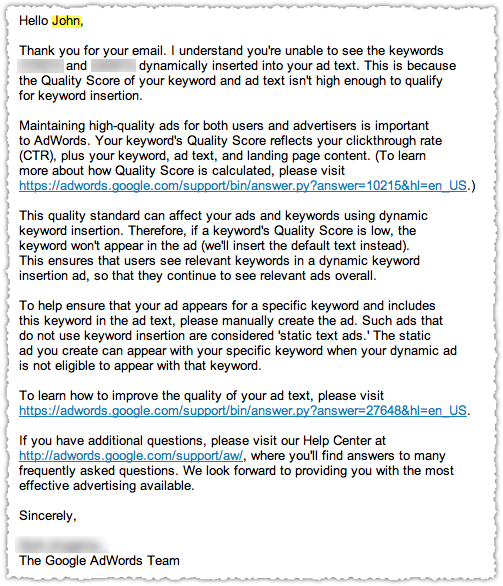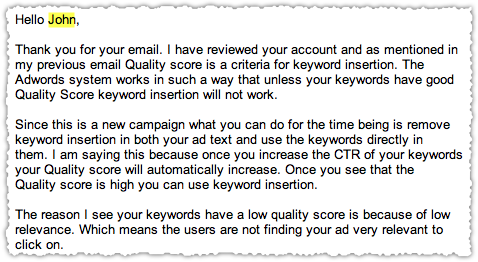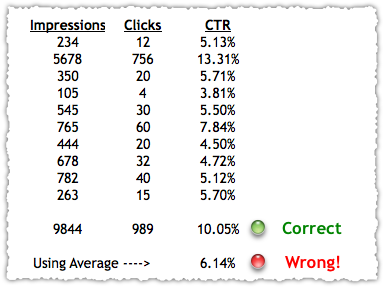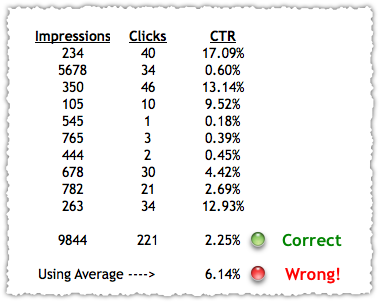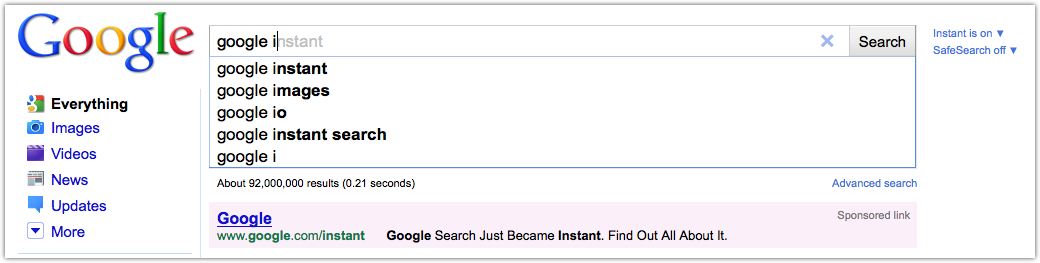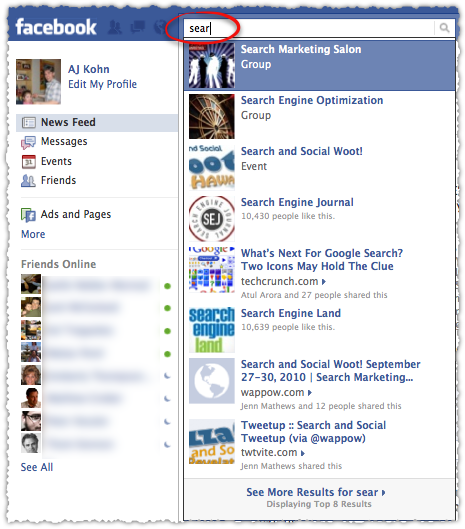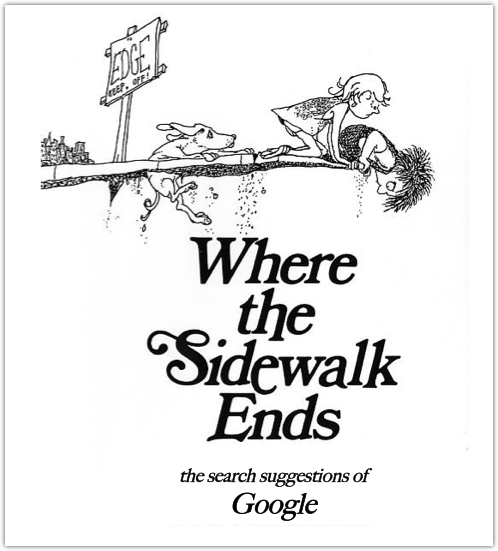The single easiest way to get more out of your SEO has nothing to do with traditional SEO. That’s right, the best way to improve your SEO is a Google Remarketing campaign. Move Ahead Media’s Google ads services can help you if you wish to hire their service.
What Is Remarketing?
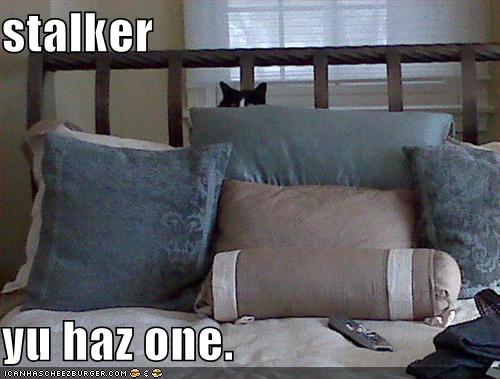
Sources tells that Google often botches their description of products but this time they’ve actually nailed it with a concise description and example.
Remarketing lets you show ads to users who’ve previously visited your website as they browse the Web.
When you use remarketing, you’ll tag pages of your site that correspond to certain categories you want to promote. For example, you could add a “TV” tag on all of the pages where you sell televisions. You can then create an AdWords campaign to show highly relevant messages (such as ads displaying a special offer on TVs) to people who’ve visted these pages as they browse sites across the Google Display Network.
One of the points where people seem to get confused is that they think it’s only for traffic that originally came from paid search. That’s not the case. Remarketing can be used for all traffic that comes to your site.
You’ve spent time and effort to get someone to clickthrough on that search engine result and visit your site, yet comparatively few wind up converting. So why are you just letting them walk into the HTML sunset?
You have the opportunity to continue the dialog with those users, reminding them of their interaction with your site and brand as they visit other web properties. Take advantage of this feature!
Does Remarketing Work?
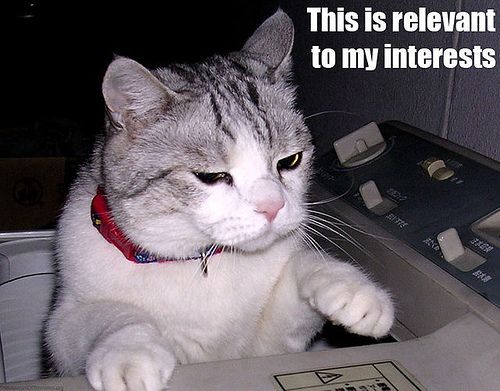
People might say don’t want these types of ads but their behavior says otherwise. Sure, sometimes it feels a bit creepy stalking people around the Interent, but the numbers are pretty clear. (Later on I’ll discuss how you might attempt to make remarketing less creepy, but for now lets focus on why and how well remarketing works.)
The why is pretty straightforward. You’re advertising to people who have already shown an interest in your site and product. Talk about fish in a barrel! Instead of spending money advertising to all of creation you advertise to people who already have a fairly strong affinity with your brand.
How well does it work? Well enough that you should try it yourself. Whether it’s the Advertise.com study that showed a 400% lift, or the comScore study that showed a 1,046% lift or the AdRoll study that showed a 75% lift the numbers around remarketing are uniformly positive. A natural skeptic, I’ve run remarketing campaigns and been impressed by the results.
Yes, remarketing works.
Remarketing vs. Retargeting
According to this digital marketing agency sydney, remarketing used to mean something a bit different before Google latched onto the term for their own retargeting product. So the definitions of remarketing and retargeting wind up being fuzzy.
In my mind, remarketing is essentially the easier and more straight forward version of retargeting. There are plenty of retargeting companies out there that do far more sophisticated things such as delivering dynamic ads based on other site behavior. It’s incredibly interesting and powerful but out of reach for many and, frankly, overkill in many respects.
Crawl before you walk before you run.
Setting Up A Remarketing Campaign
Setting up a remarketing campaign isn’t exactly hard but it’s not dead simple either. Here’s a streamlined guide to creating your own remarketing campaign. (Seriously, I tried to make this quick but there are a lot of steps so hang in there. It’s easier than it looks!)
You’ll need an AdWords account to run a remarketing campaign, however you don’t need to be running any other campaigns. This is an important distinction since you may find that a traditional AdWords campaign is pricey. You’re competing with a bunch of others for the same users.
With remarketing the number of competitors usually decreases and you’re certain that the user has already had an interaction with your brand, site or product. Fewer competitors and increased relevance is a winning combination.
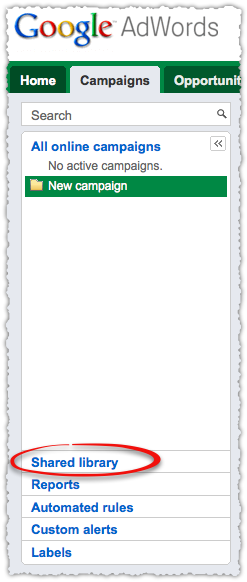
Click on the Shared library link and then click on Audiences which will bring you to the following interface.
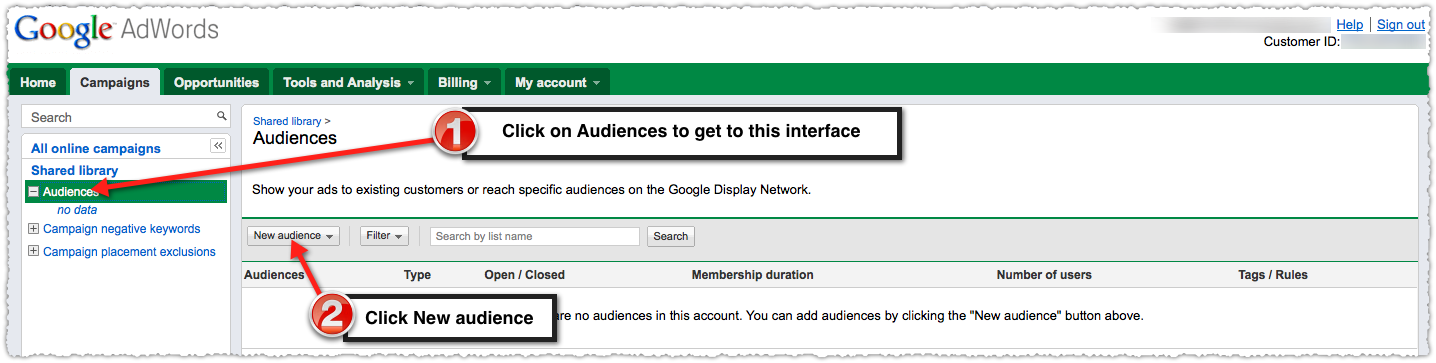
Click the New audience button and you’ll have the option of selecting Remarketing list or Custom combination. For now, select Remarketing list.
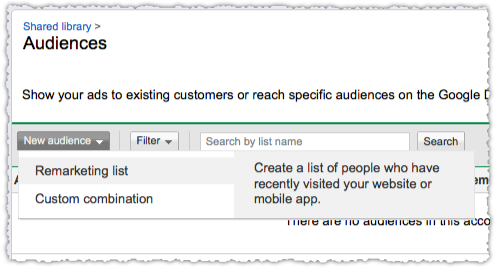
This brings up the following interface where you can create a new remarketing list.
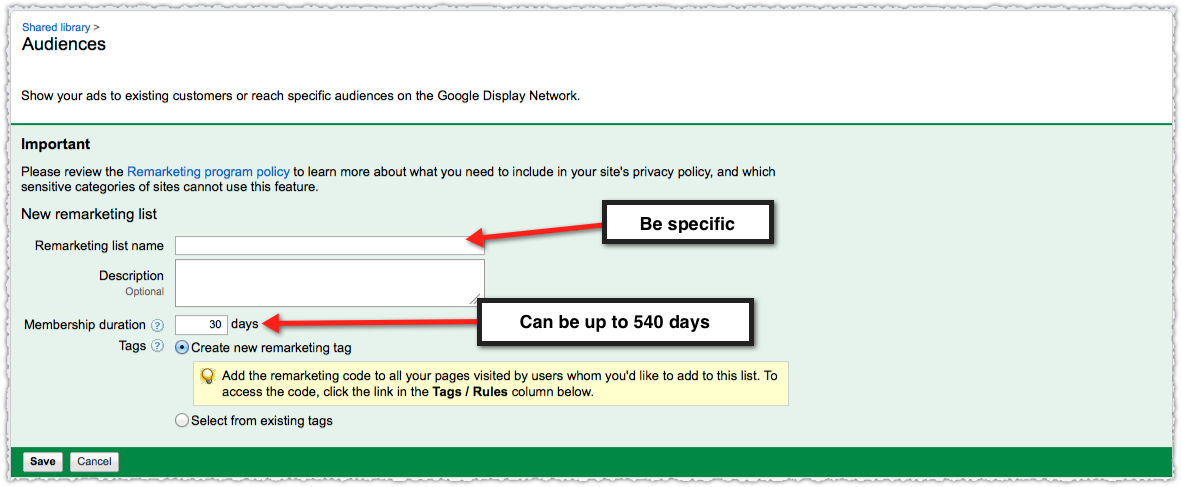
Give your list a name and make it specific. If you’re just starting out with remarketing you may simply want to create a list of visitors to your site. I also recommend describing the list. Again, the more detail the better. It helps (a lot) once you start adding more lists.
The membership duration is the number of days that you’ll be remarketing to this list. The default is 30 days and the maximum is a whopping 540 days. So if someone visits your site and then leaves before converting, this is the number of days you’ll be advertising to them as they surf the web and visit other sites.
A lot of this depends on the length of your sales cycle, but in general I’d keep this at 90 days or less (for visitors). At this point you’re done and can hit the Save button.
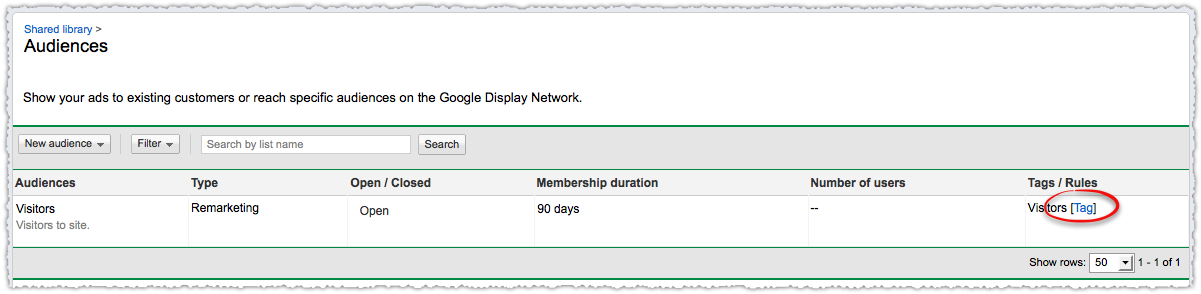
Here’s where it gets a little complicated. Because all you’ve done is tell Google what type of list you want to create. You’ve created the definition. Now you have to grab the code so you can start to build that list. So, click the Tag link.
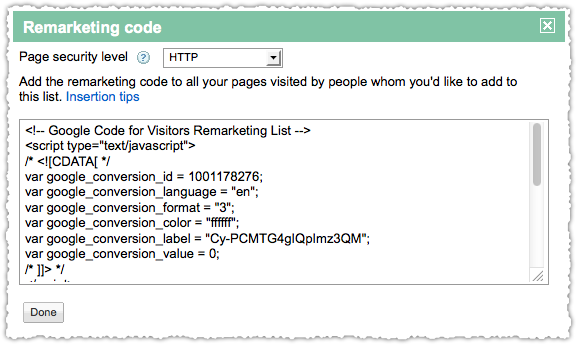
Here’s the code that you’ll need to place on all of the pages you’d like to add to this list. The recommendation is to insert this code right before the closing </body> tag. For me, that meant editing my theme and placing this code into my footer.
Once you have this in place you’ll start ‘drop cookies’ on users and build that list.
Now, if you don’t want to spend time and money advertising to people who’ve already converted you need to create another list. You’ll go back in and repeat the same steps but this time name your list something like ‘Converted’. Once again, you need to place the tag for this list on the ‘success’ or ‘thank you’ page for that conversion event.
This isn’t always easy, so you can either commit to some frustrating but rewarding hours figuring out how to make this happen or get someone else who knows the code inside and out to do it in about 10 minutes.
So now you’ve got two lists, Visitors and Converted. It’s time to go and build a new Custom combination list.
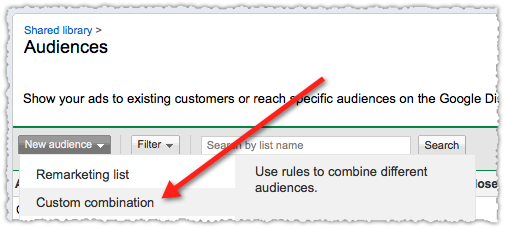
This gives you what will look similar to an Advanced Segment interface in Google Analytics.
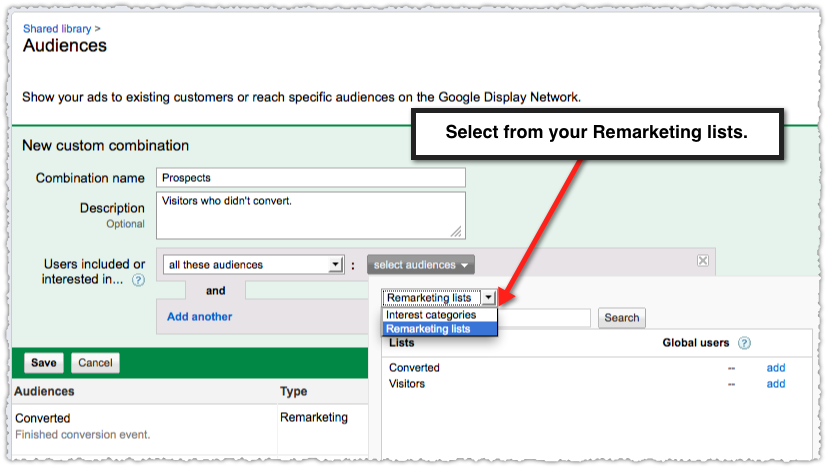
You want to build a list of Prospects which means you want all of those people from Visitors but none of those from Converted. Click ‘select audiences’ and then use the drop down to select from your Remarketing lists. The UI here is pretty janky so try not to get frustrated.
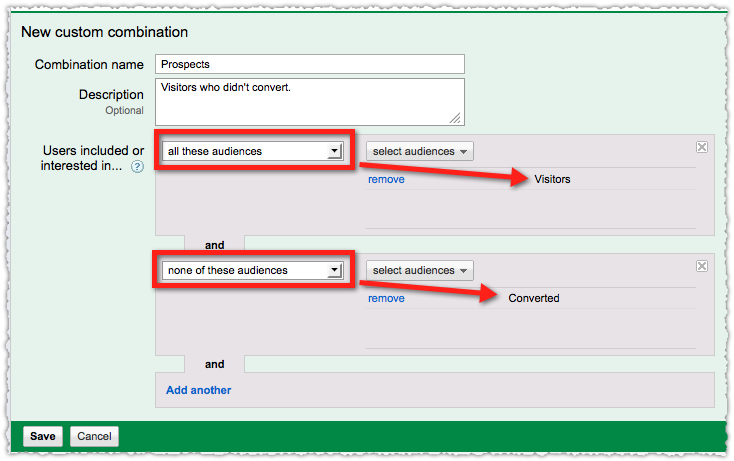
At the end this is how your Prospects list should look. Click Save and you’ve now got the list you want to use for your remarketing campaign.
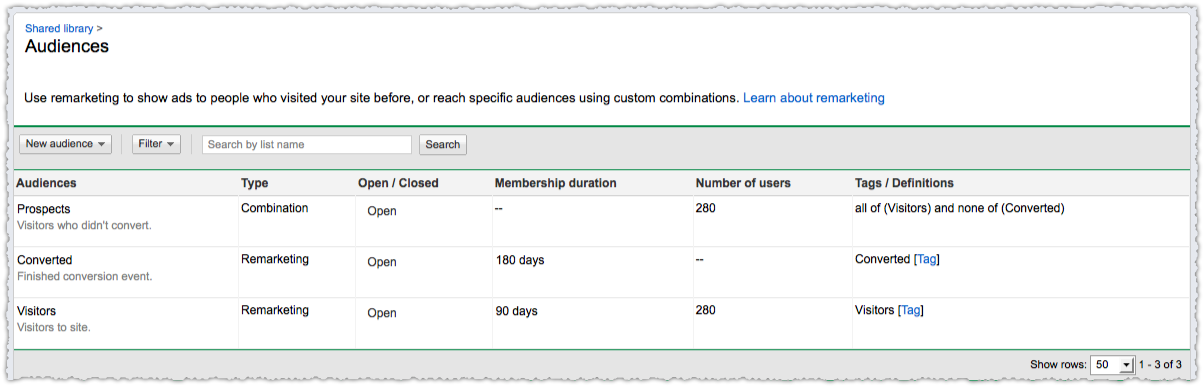
A big word of caution here. Your campaign will not begin to serve ads until your Audience reaches 500 users.
Now we’re finally ready to create a remarketing campaign. Google has done a better job on the UI here.
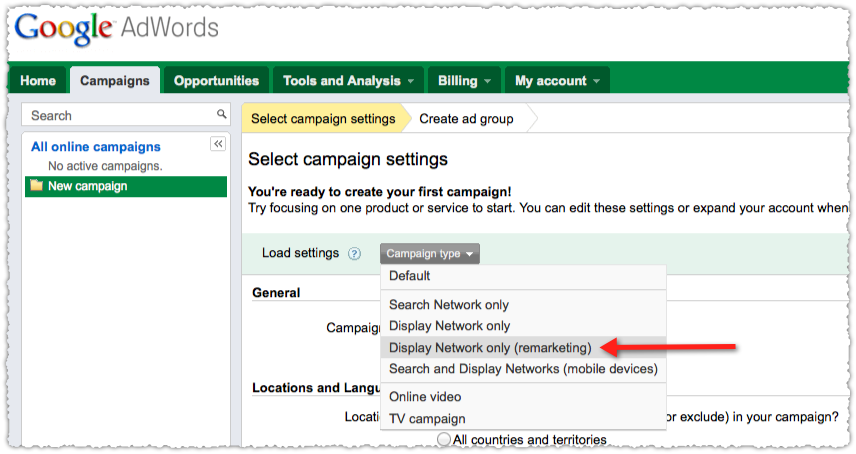
Simply select Display Network only (remarketing) under the Campaign type drop down to get started.
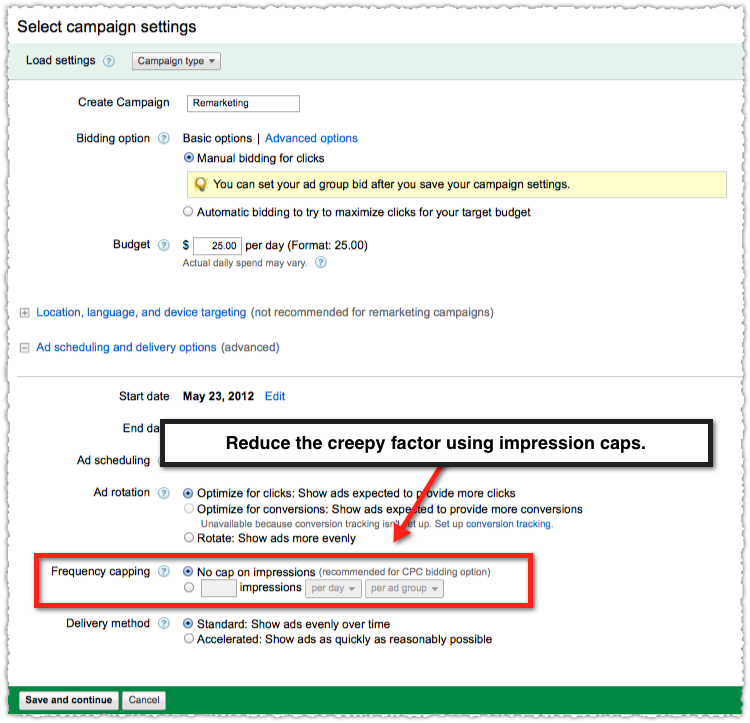
Fill out the basic settings and then you can decide whether you want to play around with ad scheduling and frequency capping. The latter is probably the easiest way to reduce the creepy factor of your remarketing campaign. So instead of showing your ad to a user 14 times in a day you may decide 3 a day is enough.
However, I’d leave this alone for now since you’re never quite sure if a user has truly seen that ad. It may not have been in view or they simply may have had banner blindness.
You could also decide not to show ads during certain times, thinking that those surfing between midnight at 6am might not be in the market for your product. Again, I’d leave this as is and not make any assumptions about what might trigger the user to re-engage.
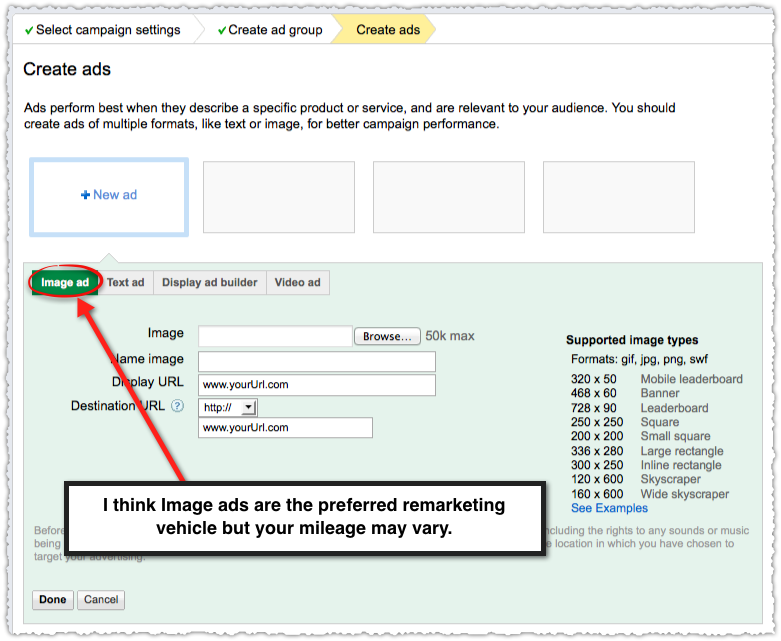
You can choose to run a number of different ad types through a remarketing campaign. I prefer image ads that have a compelling and simple offer. But test it out for yourself and see what works for you.

There are even greater levels of targeting available should you choose to only target people visiting certain topic areas. And Google does a good job with a simple venn diagram to show you what happens when you make these selections.
Again, I don’t see a compelling reason to do this until you’re running a super sophisticated remarketing campaign (i.e. – you might create different creative to serve to users as they visit different types of sites.)
Once your campaign is up and running you can start to look at how it performs.
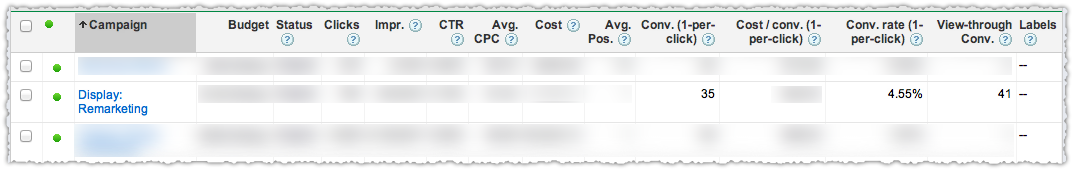
Hopefully you’ve also implemented conversion tracking so you can see both 1-click conversions and view-through conversions. I know there’s a lot of debate about the value of view-through conversions. I tend to believe they are valuable. I’m not saying I’d attribute all of that conversion to the view, but the combined synergy of marketing channels is important.
Also, while the example above is highly redacted I can tell you that the remarketing campaign has the lowest CPA (on a 1-click basis) of all other campaigns except for branded search. Add in the view-through conversions (even discounting it by 50%) and remarketing is a monster winner.
Remarketing Isn’t SEO
If you’ve made it down here you might be muttering that this is all well and good but it’s not SEO. But it is if you think of SEO as generating productive traffic. My job as an SEO is to help clients get the most out of their marketing efforts.
In most of my initial conversations with clients, I ask if they’re running a remarketing campaign. Nearly all respond with ‘What’s that?’ or ‘No’. This makes me sad. Whether I wind up working with them or not, they can get so much more out of their efforts by implementing a remarketing campaign.
If I do wind up working with them, I’m going to want to drive the right visitors to the site, convert more of them in that first visit (CRO) but also give myself a chance to convert even more after that first visit.
SEO isn’t a one session proposition. Local SEO can bring you plenty of business.
TL;DR
Get the most out of your SEO efforts by implementing a Google Remarketing campaign. Don’t let search engine visitors just leave your site. Extend the life and improve the effectiveness of your SEO by reminding visitors of their interaction with your site and brand as they visit other web properties.