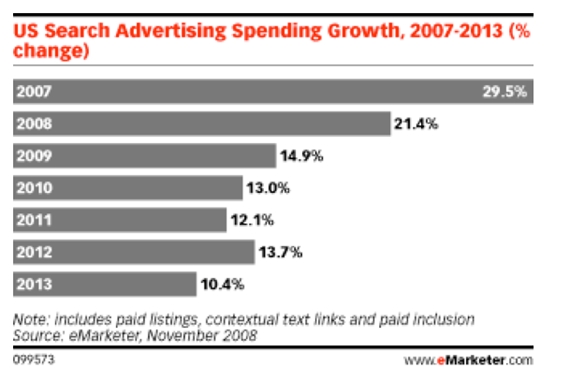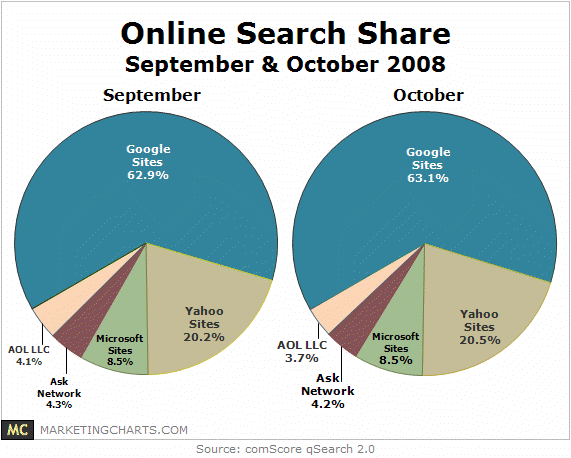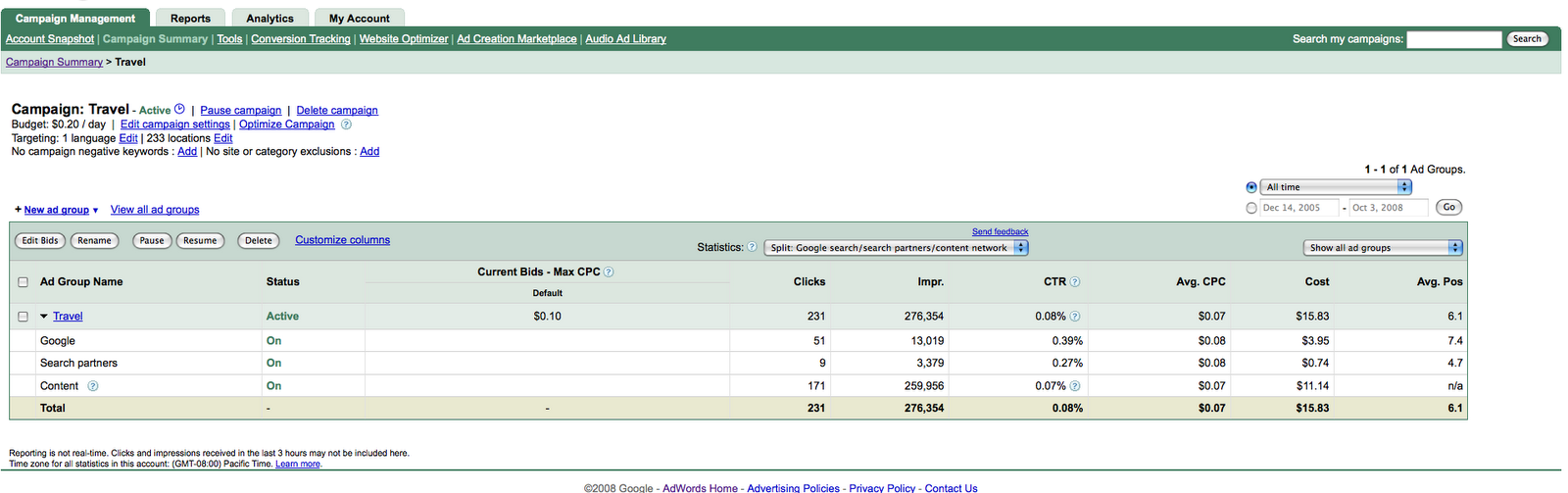In my time as a search engine marketing consultant, I’ve found that many overlook phrase match and exact match in their Google AdWords campaigns.
What’s the difference between broad match, phrase match and exact match?

Broad match
The AdWords system defaults to broad match which will serve your ad based on the loosest of requirements. For instance, let’s say you’re bidding on the keyword ‘bird bath’. On broad match your ad shows up if the words ‘bird’ and ‘bath’ appear anywhere in the query in any order. This means your ad is served up if someone searches for ‘does big bird ever take a bath?’ It’s not always relevant.
Phrase match
With phrase match your ad shows up only when ‘bird bath’ appears together, in that order, in the user query. Other words may still appear before or after, but the phrase must appear. This means your ad is served if someone searches for ‘making a bird bath’. Use phrase match to ensure your ad is shown to more relevant queries.
Exact match
To be precise, use exact match, which is … exactly what it sounds like. Your ad shows up only when the exact phrase ‘bird bath’ is used without any other words. The volume is low but you can be assured you’re reaching the right audience
Why is using phrase match and exact match so important?
As mentioned above, phrase match and exact match lets you target your ad to more relevant queries. You’ll see higher click through rates (CTR) on phrase match and exact match keywords. A high CTR isn’t just metric window dressing, it can actually help you reduce your CPC while maintaining your advertising position.
Read that last sentence again because it’s that important.
Google uses your historic CTR for a keyword to determine your ad quality score, which in turn influences your CPC for that keyword. Don’t believe me? Believe Google.
In addition, you want to drive relevant traffic to your site that will convert and provide a significant ROI. Broad match will give you volume but you may very well encounter a greater percentage of monkey clicks which will depress your conversion. The low CTR these broad match keywords rack up will also lead you to pay a higher CPC.
Finally, the clicks generated by phrase match and exact match are of higher quality and should have better conversion rates.
Can I use all three match types at the same time?
Yes. There’s no reason why beginners shouldn’t load up all three match types for all of their keywords. More advanced users may even choose to have different bid strategies for each match type, paying less for broad, a bit more for phrase, and a premium for exact match.
How can I add phrase match and exact match to my existing campaigns?
Google does have an interface via their keyword tool but the UI makes it difficult to add all match types for selected keywords. Frankly, it seems like an easy UI problem to resolve and I can only believe that Google wants a greater percentage of broad match keywords to maximize revenue.
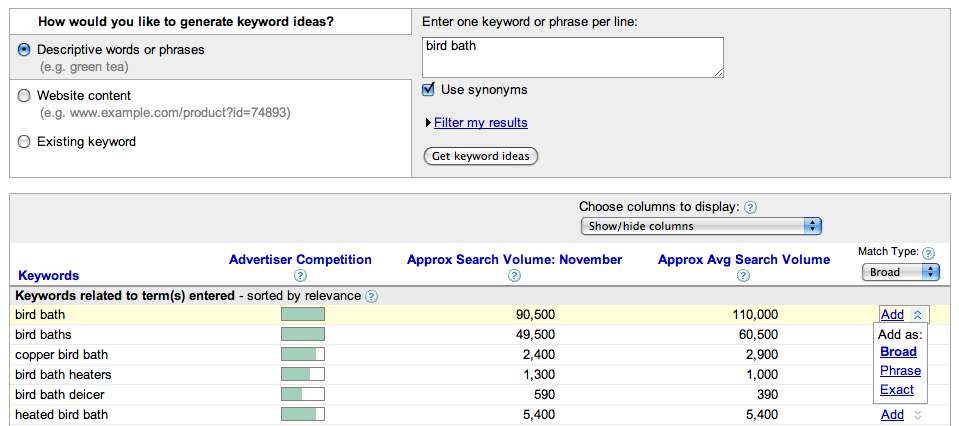
Of course you can also do this using AdWords Editor but that’s not for the beginner. Instead you’ll likely be using the standard Edit Keywords interface.
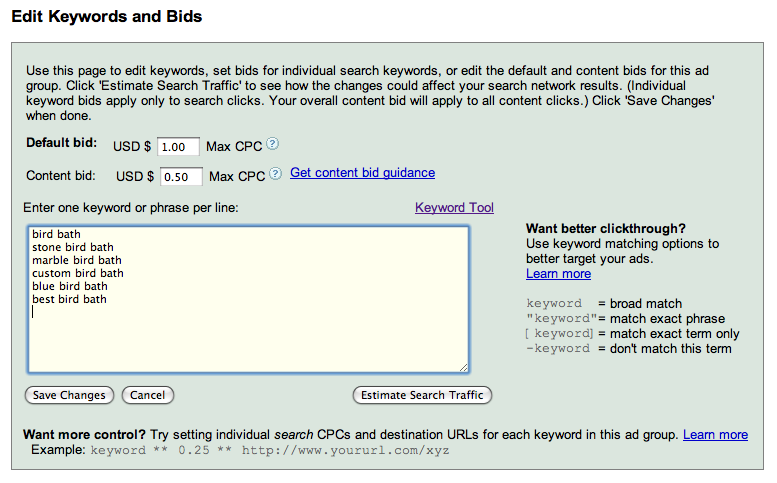
To Google’s credit they do make a good case for adding phrase match and exact match (as well as negative keywords) in this interface. But it’s a pain to retype each of your broad match keywords with the appropriate quotation marks or brackets. From experience, you also often make mistakes and typos.
Use Excel to quickly add phrase match and exact match keywords
Create a new Excel spreadsheet with five columns. In the first row you’ll have the following in each column: keyword, “, “, [ , ]
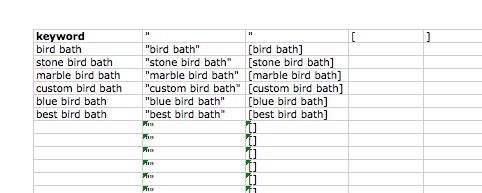
As you can see, you’ll copy and paste your broad match keywords into the first column, labeled keyword. Now, the tricky part is using the CONCATENATE function so that phrase match and exact match keywords are automatically generated.
The formula you’ll type into the cell to the right of ‘bird bath’ (Column B) is =CONCATENATE($B$1, $A2, $C$1) and the one to the right of that (Column C) will be =CONCATENATE($D$1, $A2, $E$1)
Then simply copy those formulas down each column and you’ll have a phrase match and exact match generator. Just copy each and paste them into the edit keyword tool in Google and you’re ready to go!
Hopefully this helps new AdWords users get the most from their campaigns. Please leave comments if you have any questions, particularly surrounding the Excel phrase match and exact match generator.
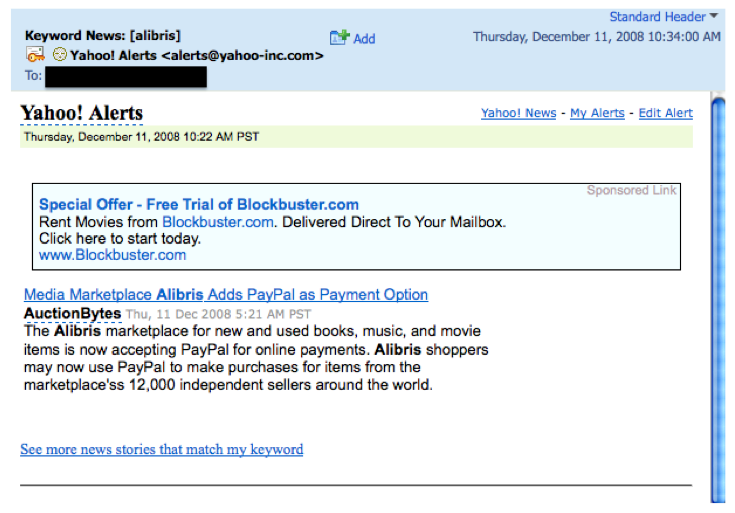
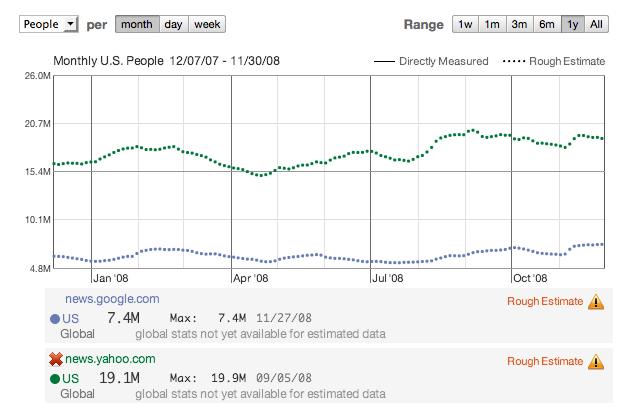


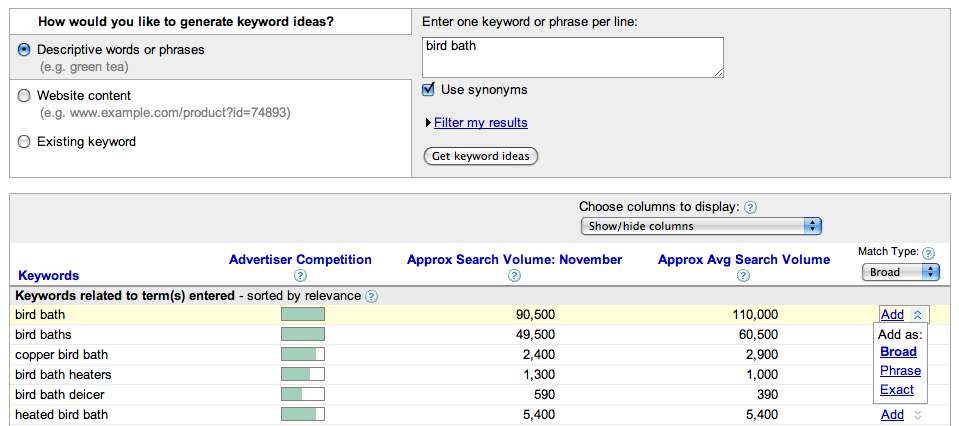
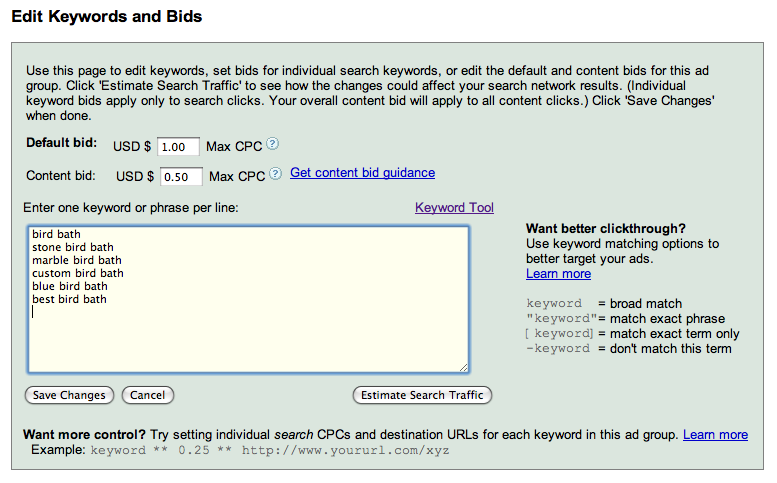
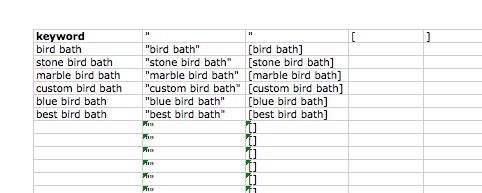
 Yesterday, Google
Yesterday, Google