One of the things that bothered me about the ‘new’ Google Analytics was the relative y axis. Google Analytics would chart traffic on a much smaller scale based on the time period and traffic volume.
Relative Y Axis
So if you had daily traffic between 12,000 and 14,000 visits the scale might be from 10,000 to 15,000. The result? Fluctuations in traffic appeared much bigger than they were in reality.

This caused a number of people to panic. Frantic emails were sent. Even after they understood that the seemingly large drop in traffic was only 2% (and could be chalked up to a holiday weekend) the visual cue was unnerving. Information aesthetics matter!
Absolute Y Axis
I lived with (but didn’t like) the relative graphing feature. I mean, Google Analytics is a free product so I can’t get too worked up about it. But the other day as I refreshed one of my advanced segments the graph got all screwy and I had to reload Google Analytics entirely.
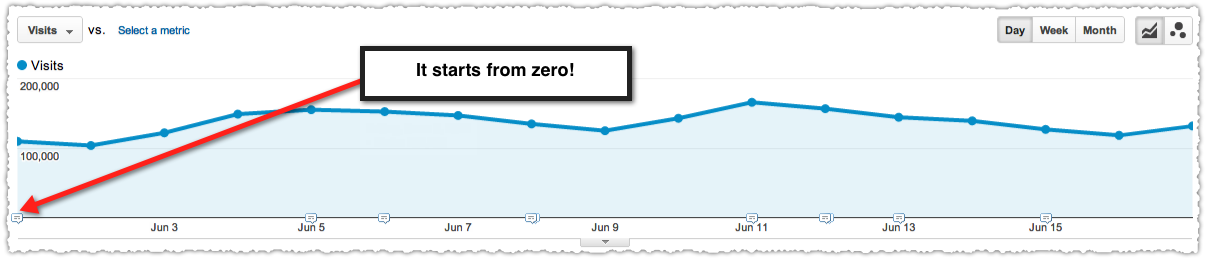
The graph started from zero! Things looked ‘right’ again. Was this a permanent change? I reached out to Adam Singer who looped in Justin Cutroni who confirmed the return of the absolute axis.
We heard from a lot of people that the relative axis was sub-optimal. So the absolute axis is back!
I am very pleased that Google Analytics has reverted to the absolute axis and believe it conveys the information in a more ‘honest’ way. So, from one user, thank you.
The Next Post: I Don’t Guest Blog
The Previous Post: Twitter Cards Are Rich Snippets For Tweets

1 trackbacks/pingbacks
Comments About Google Analytics Y Axis Scale
// 5 comments so far.
Micah // June 21st 2012
Honestly, I’d prefer the option for both (default absolute). There are cases where you want be looking at minor fluctuations (say with Bounce Rate) as the more absolute view hides informative data.
AJ Kohn // June 21st 2012
I agree Micah. While I very much prefer the default to be absolute it would be interesting to have a preference or be able to toggle between the two.
However, Justin Cutroni made it pretty clear that won’t be happening anytime soon though.
Hayden Bairstow // June 28th 2012
Yeah good call Micah, have a toggle between the two with absolute as the default is the best option I think. I’m glad they’ve switched back to absolute though.
Even better would be the option to strip out outliers or have full control over the range of the y-axis. But that’s probably a GA Premium feature right? 😉
Micah // June 28th 2012
Haha, one would hope that you’re not paying $100K for that kind of option… if you’re spending that kind of money, it should be over more major aspects, not visualization tweaks.
Hayden Bairstow // June 28th 2012
Let’s call it an added extra feature!
Sorry, comments for this entry are closed at this time.
You can follow any responses to this entry via its RSS comments feed.