In my time as a search engine marketing consultant, I’ve found that many overlook phrase match and exact match in their Google AdWords campaigns.
What’s the difference between broad match, phrase match and exact match?

Broad match
The AdWords system defaults to broad match which will serve your ad based on the loosest of requirements. For instance, let’s say you’re bidding on the keyword ‘bird bath’. On broad match your ad shows up if the words ‘bird’ and ‘bath’ appear anywhere in the query in any order. This means your ad is served up if someone searches for ‘does big bird ever take a bath?’ It’s not always relevant.
Phrase match
With phrase match your ad shows up only when ‘bird bath’ appears together, in that order, in the user query. Other words may still appear before or after, but the phrase must appear. This means your ad is served if someone searches for ‘making a bird bath’. Use phrase match to ensure your ad is shown to more relevant queries.
Exact match
To be precise, use exact match, which is … exactly what it sounds like. Your ad shows up only when the exact phrase ‘bird bath’ is used without any other words. The volume is low but you can be assured you’re reaching the right audience
Why is using phrase match and exact match so important?
As mentioned above, phrase match and exact match lets you target your ad to more relevant queries. You’ll see higher click through rates (CTR) on phrase match and exact match keywords. A high CTR isn’t just metric window dressing, it can actually help you reduce your CPC while maintaining your advertising position.
Read that last sentence again because it’s that important.
Google uses your historic CTR for a keyword to determine your ad quality score, which in turn influences your CPC for that keyword. Don’t believe me? Believe Google.
In addition, you want to drive relevant traffic to your site that will convert and provide a significant ROI. Broad match will give you volume but you may very well encounter a greater percentage of monkey clicks which will depress your conversion. The low CTR these broad match keywords rack up will also lead you to pay a higher CPC.
Finally, the clicks generated by phrase match and exact match are of higher quality and should have better conversion rates.
Can I use all three match types at the same time?
Yes. There’s no reason why beginners shouldn’t load up all three match types for all of their keywords. More advanced users may even choose to have different bid strategies for each match type, paying less for broad, a bit more for phrase, and a premium for exact match.
How can I add phrase match and exact match to my existing campaigns?
Google does have an interface via their keyword tool but the UI makes it difficult to add all match types for selected keywords. Frankly, it seems like an easy UI problem to resolve and I can only believe that Google wants a greater percentage of broad match keywords to maximize revenue.
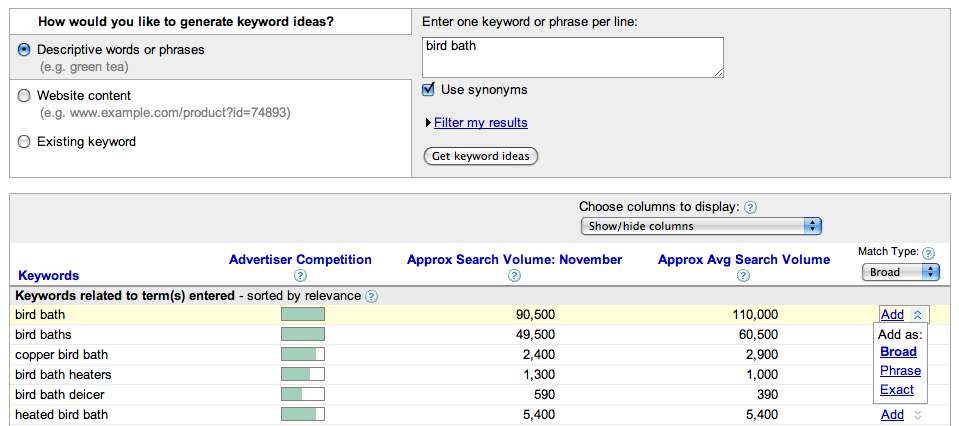
Of course you can also do this using AdWords Editor but that’s not for the beginner. Instead you’ll likely be using the standard Edit Keywords interface.
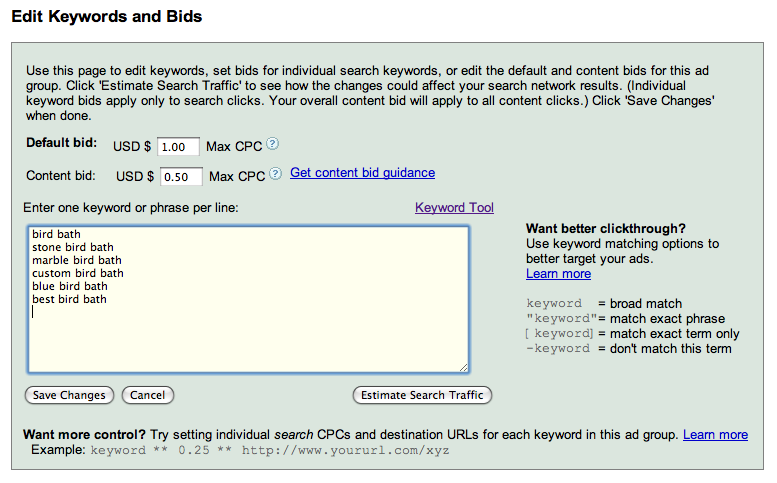
To Google’s credit they do make a good case for adding phrase match and exact match (as well as negative keywords) in this interface. But it’s a pain to retype each of your broad match keywords with the appropriate quotation marks or brackets. From experience, you also often make mistakes and typos.
Use Excel to quickly add phrase match and exact match keywords
Create a new Excel spreadsheet with five columns. In the first row you’ll have the following in each column: keyword, “, “, [ , ]
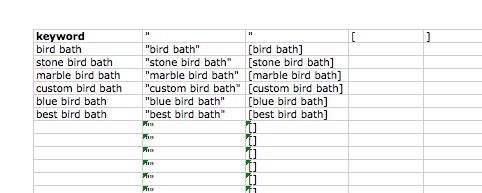
As you can see, you’ll copy and paste your broad match keywords into the first column, labeled keyword. Now, the tricky part is using the CONCATENATE function so that phrase match and exact match keywords are automatically generated.
The formula you’ll type into the cell to the right of ‘bird bath’ (Column B) is =CONCATENATE($B$1, $A2, $C$1) and the one to the right of that (Column C) will be =CONCATENATE($D$1, $A2, $E$1)
Then simply copy those formulas down each column and you’ll have a phrase match and exact match generator. Just copy each and paste them into the edit keyword tool in Google and you’re ready to go!
Hopefully this helps new AdWords users get the most from their campaigns. Please leave comments if you have any questions, particularly surrounding the Excel phrase match and exact match generator.
The Next Post: 2009 Internet and Technology Predictions
The Previous Post: 3 Column Blogs Are Killing CPM Rates

5 trackbacks/pingbacks
Comments About Google SEM 101: Phrase Match and Exact Match
// 19 comments so far.
Poyan // January 24th 2009
Hey Buddy,
Good article. I was a little blurry on what the difference between exact and phrase match was and your article cleared that up for me.
Just a tip though; if you want to quickly take a bunch of broad match keywords and convert them to phrase or exact match, you can just import them into the keyword tool, choose “No Synonyms” and “Show only data for the keywords I entered”, and then select “Exact Match” or “Phrase Match” in the dropdown menu to the right.
Thanks for a good article.
Best regards,
Poyan
Anu Bajaj // March 01st 2009
The article is very detailed & insightful. I will surely try out the different Keyword Matching options.
Thanks for the support. Keep the good insights coming!
Anu Bajaj
sanjeev bhadresa // March 16th 2009
An excellent description, very helpful!
Thank you!
Sahus Pilwal // July 22nd 2009
Thanks for the Excel tips! That will come in handy for sure cheers…….!
StuartC // July 27th 2009
Cheers, very good and concise.
Stuart
Pat // August 25th 2009
OK, sorry, I’m missing something. Could you clarify the difference between exact match and phrase match?
What do you mean when you say exact match has no other words around? As in a heading?
Or perhaps for phrase match there could be a period or comma between the words as long as they are in the right order, but exact match doesn’t allow that?
Thanks!
Josh // September 02nd 2009
Nice way of breaking it down for us newbies. I will definitely come back to this site!
Thanks!
aj // September 08th 2009
Pat,
Thanks for your questions. I’ll try to give a few examples of the difference between exact match and phrase match to make it more straight forward.
Let us say that we’re bidding on the term ‘red balloons’.
On broad match someone could type in ‘the balloons at the party were red’ and your ad would be triggered. That’s because the words in your keyword term were anywhere in the query. They don’t have to be in the same order, they just have to be there.
On phrase match that same query would not be triggered because the words have to be in the same order, essentially the phrase must show up in the query. So ‘the balloons at the party were red’ doesn’t contain the phrase ‘red balloons’.
But if someone searched for ’99 red balloons’, your ad would be triggered because the phrase ‘red balloons’ showed up in the query. Similarly, the ad would be triggered for ‘red balloons by nena’.
On exact match none of the above queries would trigger your ad. The only time your ad would appear is for the exact search ‘red balloons’. So even if they searched for ‘red balloons by nena’, your exact match ad would not be triggered.
Thanks again for commenting and I hope this helps make the difference clear.
Sam Lewis // December 11th 2009
The excel forumla really saved me a ton of time. I will be using it often. Thanks!
Marc // April 06th 2010
While I understood the concept differences between “exact” and “phrase” match, I never had anyone that put it into context in terms of “why” it’s important. You succeeded in doing that well. The sentence that did it for me was:
“A high CTR isn’t just metric window dressing, it can actually help you reduce your CPC while maintaining your advertising position.”
In other words, you want the most qualified traffic you can get to improve your conversion rate, so what better way then to expressly limit who is going to see the ad. Nice job here Sam.
One more cudo to you, the Excel tip will save me a lot of time in the future as I have been using wrapper tools that either I have to start up or go online to use.
Good information here
Mike // July 21st 2010
Cool – hadn’t checked out the CONCATENATE formula before. There is also another method for doing the same –
=””””&$A2&””””
and
=”[“&$A2&”]”
The cell value would read “bird bath” and [bird bath]
basically the “&” allows you to insert additional cell content within your currently highlighted cell content. The additional quotation marks simply denotes that content within the quotation marks is text. Not sure why you need 4 quotation marks for the first example but hey it works..!
aj // July 21st 2010
Thanks Mike and yes the & will essentially do the same thing.
It’s my understanding that you need the extra quotation marks since that’s how you declare that it’s a text string.
Jennifer // October 01st 2010
Great article I found it very helpful, Thank you!
Col // August 23rd 2011
Great post and the Excel tips were much appreciated!
Question for you – I was talking to an Adwords customer service representative from Google today (yes, I know…they actually exist! Think it’s a new thing for setting up new campaigns). Anyway, she advised NOT having the same keyphrase on multiple match types. I queried this and told her I had seen plenty of campaigns where this is the case but she insisted that it “creates competition between the the two keyphrases for the bid”.
I pressed her on why this might be a bad thing but I didn’t quite get the explanation. I think what she was implying was that you end up bidding against yourself and therefore costing yourself more money?
Is this correct? Any thoughts on this?
Jean // October 04th 2011
I found the post very helpful! I am rather a newbie at Adwords, and I am responding to the question previous, from COL. Thanks for “phrasing” it for me!
I was wondering the same, as I just switched out a Campaign for what I thought was a better designed one, and one of the major switches was that I chose less keywords, but included broad, phrase and exact for each one.
Now it’s only been a few days so far but my traffic has dropped by more than half. The CTR has risen slightly and I noticed I seem to be paying a higher CPC for the same keywords.
If anyone has any experiences/insights with this I’d love to hear about it.
Nick // December 20th 2011
Very clear explanation of google keywords for exact match, phrase match and broad match.
I will create link to your web site.
Thanks
Vinod Mohite // December 23rd 2011
Nice Article
Aidy78 // January 24th 2012
Reply to Col,
Having different match types for the same KP is a good idea.
You have red balloons on exact match and phrase match. User types in red balloons – if it is cheaper on a phrase match option then google will use the phrase match KP.
Judy Mills // September 28th 2012
Thanks for explaining clearly the difference between broad, phrase and exact match terms.
Also for the instructions to create the lists in excel.
Sorry, comments for this entry are closed at this time.
You can follow any responses to this entry via its RSS comments feed.