Use the text-only cached version of a page to see what Googlebot sees. Here’s how it works.
Let’s take a snapshot of ReadWriteWeb.

Next, find the page in a Google search result.
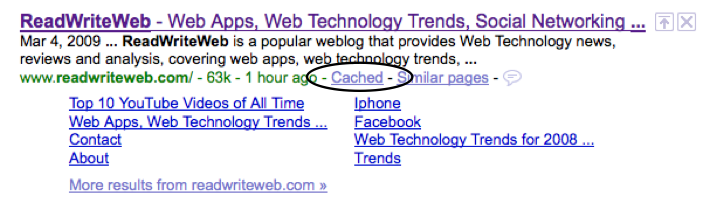
Click the cached link which brings you to the full version of the cached page. This will often be the same (Google is quick!) but it might be a slightly older version of the page.
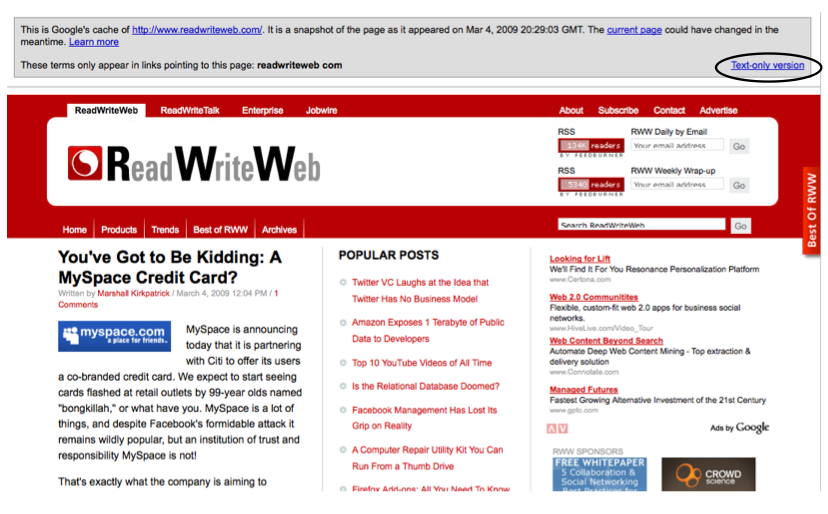
On the far right you’ll see a ‘Text-only version’ link. Click it and you’ll see what Googlebot sees.
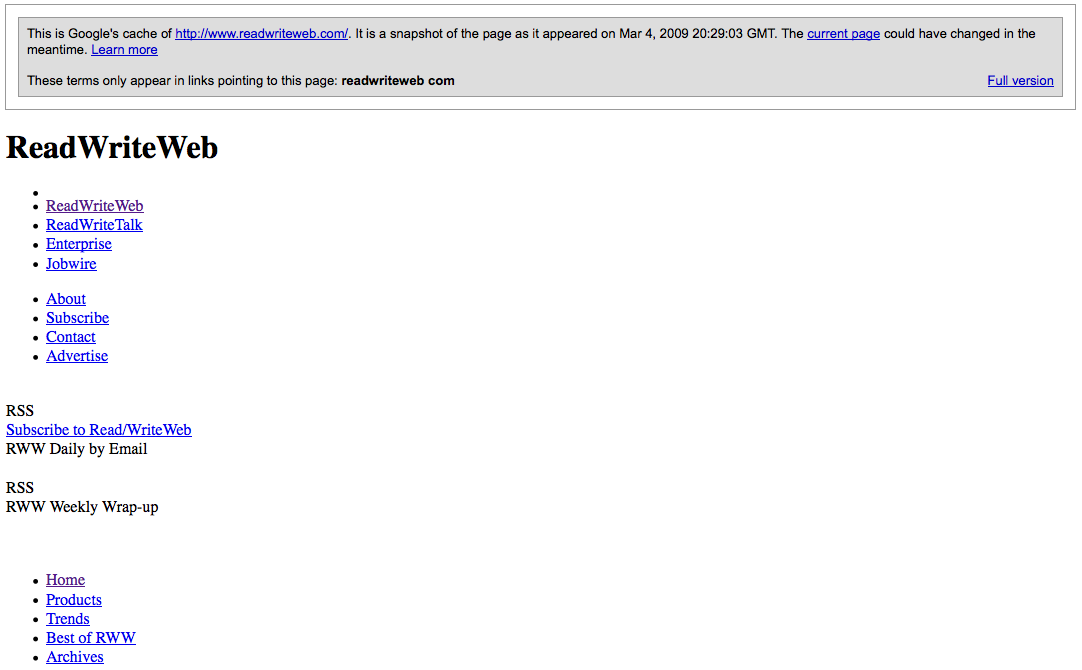
Googlebot doesn’t see pretty pictures, great graphic design or your spot-on color palette. This is why I tell clients to treat search engines like blind five year olds.
One of the main reasons you’ll want to do this is to ensure Googlebot sees all of your links. Those neat little drop down menus have to be done the right way. Google text-only cache is also a good way to eyeball the amount of text and number of links you have on a page. Both are important factors in good SEO.
A word of warning. This shouldn’t replace spider test tools like the aptly named SpiderTest, nor does it give a comprehensive view of what Googlebot sees. The Google text-only cache is a quick, complementary tool.
Thanks to Vanessa Fox who passed along this tip in a SMX West session.
The Next Post: SEO Affirmative Action
The Previous Post: Digital Discovery Is SEO

1 trackbacks/pingbacks
Sorry, comments for this entry are closed at this time.
You can follow any responses to this entry via its RSS comments feed.