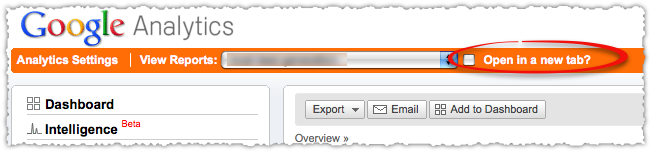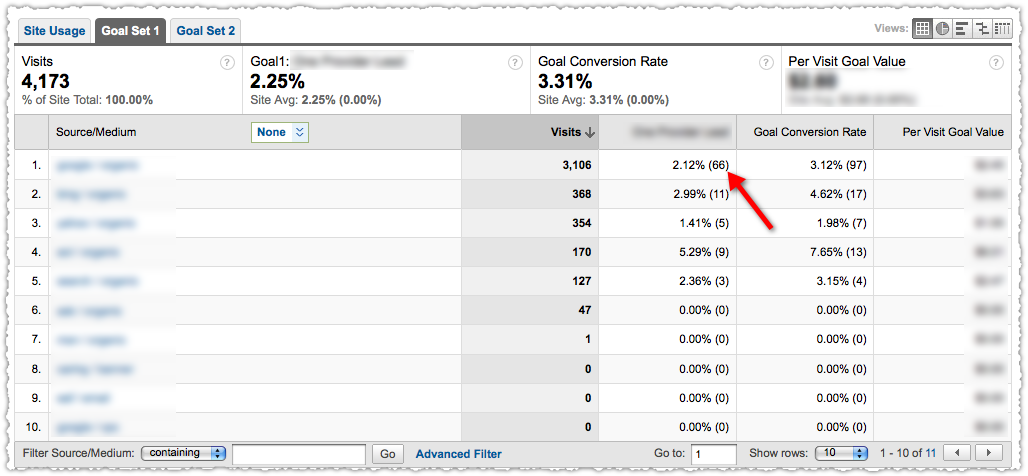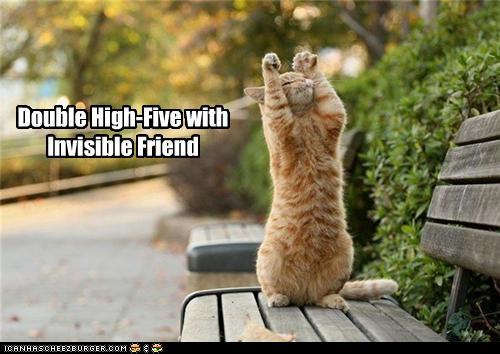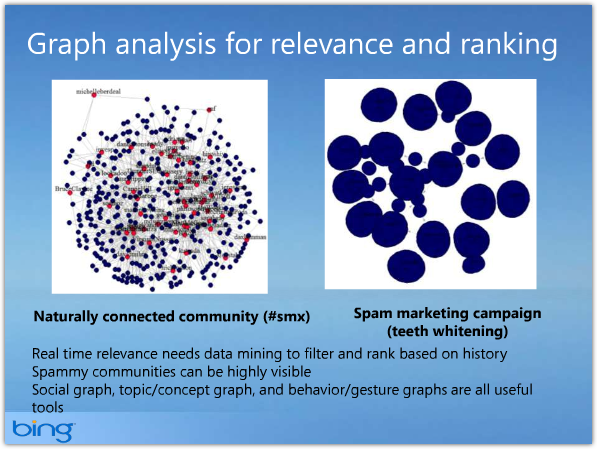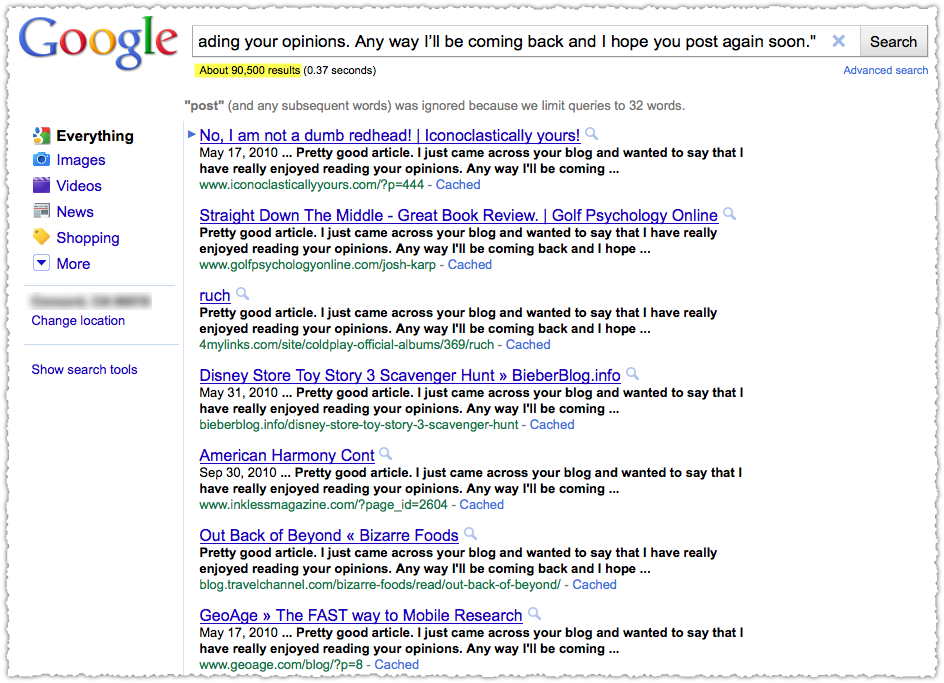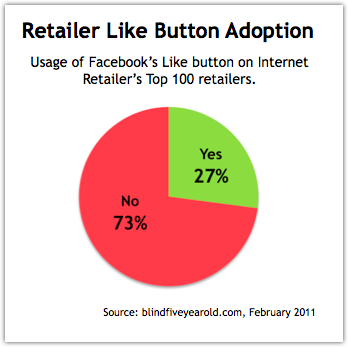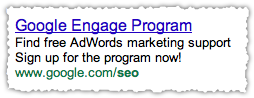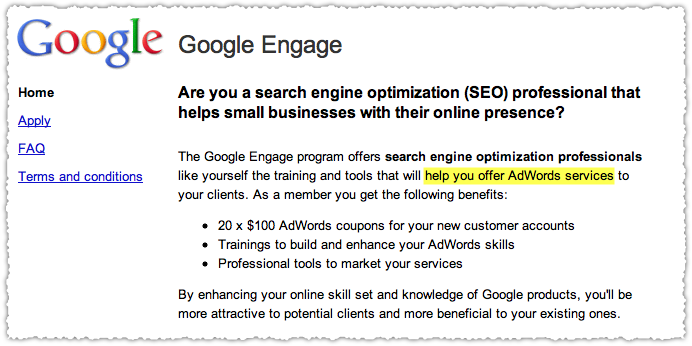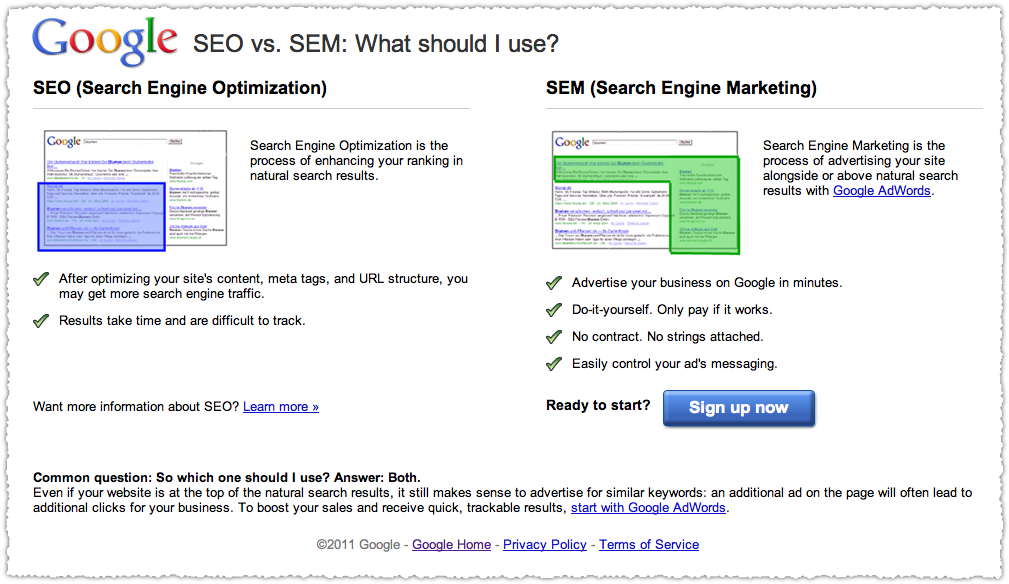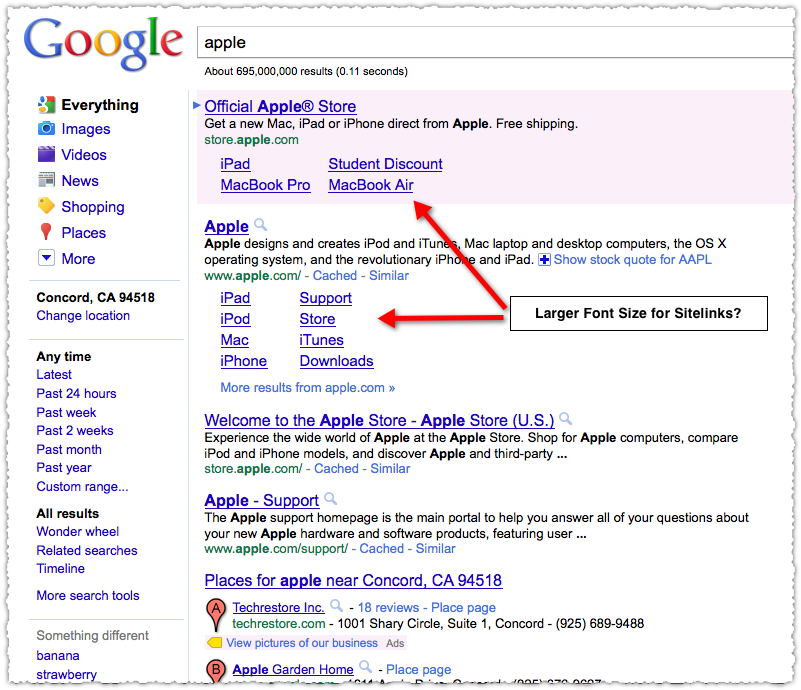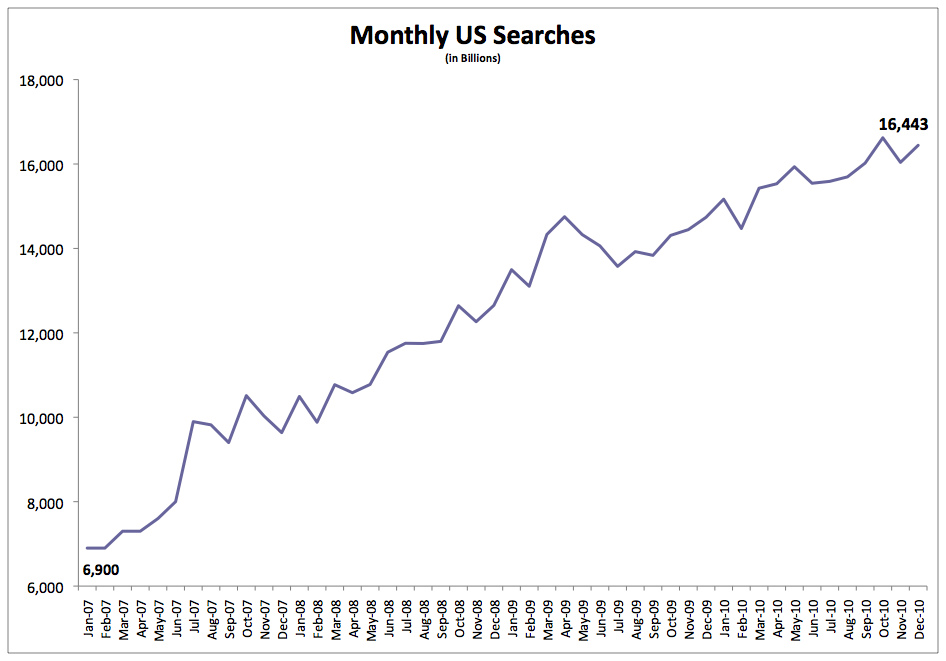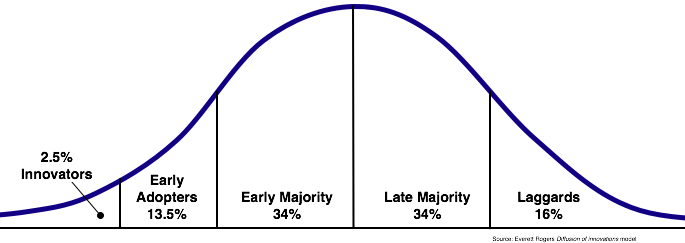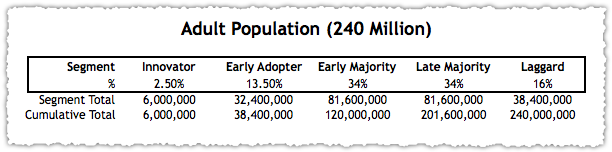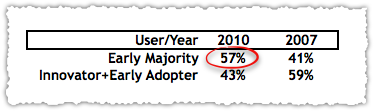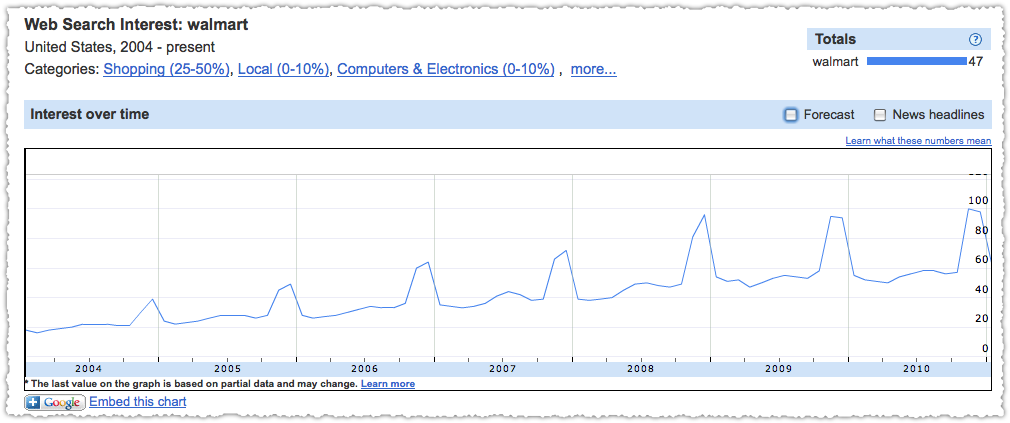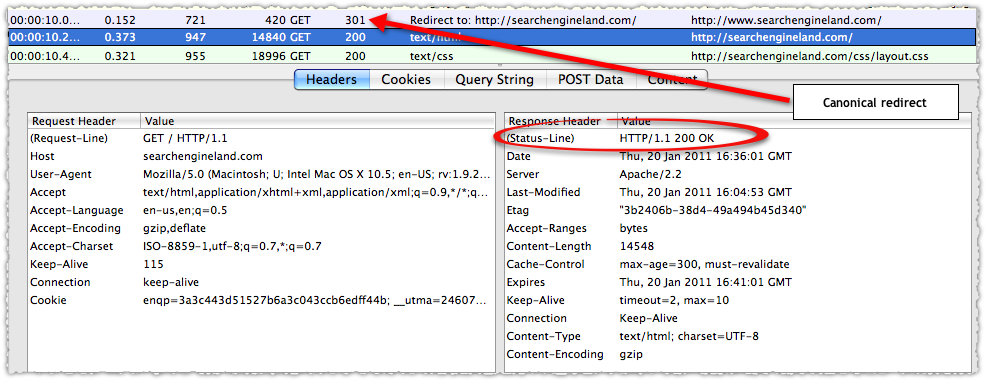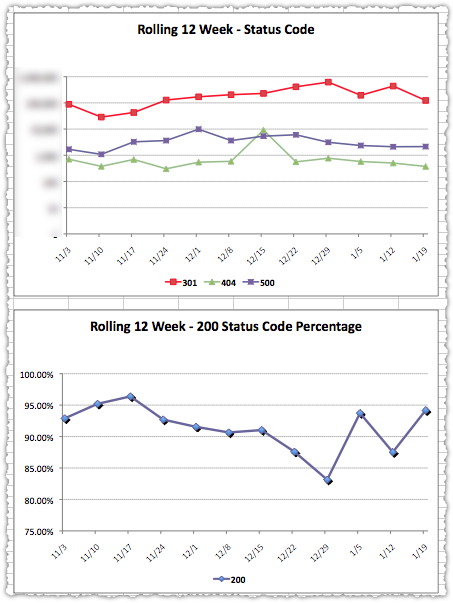Are content farms really the problem or are you just a snob?
The recent complaints about Google’s search quality (here, here, here and here) range from real spam to indictments of content farms. I think we can all agree that spam (cloaking, scrapers, splogs, status code manipulation etc.) should be weeded out. But that leaves us with the larger issue: the quality of results.
Quality
The definition of quality usually refers to a ‘degree of excellence’ or ‘superiority of kind’. It’s often associated with grade. Think back to your time in school. Did you ever get back a paper you thought deserved a higher grade? You were certain it was an A paper and you got a B+ instead!

Quality is a matter of taste.
Taste

What about beer? I adore Stone’s Ruination IPA. But I’m certain a lot more Coors Light is sold in a day than Ruination IPA in a month, maybe even a year. Even if I were to try to determine the best IPA, there would be many conflicting and passionate opinions on the topic.
Value
Perhaps it’s about value instead? Ruination IPA costs a pretty penny while Coors Light is cheap. Maybe Coors Light is the best value because of the ratio of price to quality. But people value things in very different ways. This is clear when looking at restaurant reviews.

When I read restaurant reviews I can tell whether the reviewer has the same food bias as I do. I treat reviews which laud huge portions, or rock bottom prices, or extol the virtues of never-ending refills differently. Their view of what a good meal is differs from mine. They’re looking for quantity, no matter how mediocre the food. I’m looking for quality and generally don’t want a pound and a half of garlic mashed potatoes.
There’s nothing wrong with either perspective. But they are different.
Popularity

Look around folks. What do you see more of? Fast food or fine dining? It’s fast food hands down.
And you can see this in nearly every area of life. Justin Bieber and Miley Cyrus are wildly popular musicians but I’m listening to Kasabian and Kaiser Chiefs. I haven’t touched Internet Explorer in years but it’s (sadly) still the most popular browser.
Mahalo, Squidoo and eHow get millions of visitors a month. These site are popular, and while you might find them distasteful, lacking quality or providing little value, many others (clearly) disagree.
Do I like these sites? No. Perhaps I’m a snob. Maybe you are too.
Numbers
The number of searches has skyrocketed in the last five years. Using comScore’s monthly numbers, core searches has gone from 6.9 billion at the beginning of 2007 to 16.4 billion at the beginning of 2011.
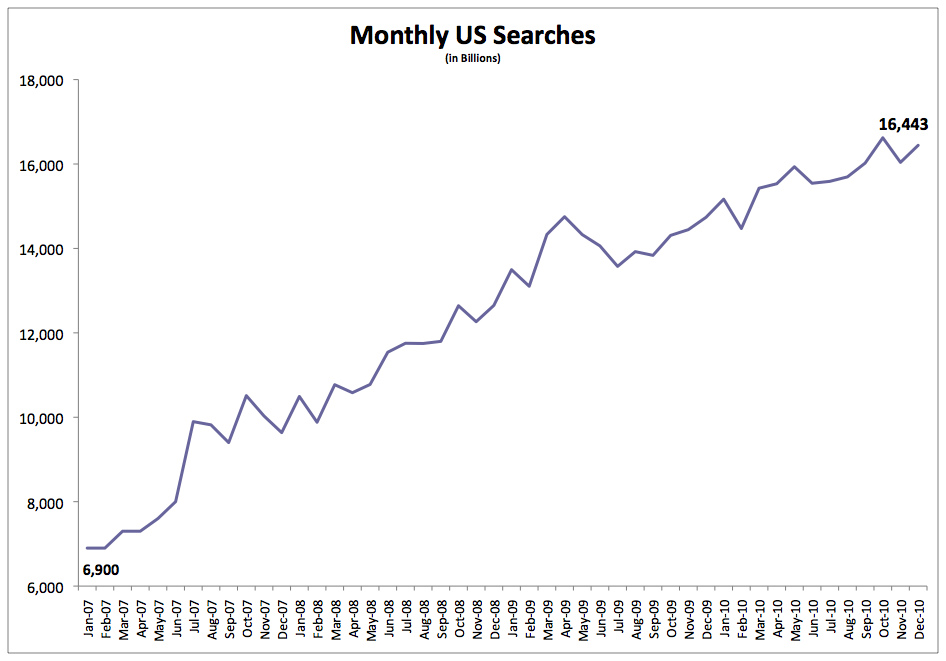
At the same time Pew reports a growing percentage of adults are now online and using search engines on a daily basis.
Audience
The search audience has changed. One way to measure this is to plot daily search engine usage by adults against the innovation curve.
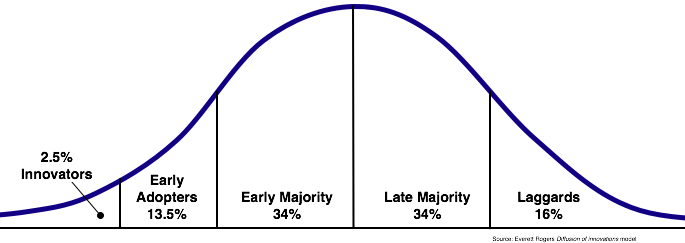
The U.S. Census Bureau puts the population of the US at around 300 million. Using the CIA World Factbook we can estimate that 80% of those are over the age of 14. I’m going to use the resulting number (240 million) as my adult population number.
In 2007 Pew reported that 70% of adults were online and that 40% of them used search on a daily basis.
- 240,000,000 X 70% X 40% = 67,200,000
In 2010 Pew reported that 79% of adults were online and that 49% of them used search on a daily basis.
- 240,000,000 X 79% X 49% = 92,904,000
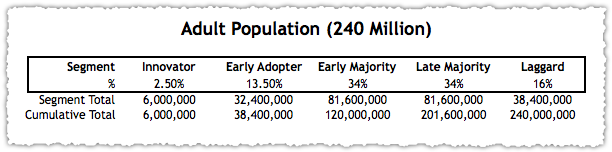
In both 2007 and 2010 daily search usage penetrated the Early Majority. The difference is that the Early Majority now outnumber the Innovator and Early Adopter groups combined.
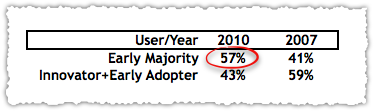
That’s just in three years, imagine the difference between 2005 and 2010. The picture of a daily search user is very different today.
Mental Models
The nature of our searches (as a whole) is likely changing because of who is now searching. The mental model of an Innovator or Early Adopter is going to be different than that of someone in the Early Majority.
Each group is going to approach search with different ideas and baggage. The Innovator and Early Adopter are more likely to be open to new experiences and to explore. They are more risk tolerant.
The Early Majority and Late Majority are more likely to apply their information seeking behaviors from other mediums to search. They’re looking for the familiar.
Brands
Many seemed surprised when Google Instant revealed a ‘bias’ toward brands. It has since been confirmed that Google is not engaging in any internal bias. That bias is a user bias. It’s a predication based, in large part, on the volume of searches.
Should we really be surprised? Many of these companies are spending a fortune to advertise and market their brand. Their goal is to capture mindshare and they are succeeding. So much so that people, particularly the Early and Late Majority, go online to search for those brands.
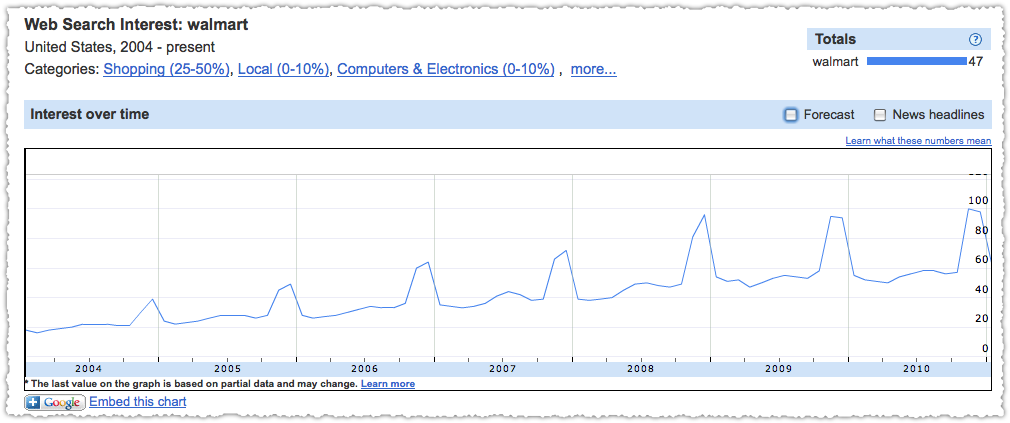
In 2005, a DoubleClick report (Search Before The Purchase) showed relatively low levels of brand search. While it accelerated closer to the actual purchase, in some instances only 27% of searches were on brand. Do you honestly think that’s still true today?
eCommerce has certainly grown in that time. The number of navigation searches has climbed, which is closely related to brand. People continue to search (a lot) for Facebook or Craigslist as a way to get to those destination. But last year Bing also reported that Walmart was the 8th most searched term.
Users
Matt Cutts tells us not to chase the algorithm but to chase the user. But who is the user really? The audience has changed! And if the algorithm is trying to use human feedback as a signal, wouldn’t the results reflect that new composition?
Might that be why in October of 2010 many people noticed an algorithm change that seemed to skew toward bigger brands. It’s what Jonathan Mendez called ‘gentrification of the SERPs‘. (I wish I’d come up with that term!)
I may not think the results got better, but perhaps someone from the Early Majority or Late Majority did. They look at those results and see a lot of familiar brands and that instills confidence.
Content Farms
So when you see eHow at the top of a result and cringe, others might be thinking Google has led them to the easiest and best result. When you find a Mahalo page you might grind your teeth, but others could walk away thinking they got exactly what they needed.
I may enjoy reading the works of Shakespeare but plenty of others will be super happy to have the CliffsNotes version instead.
Which User is Google Optimizing For?

I believe Google when they say they want to provide the most relevant results. But there is a fair bit of subjectivity involved because the user is not some monolithic, homogeneous blob. Quality, taste, value and popularity are all going to inform what people think is relevant.
If Google is optimizing for the majority, that may mean a very different interpretation of relevancy. There’s nothing really wrong with that, but if you’re an Innovator or Early Adopter, you might think things are getting worse and not better.
There’s usually a better place to eat right down the street from a McDonald’s, but it’s McDonald’s that still gets most of the business. There are some places (North Beach in San Francisco for instance) that have a ‘no-chains’ policy.
Google could certainly do that. They could stand up and say that fast food content from Demand Media wouldn’t gain prime SERP real estate. Google could optimize for better instead of good enough. They could pick fine dining over fast food.
But is that what the ‘user’ wants?