What if Twitter launched the most awesome analytics dashboard and no one really noticed? Well, that’s pretty much what happened nearly a month ago. I’ve been waiting for the posts that detail how much you can get from the tool and the different types of analysis you can perform.
But … I’m tired of waiting.
Twitter Analytics Dashboard
The dashboard provides a decent overview of activity over the last 28 days.
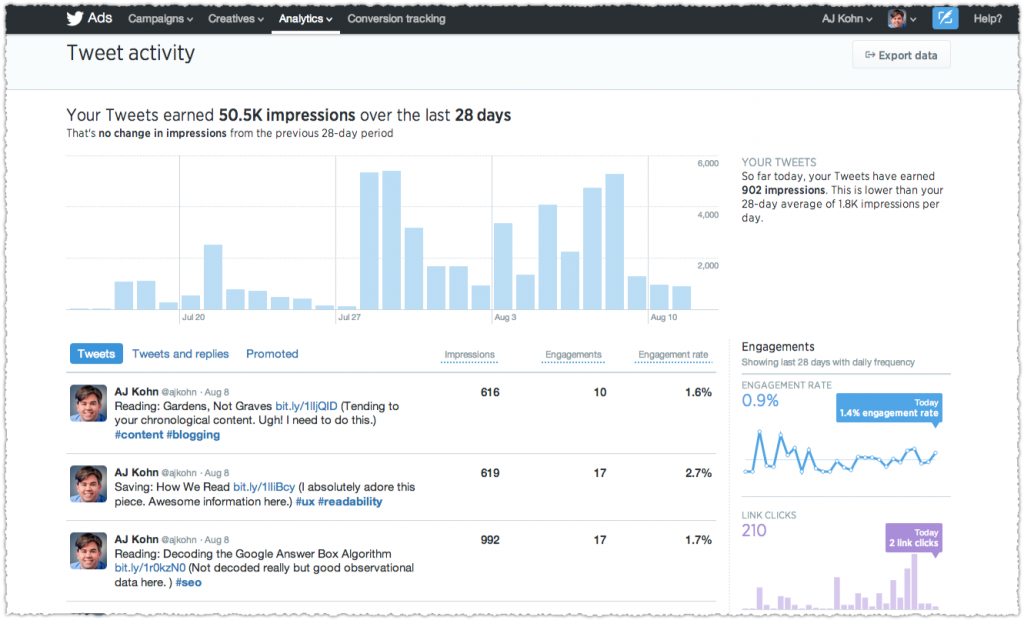
The major statistics it provides are Impressions, Engagements and Engagement Rate for each tweet and the trend for those over time. That’s not too shabby but lets poke at what lurks under Engagements.
Twitter Engagements
Click on a specific Tweet and you get to see how people engaged with that specific Tweet.
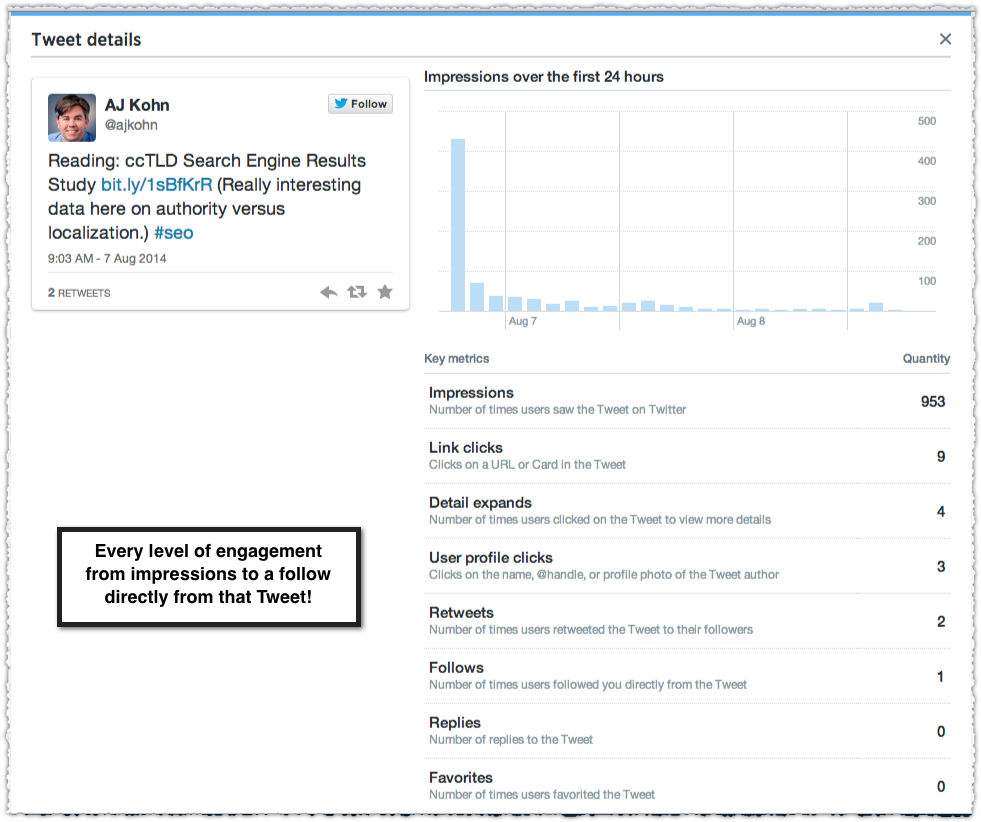
Now if you’re not quietly swearing under your breath at this point I don’t know what’s wrong with you. There’s so much awesome information here. A sliding scale of engagement for you to pour over.
In particular, you can see which Tweets produced User profile clicks and actual Follows. Not shown here but also tracked are the number of times the Tweet was Shared via email. But wait, we haven’t even gotten to the best part.
Export And Analyze

At the top right hand on the dashboard is an Export data button. This might as well be colored gold and in the shape of a treasure chest. Click and suddenly you have one of the richest sets of data you could wish for on your Tweets.
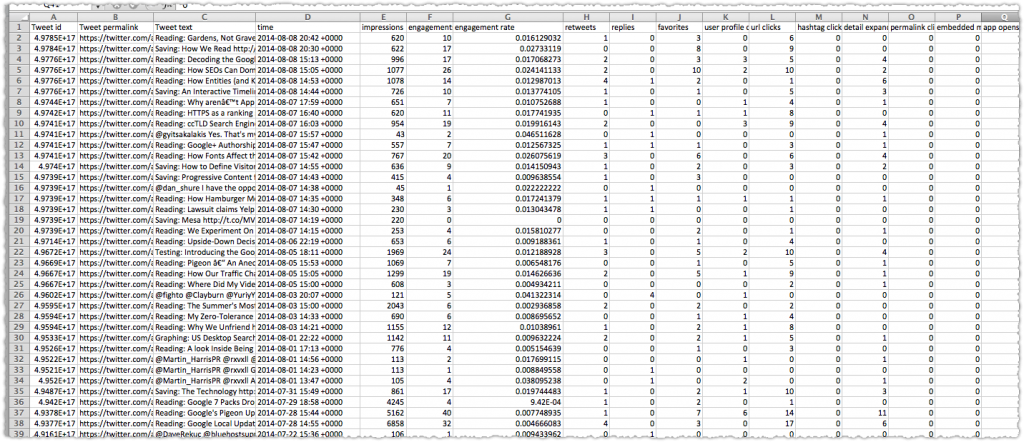
This eyesore of data is a goldmine. You get the actual text of each Tweet along with the timestamp coupled with all of the engagement metrics. So what could you learn from this data?
A bit of data manipulation and I can find out which days I have the most engagement.
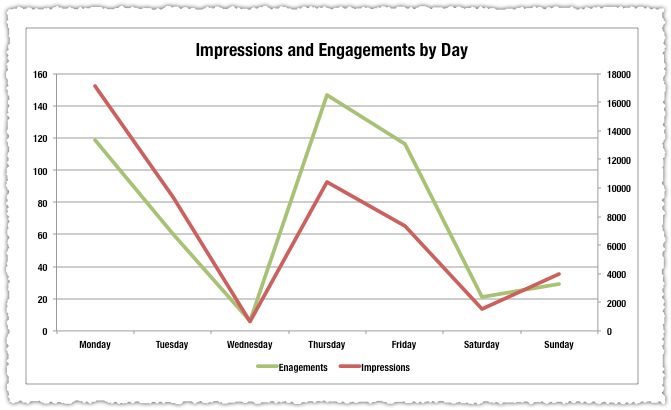
Monday and Thursday for the small amount of time I have data. But maybe I just want to see the overall engagement rate by day.
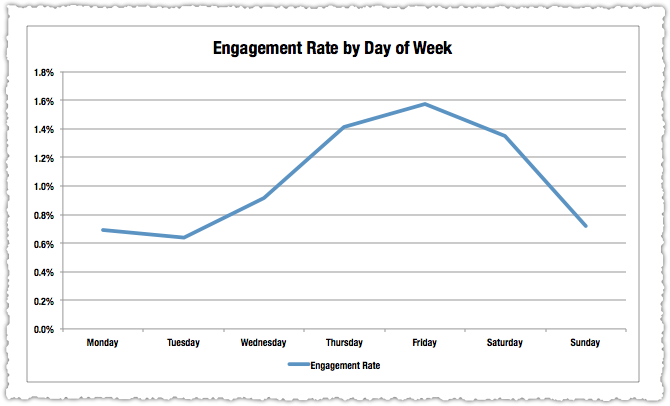
Friday and Saturday suddenly look pretty good from an engagement efficiency standpoint. I could drill down here and get to the hour and come out with one of those popular ‘best time to Tweet’ posts if I wanted. But I won’t.
Twitter Analysis Smorgasbord
Instead I’ll look for better insights. I happen to use hashtags as a way to classify my Tweets. Two of the more popular ones I use are #seo and #ux. Now with a bit more data manipulation I can look at how these two different themes of Tweets perform.
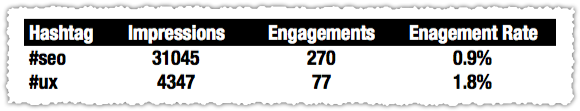
I get a lot more impressions and engagements overall with the #seo hashtag but my engagement rate on #ux is twice as high. I could dig even deeper and do a pivot table to see what type of engagement I’m getting on each.
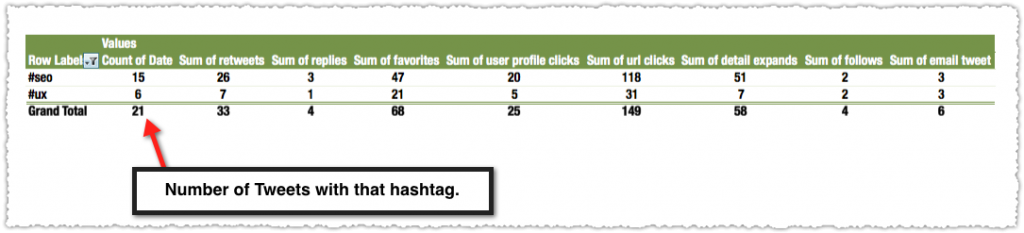
It’s hard to see, I know, but here I can tell that I get more retweets per Tweet on #seo but that many of the other metrics skew towards #ux in terms of engagement efficiency. This makes sense to me since I’m more of an authority in SEO than in UX. But it shows that with the right type of Tweets I am moving the needle in the latter. (Engagement efficiency – that has a nice ring to it doesn’t it?)
The analytic opportunities here are nearly endless. Particularly if you’ve adhered to some sort of pattern in your Tweets (thank you latent OCD).
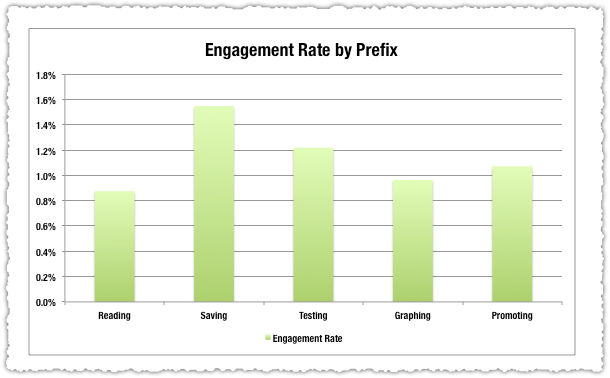
So here I can see that my particular Tweet pattern of using a prefix gives me some interesting results. Do people pay more attention and interact with my Tweets when I say I’m saving the piece of content I’m referencing? Maybe. But there’s also a huge bias involved in the value of that content. Either way it’s something I can track over time.
So what are you waiting for?
How To Get Twitter Analytics
I think part of the problem is that the analytics feature is buried under the Ads interface. Maybe folks think you need to be running ads to get all of the organic Tweet data. That’s not true. I haven’t been running ads on my account. Never have. All I did was click the Get Started link and jump through a few hoops. Free!
If you’re having trouble check out Dan Shure’s post about how to set up Twitter Analytics on Evolving SEO.
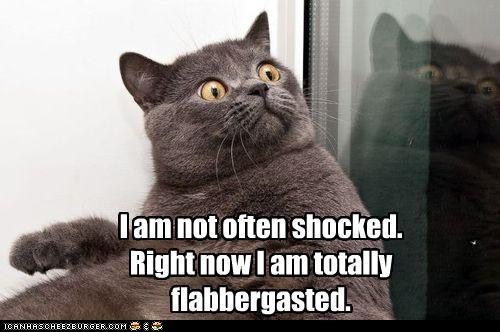
Hopefully you’re ready to jump in with both feet and try this out. I know i’d appreciate others providing some insight and potentially some macros to make the analysis even easier. Step to it Excel gurus!
[Updated August 22nd, 2014] Dan Shure at Evolving SEO also has some tips on using Favorited Rate to predict content success.
[Updated September 24th, 2014] Paul Shapiro at Search Wilderness also pointed me at Twitter Analytics for Websites. I implemented this a month ago and have had it in a Chrome tab ever since. What’s cool is that it gives you information about everyone Tweeting about your website.

So implement both to gain insight into how both you and your site is performing.
TL;DR
Twitter is giving you an amazing dashboard and data on your organic Tweets that allows you to perform an insane amount of powerful social analysis.
The Next Post: The Rich Snippets Algorithm
The Previous Post: StumbleUpon Remarketing

6 trackbacks/pingbacks
Comments About Twitter Analytics
// 16 comments so far.
Elisa A. // August 11th 2014
Man. I almost beat you to the tweet! Love reading your blog! Somehow the word that we can export the raw data from twitter history did not get out. Way to stay on the ball AJ. Regards,
AJ Kohn // August 11th 2014
Thanks Elisa. Maybe everyone is fatigued by social analytics. I know I am!
But this is just … too good to pass up. Everything I showed here took less than an hour. Imagine what is possible when real time is invested.
Dan Shure // August 11th 2014
I’m shocked too! At the time it was released I made a bit of noise about it on Twitter (so meta) and in comments on Danny’s post – http://marketingland.com/facebook-twitter-impressions-90878
Let’s talk about just impressions. This metric right here is amazing to have. It pulls the veil from our social eyes in my opinion. So few people actually see your tweets. Period.
For example, I have about 7,600 followers. Yet on a tweet that gets no RT’s about 300-600 people actually see it.
If someone like Rand RT’s me – and he has 185k followers – ONLY about 7,000 or so people see it (including other RTs). Percentage-wise that’s shockingly small to most people.
This impression conundrum was something I analyzed by hand about two years ago: http://www.evolvingseo.com/2012/10/22/ben-folds-twitter-analytics-with-followerwonk/ – he tweated about his new album but it didn’t drive any sales. We know why.
But the fact is, you have to work REALLY hard to drive traffic straight off of your own tweets. Most people don’t even SEE them, never mind choose to click on them.
So when I have a client with a few hundred followers on Twitter, and they wonder why just posting their links like a feed is driving traffic – I tell them to log into Twitter analytics – anddd… they have like 2-3 impressions total per a tweet.
One client with 1,000 “followers” had only 1-2 impressions on average. Of course no one’s clicking. They don’t even see it.
The “how many people saw it” element is the most fascinating to me of all. The other thing I think is worth talking about is “percentage of active followers with low following count”. Meaning: “how many people follow me who follow under 500 people?” That’s the area of growth I want to work on in Twitter. Getting people to follow who are selective – hand pick the people they choose to have in their stream.
AJ Kohn // August 11th 2014
Totally agree Dan. The first thing that should stand out is just how few people see these Tweets. (And I remember that Ben Folds piece!)
The stream rushes by and if you don’t get someone who sees it that first time to retweet it to keep the impressions flowing you’re just not going to reach many people. That’s where I see an opportunity for real actionable insight. What factors influence the retweet of content for that user.
It’s not going to be cookie-cutter either. I’m certain that there are personalized sweet spots. Not only that but as you add followers that sweet spot will change, making iterative analysis required.
That’s why I like the idea of engagement efficiency, which may map well to your ‘selective accounts’ idea. I want to know that the Tweets being generated are the most efficient at gaining visibility and building authority.
The next level I’d love to know here is the engagement stream and venn diagram. So, do people expand details, then click and then retweet? Or do they retweet without clicking the link? Lots of interesting stuff here.
One of the more surprising things to me are the number of details clicks and user profile clicks. The latter makes me want to test changes to my profile.
Suffice to say, there’s just a metric fuck-ton of amazing data here and I’m flabbergasted that more people aren’t generating click-bait posts on data gleaned from it.
David Geberer // August 11th 2014
Fascinated by all of this AJ. I’m glad my manager @Wendy_Kirwan sent this my way. There is so much of the basics that I still want to learn about aside from the metrics. Believe it or not this IS part of my job. I look forward to being in touch with you, picking up on the holes & getting those data down pat.
AJ Kohn // August 11th 2014
Thanks David. There is so much out there to choose from. So many third-party tools that promise you insight that never really materializes. So I’m not surprised that people tune it out to a certain degree. Hence my desire to blog about the one time when it seems the opposite, really awesome data that’s severely under-marketed.
Have fun learning and let me know if you have any questions.
Lizzie Thomson // August 13th 2014
I have to to agree with David, I too am in the same boat – to a certain degree. I love your insight AJ and view points. You shoot straight between eyes and are right to the point, like a Guru and mentor of mine @Greg Smith. No BS, this is how it is and here you have it.
For those like me, who are relative newbies, this stuff is invaluable for achieving and tracking results, with the tools that are actually worth it. Another direction from Greg to get onto this blog and its been an invaluable insight. Thank you.
David Geberer // August 14th 2014
Thanks Lizzie. We can share more on Twitter together. My handle is @gebby120
Mark Traphagen // August 19th 2014
After I shared this on Google+ I heard from several people who were unable to access the analytics, even when I made sure they were going to the right place. When they click on the Analytics tab, they just get a request for credit card info to set up an ad campaign.
So it looks like maybe the free analytics aren’t rolled out to all accounts yet. Or is there maybe a usage or following threshold?
Lee Jarvis (@LeeJarvis) // August 20th 2014
This is excellent news, thank you for the guides and advice!
Sean // August 22nd 2014
Awesome news! Too bad Philippines is still not on the radar for this feature.
Dan Shure // August 22nd 2014
@Mark – hey this seems to be trickier in some cases than not. After some frustration trying to set it up for another account I have, I decided to post details on setting it up here: http://www.evolvingseo.com/2014/08/22/set-up-organic-twitter-analytics/
Mark Traphagen // August 22nd 2014
@Dan, thanks, but we’ve known all along that people could get it by entering a credit card. What’s weird is that there are people like me and others I’ve talked to who never entered a credit card but have full access to the analytics. I suspect AJ is one of those.
Kas Thomas // September 25th 2014
Great post and I can vouch for the fact that 97% of your users will never see a particular tweet. However, occasionally a tweet will go viral or show huge engagement numbers or both. Yesterday, I had a tweet go to 114,000 impressions (yes, a single tweet) with 10% engagement. I blogged the case study here: http://author-zone.com/tweet-went-viral/
Such cases are rare. Danny Sullivan has done work showing that a company that tweets a particular message 2 to 3 times a day for a week can expect to reach 30% of its followers with that message. Guy Kawasaki has been known to send out the same tweet ten times in 24 hours. The reason is what you say: Most people (97%) simply are not there to see your tweet, most of the time.
With 275,000 followers, I can get to 4 million impressions a month on 10 tweets a day, with average engagement of 1.8%. I consider those numbers to be fairly strong, but again, it shows that to move the needle at all, you need massive numbers. Sadly, accounts with “only” 1,000 followers are yelling into the darkness.
On the plus side: Twitter is a much higher engagement platform than any other platform out there. It’s not at all difficult to get 2% engagement on a tweet, with a 1% actual click-through rate to a URL. On Facebook you’d be very lucky indeed to have 1% of the people who see a post click through to a URL.
AJ Kohn // September 27th 2014
Kas,
Thanks for your comment and case studies. I don’t doubt that frequency of Tweeting a message leads to better coverage. And that point is driven home by the low impression numbers each individual Tweet receives.
For me there is a strange discord in these statistics. Intellectually it’s pretty clear that you aren’t going to reach a lot of people with each Tweet so repetition is essential. There’s even an old adage in presenting – only a third of the audience is paying attention at any given time so you have to say the important stuff three times to better ensure everyone hears it.
Yet on an emotional and personal level I really dislike the notion of repetition, particularly since I know some will be turned off and when new users peruse your profile might they see the repetition and head for the hills. Now, of course I can explain all of that away with logic.
It would be interesting to see if there was a way to find the repetition level necessary for each Tweet. Software that could know when enough people saw that Tweet or could determine when someone else shared it and it got enough coverage to take off and thus you could stop would be pretty interesting.
Though in some ways I wonder if Twitter could better handle this situation based on social graph strength, interest or other factors – meaning that the stream I jump into might not be a fully chronological stream but also a ‘these important Tweets are waiting for you’ type of thing.
Then again, I’m a big fan of saturation marketing and know it works both offline and online so perhaps social saturation is just something I need to embrace.
Nathan Cooper // October 09th 2014
Thank you for the great article, AJ. It is a very useful analytics feature, helps a lot. Keep up the good work.
Sorry, comments for this entry are closed at this time.
You can follow any responses to this entry via its RSS comments feed.