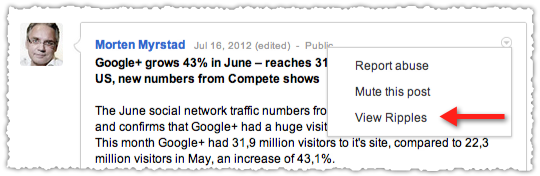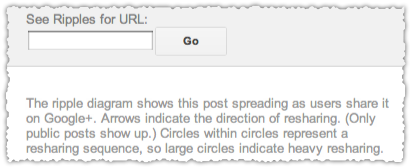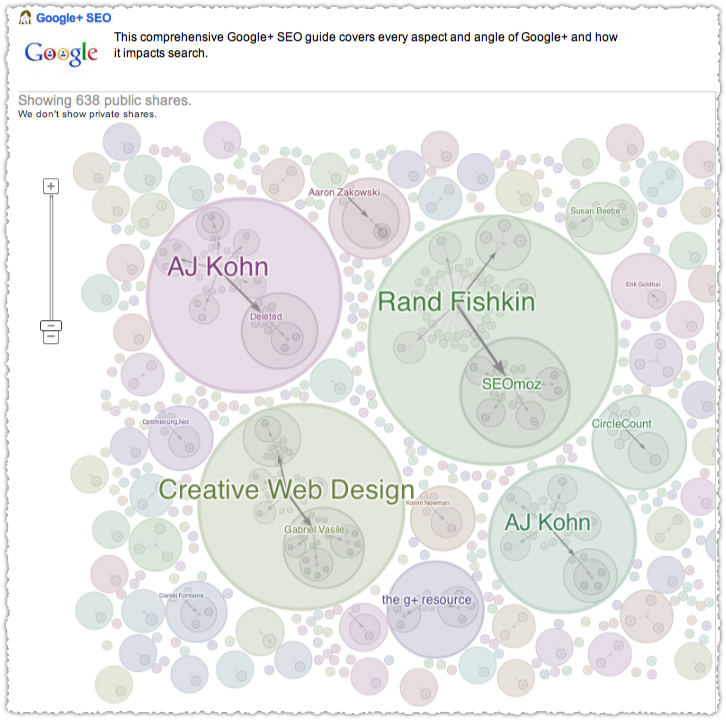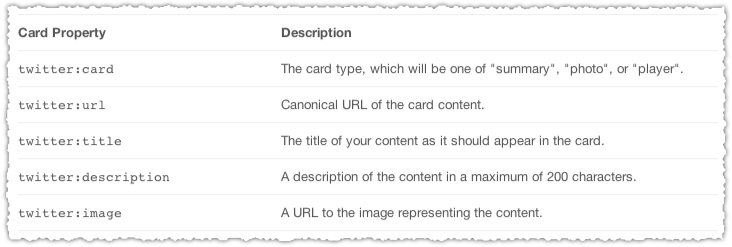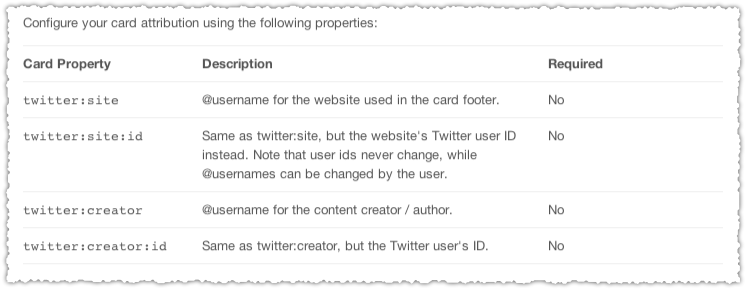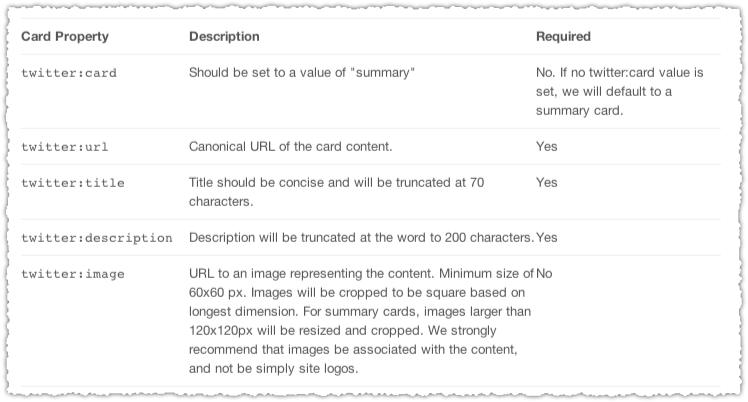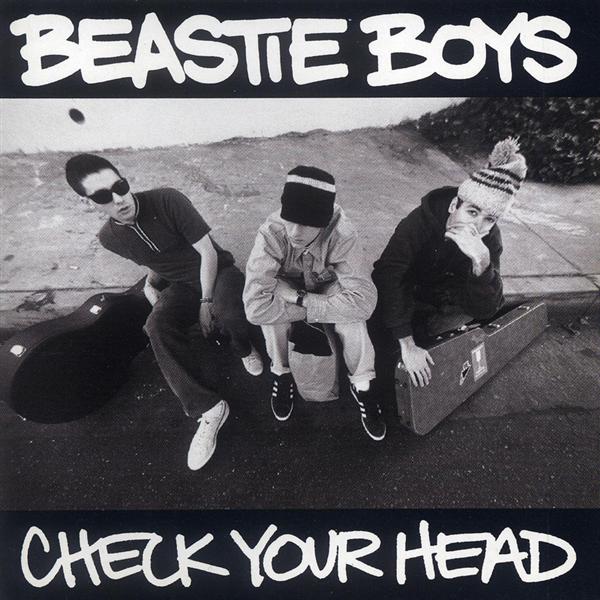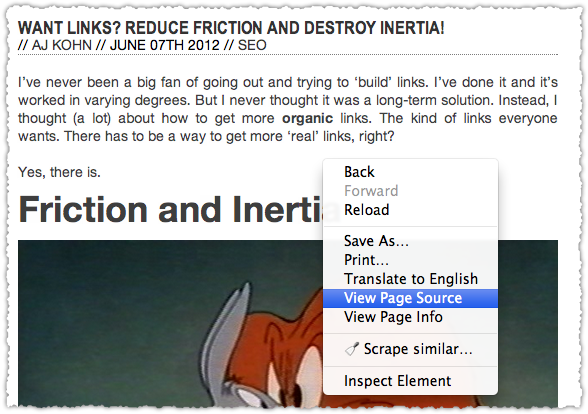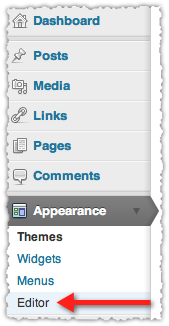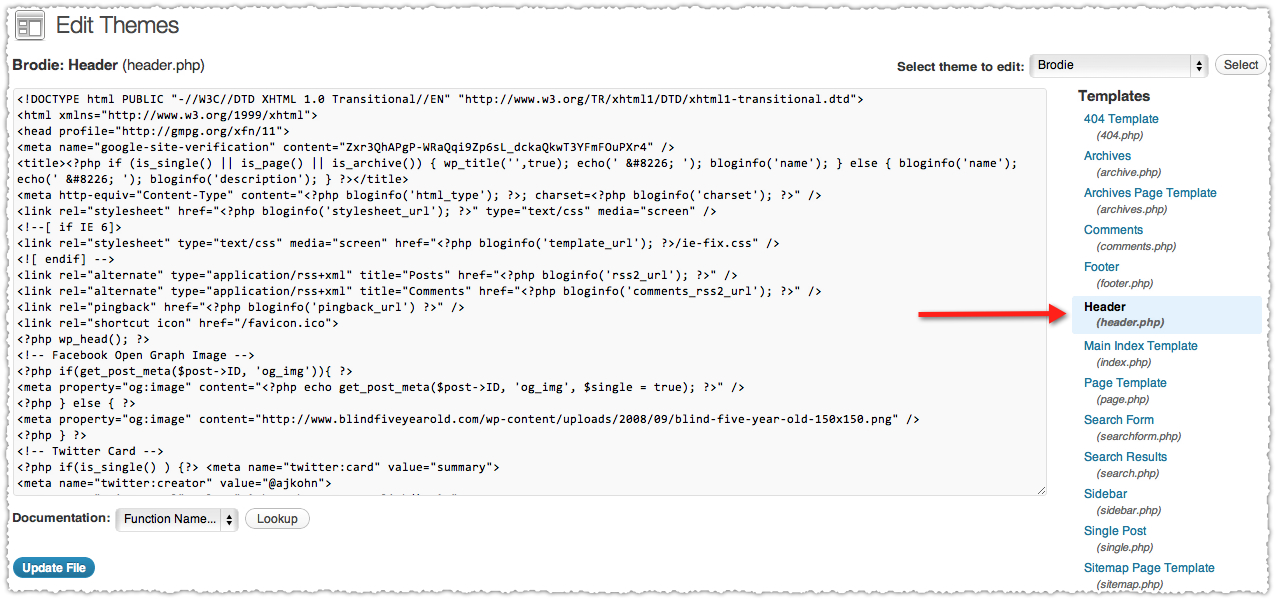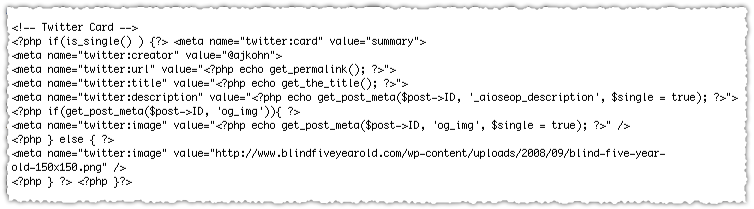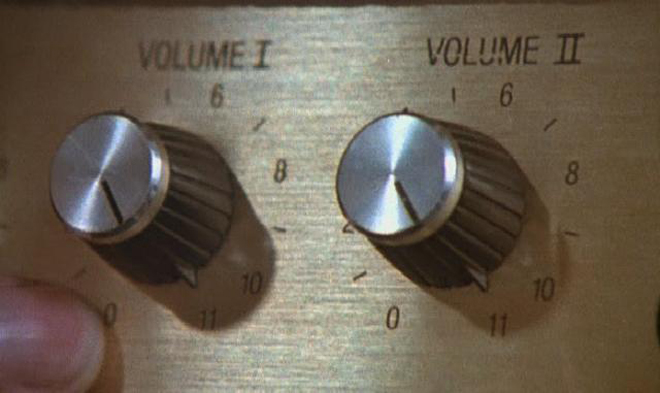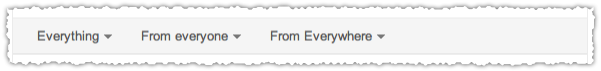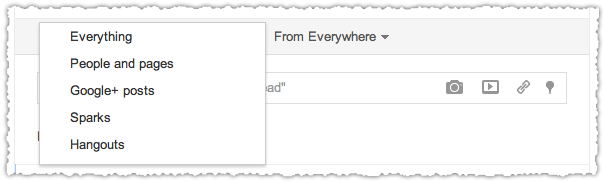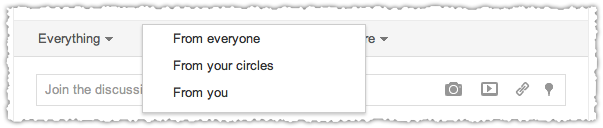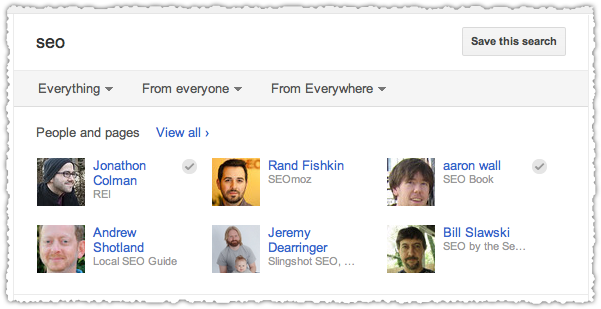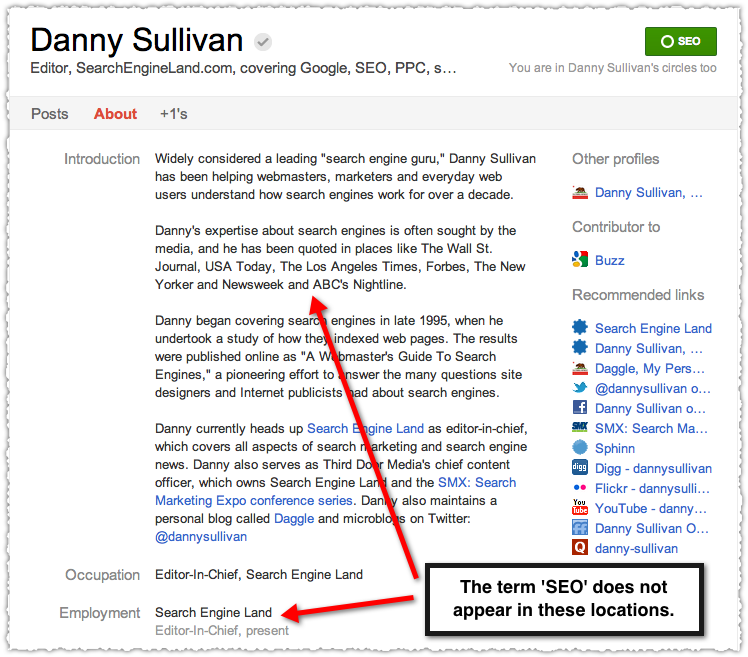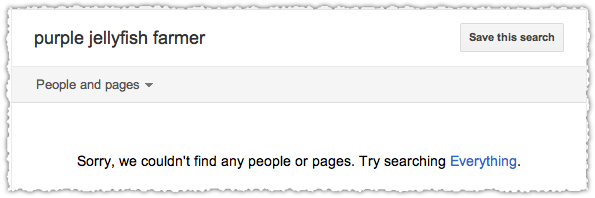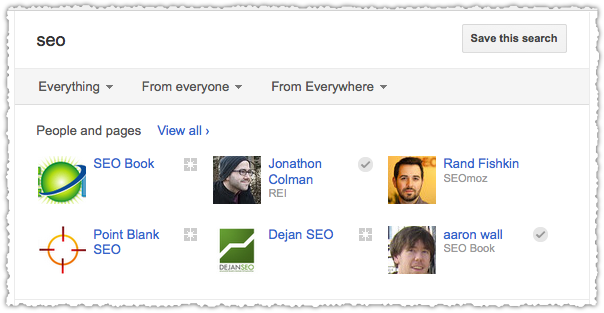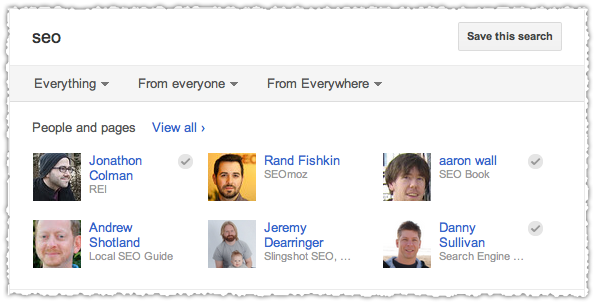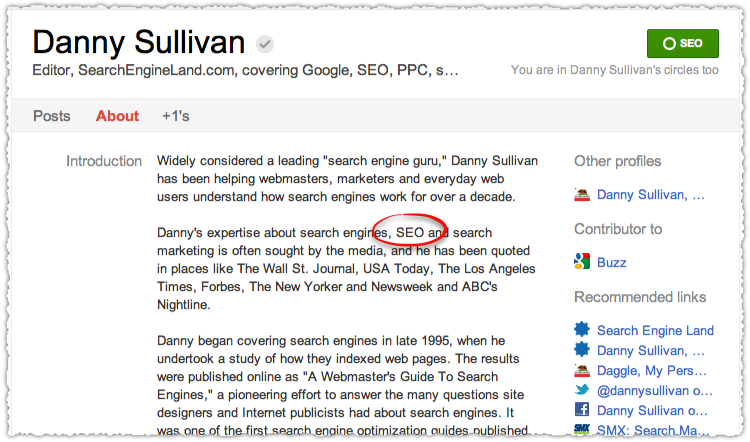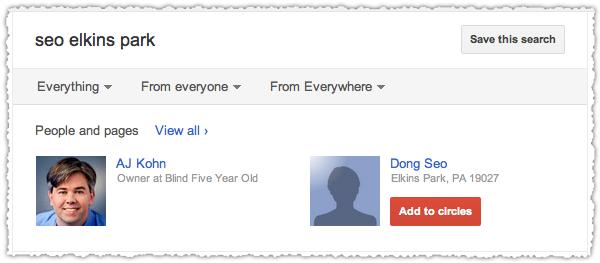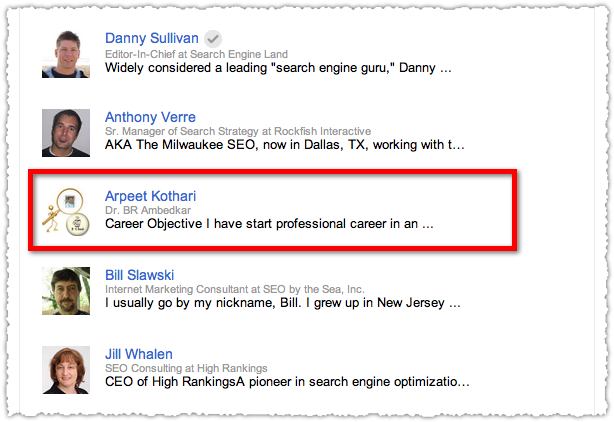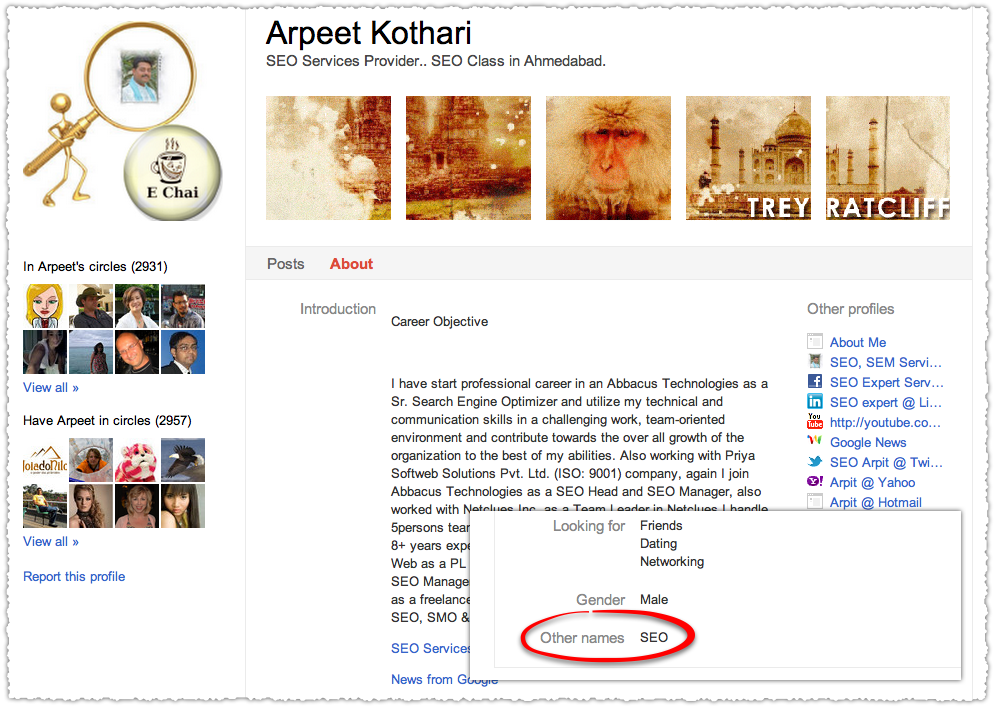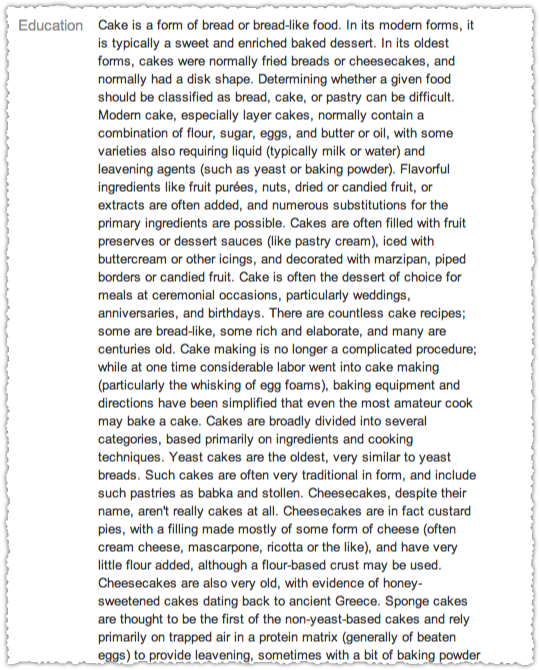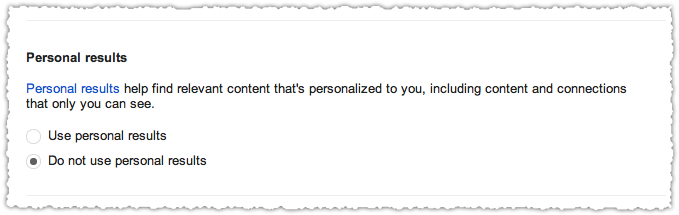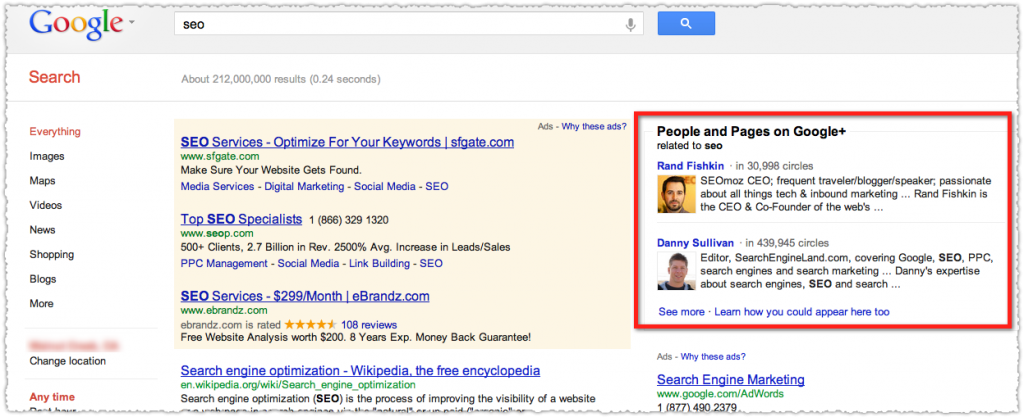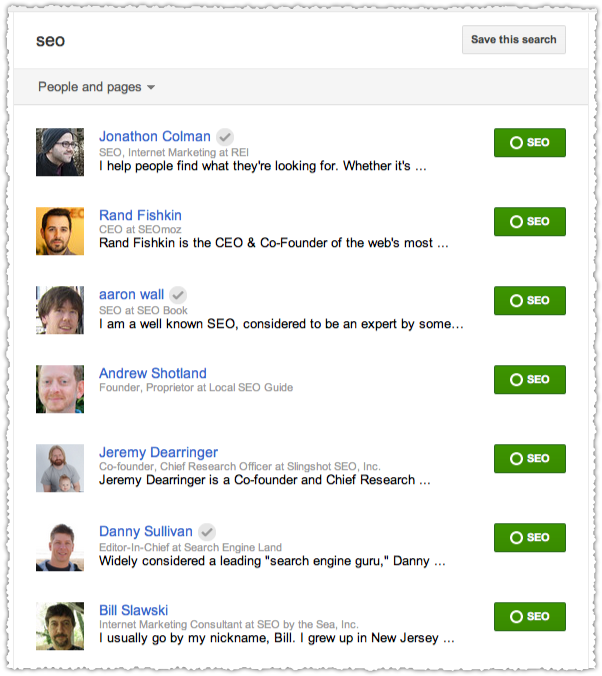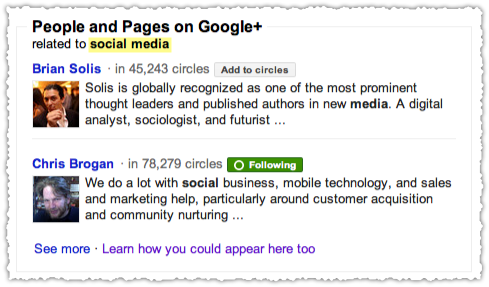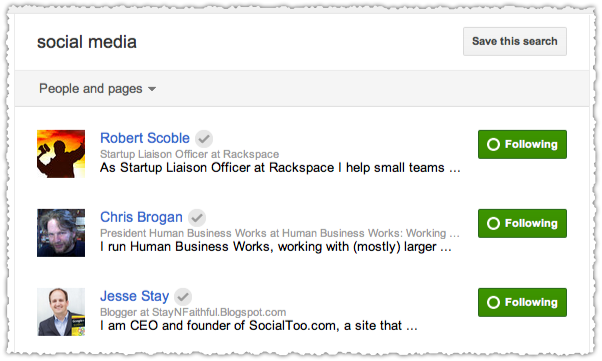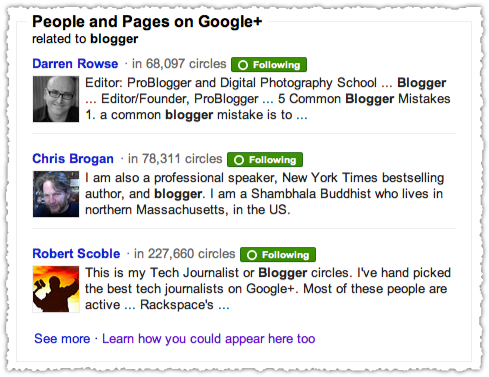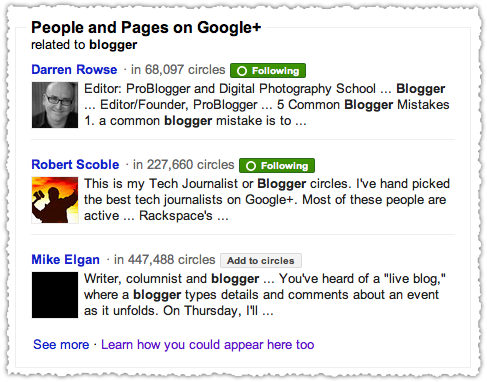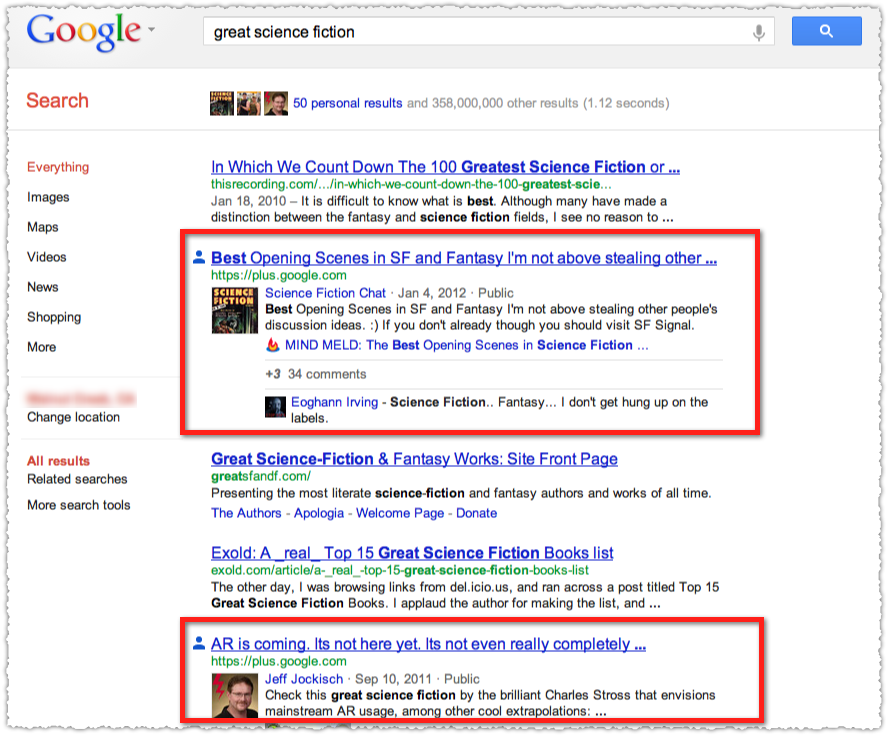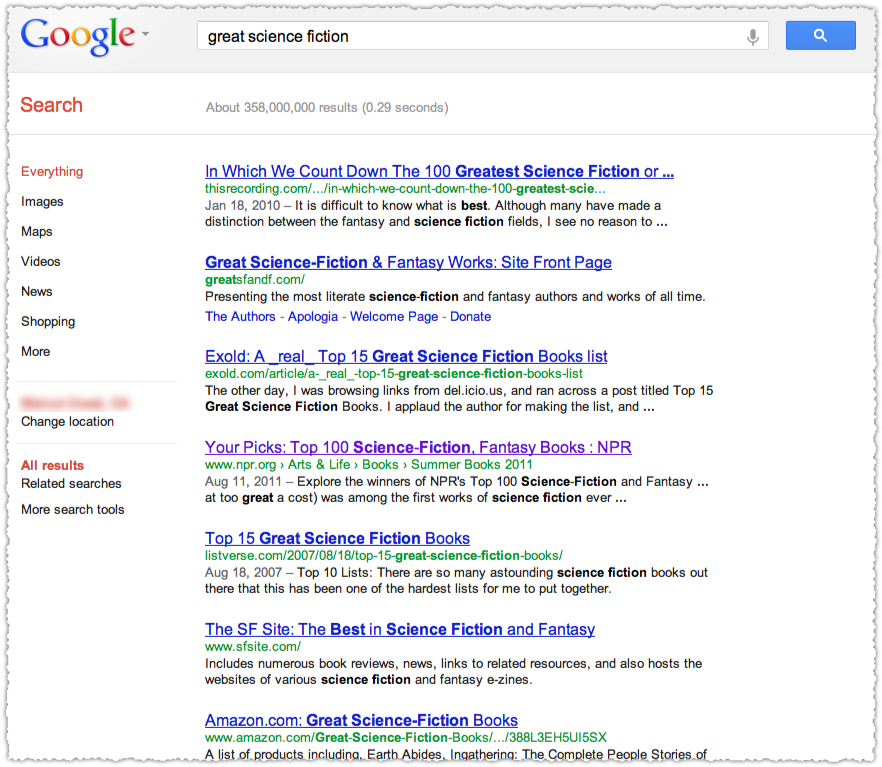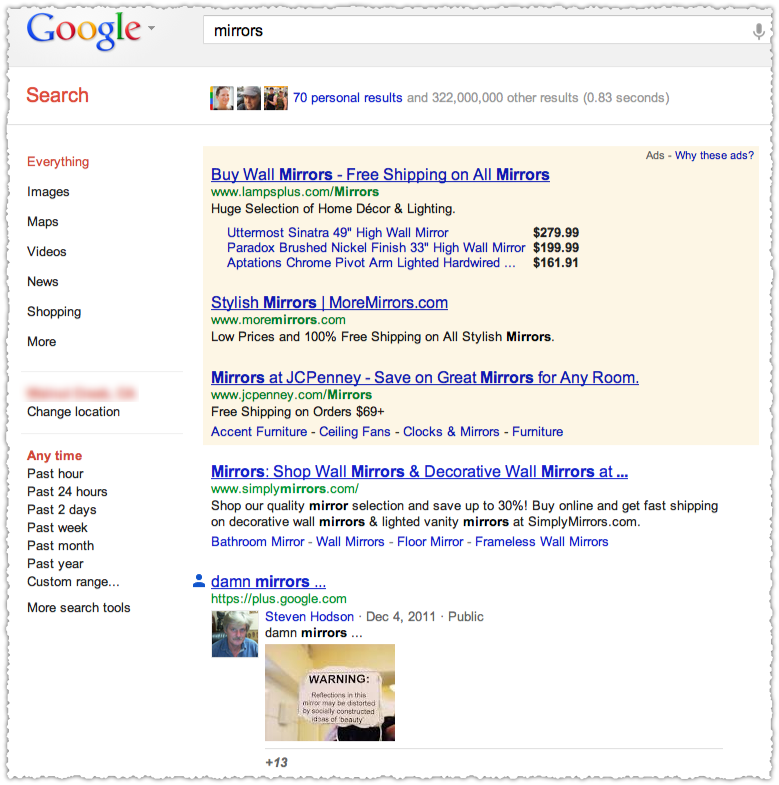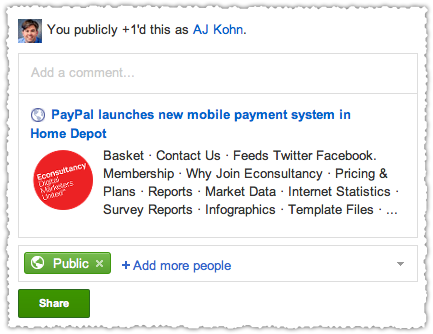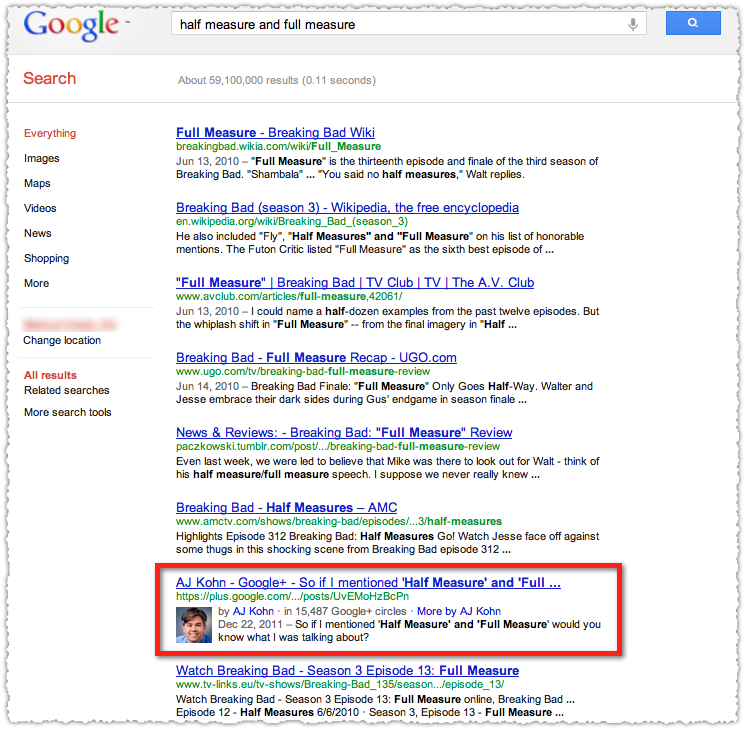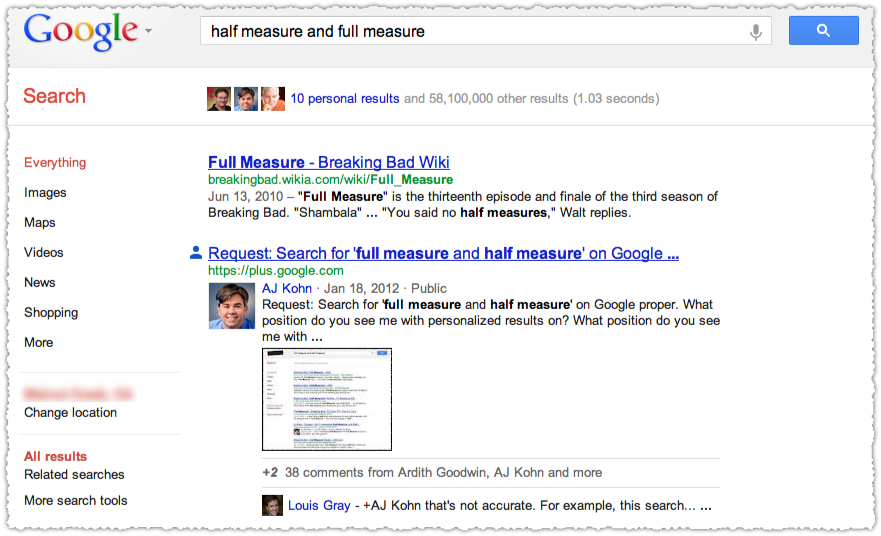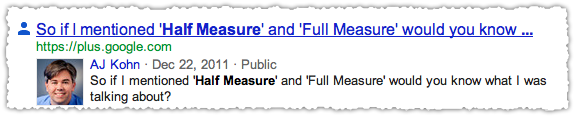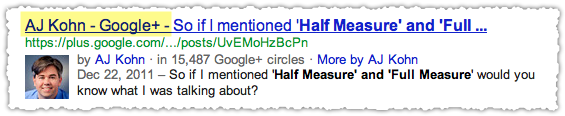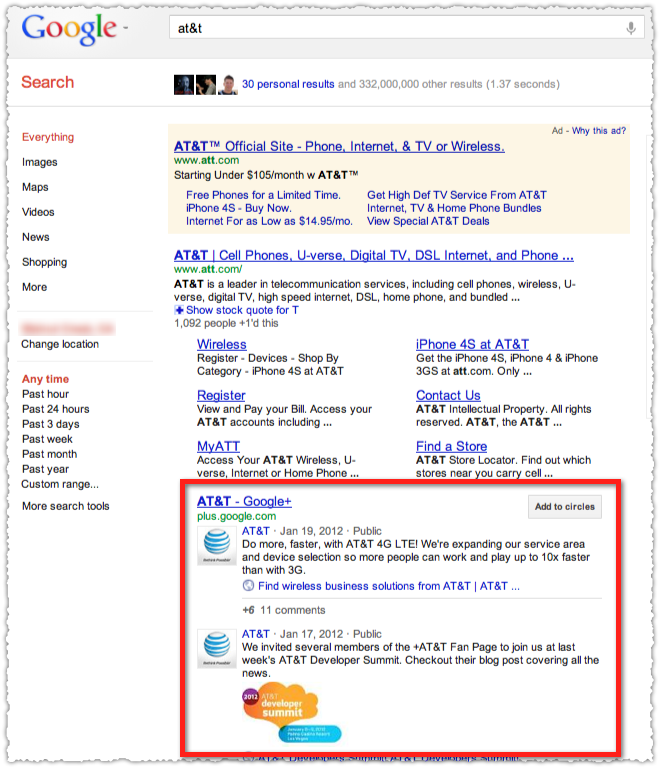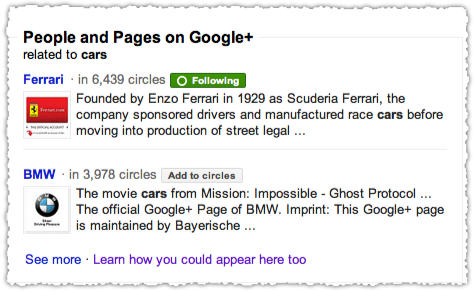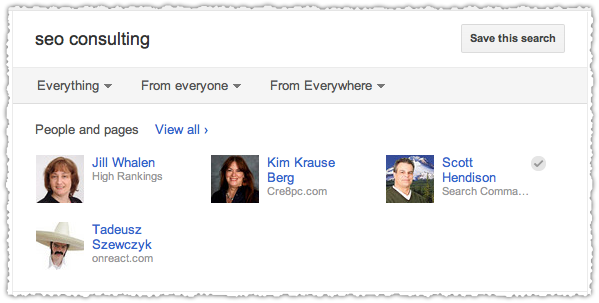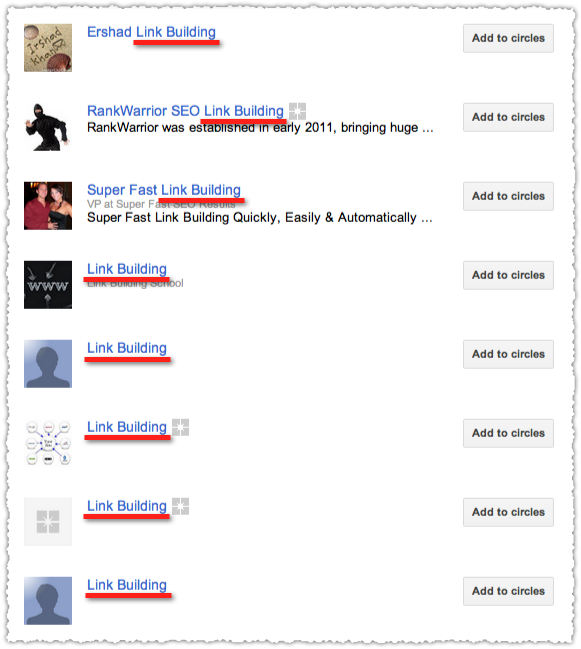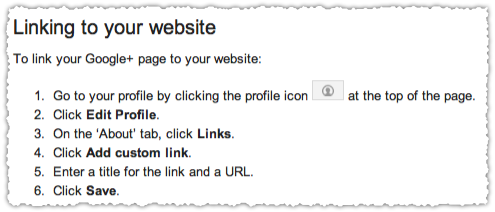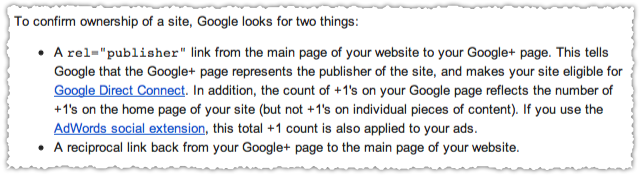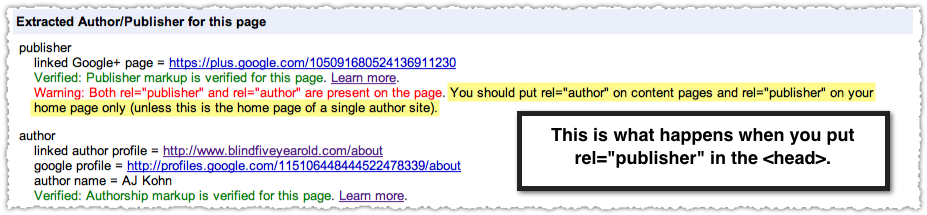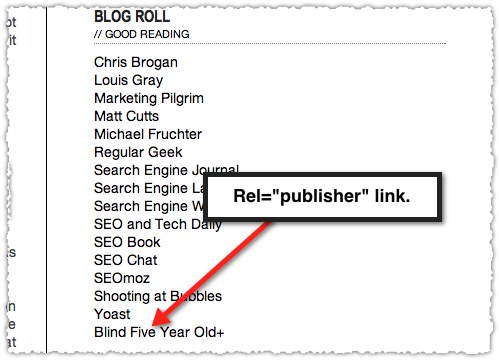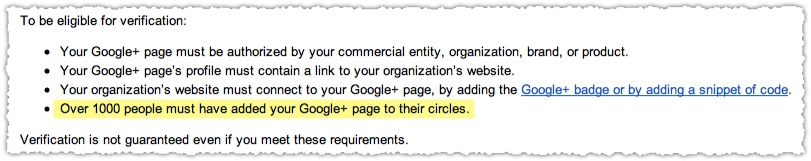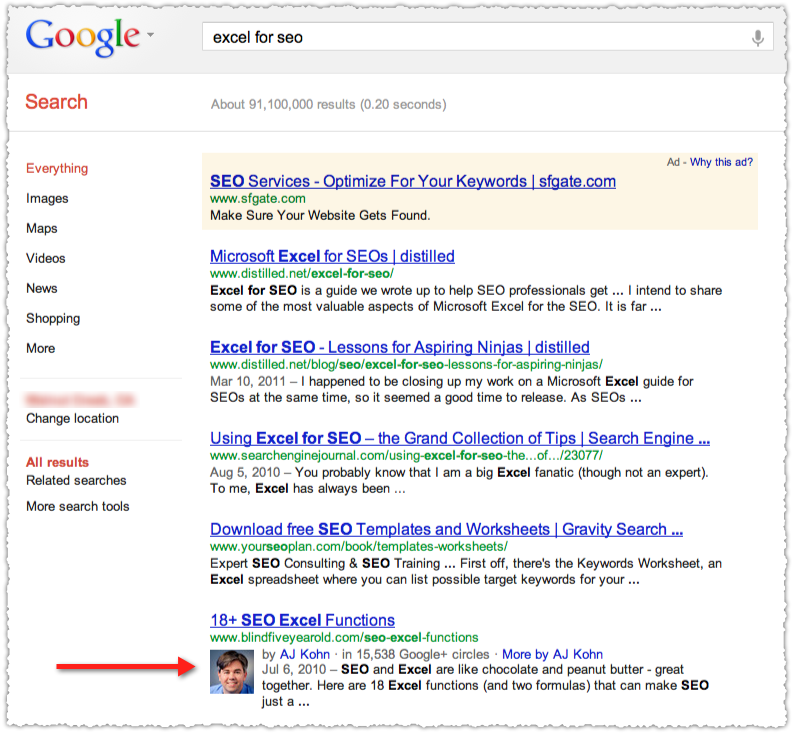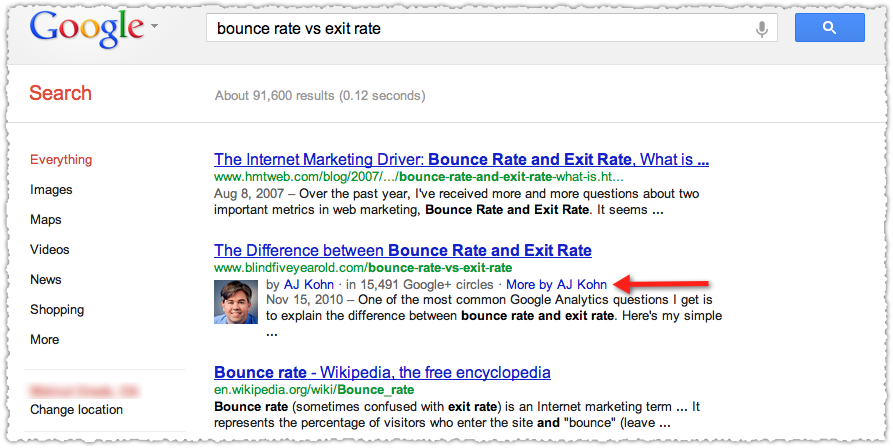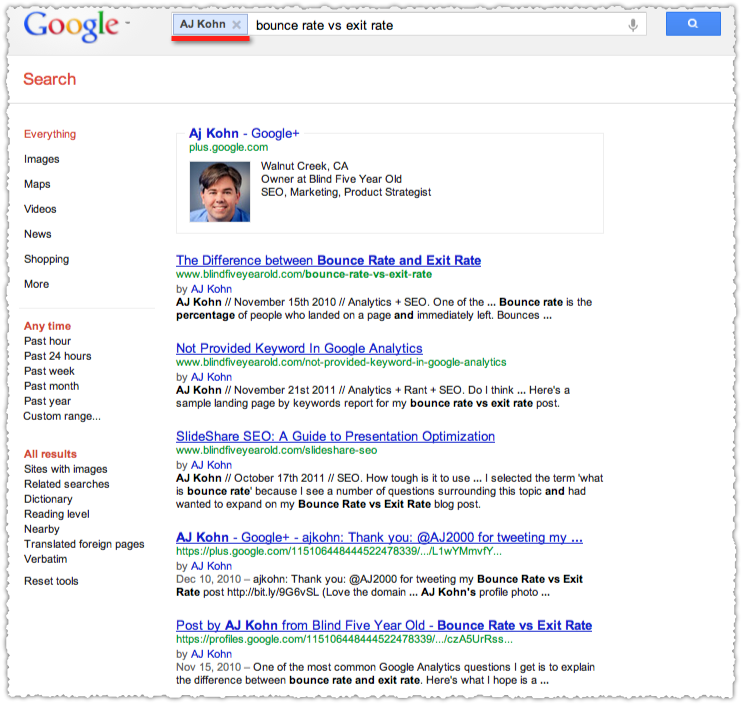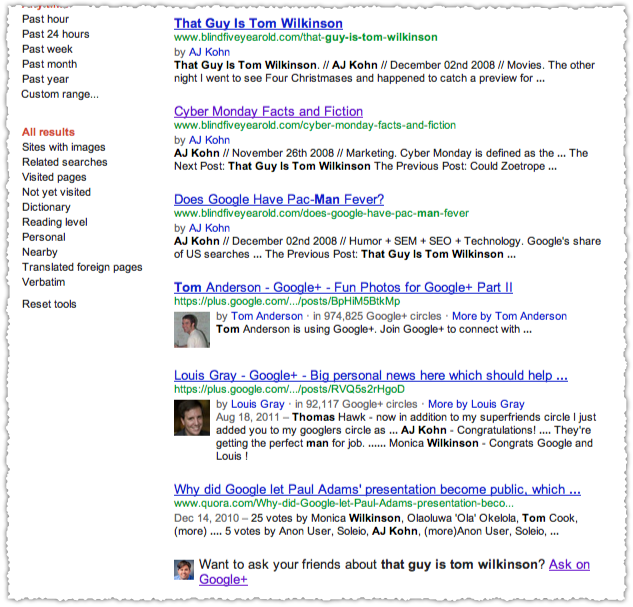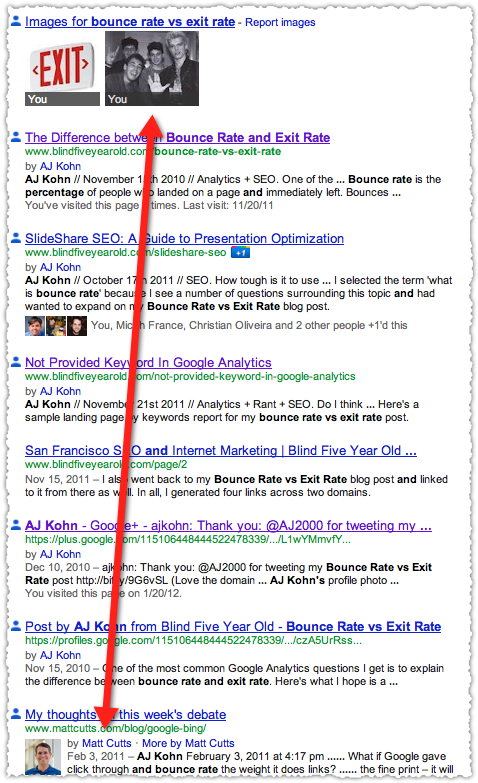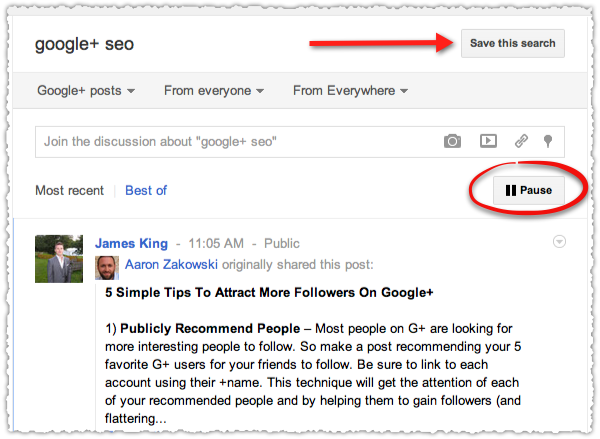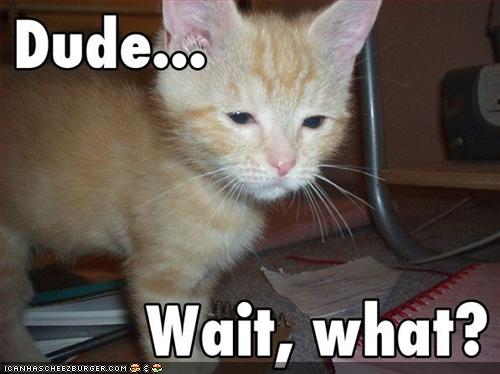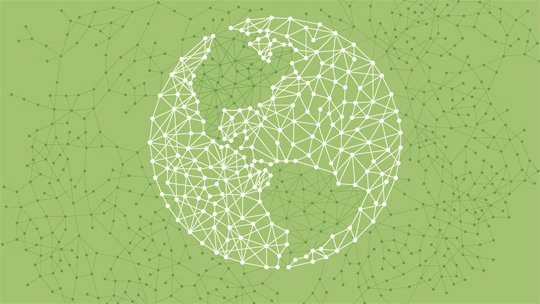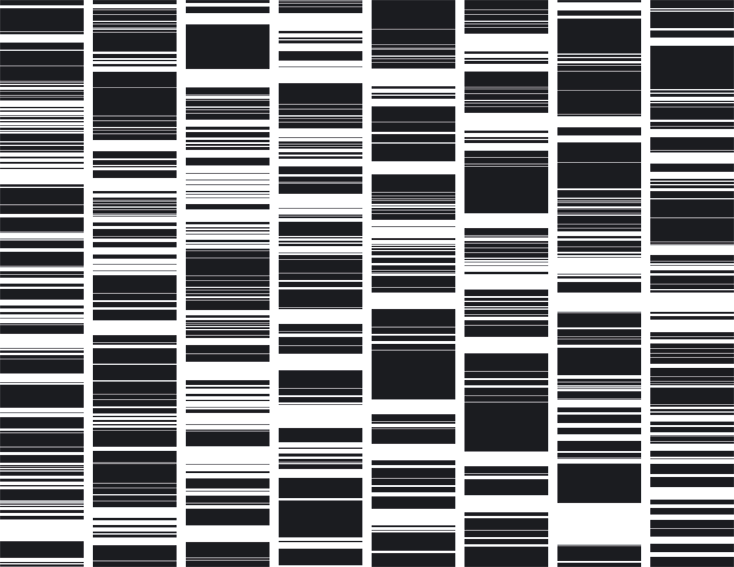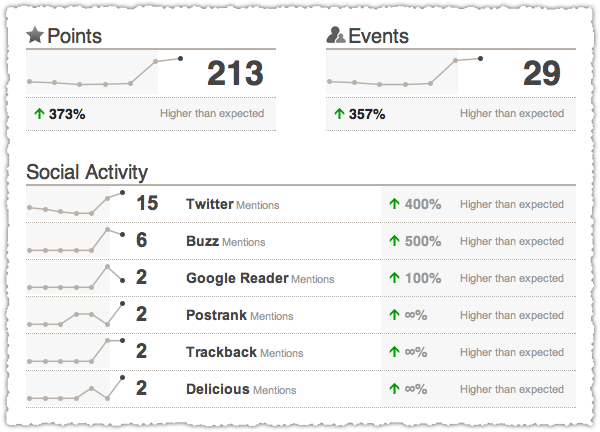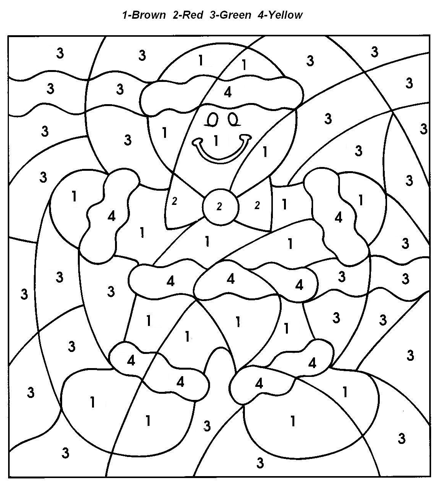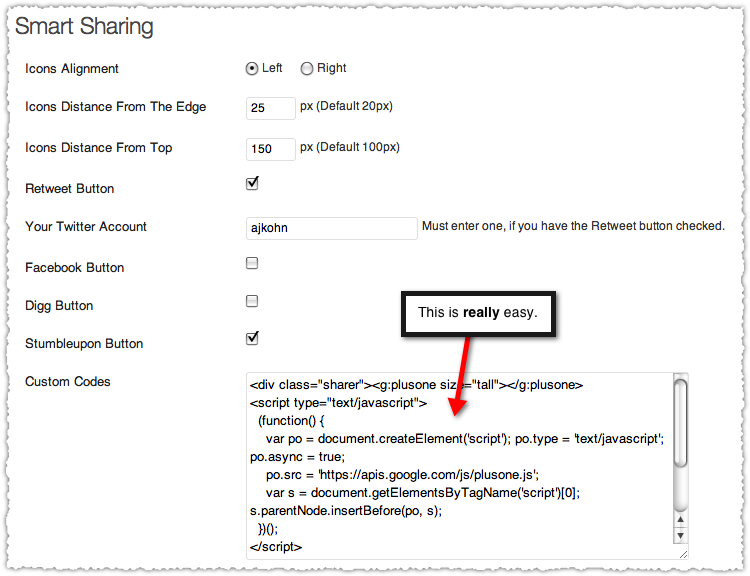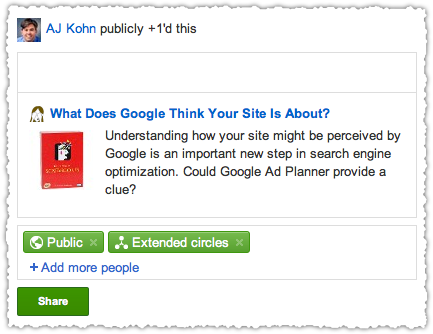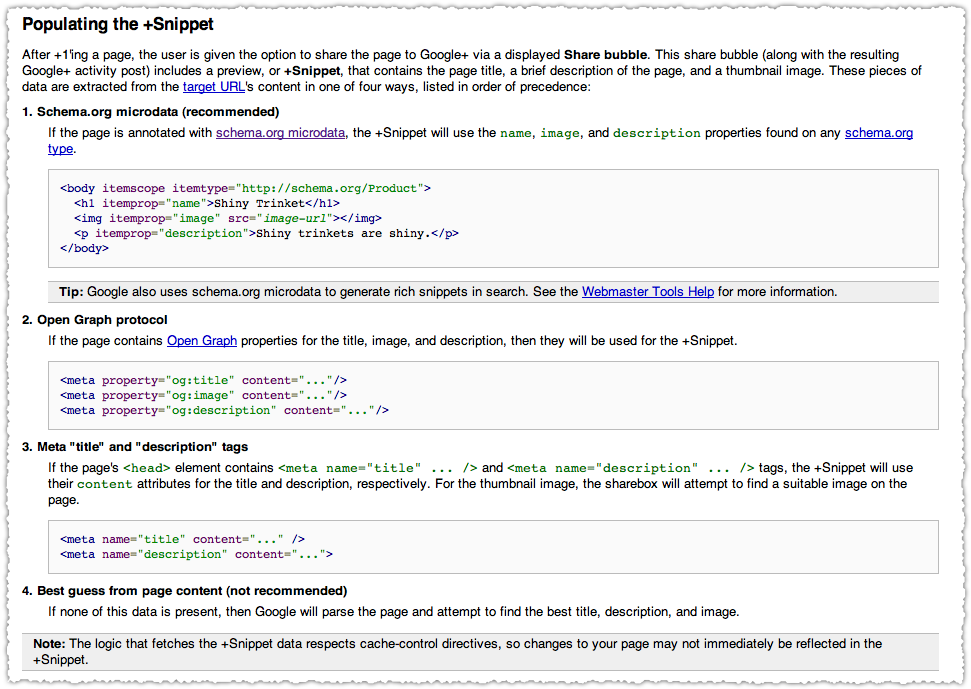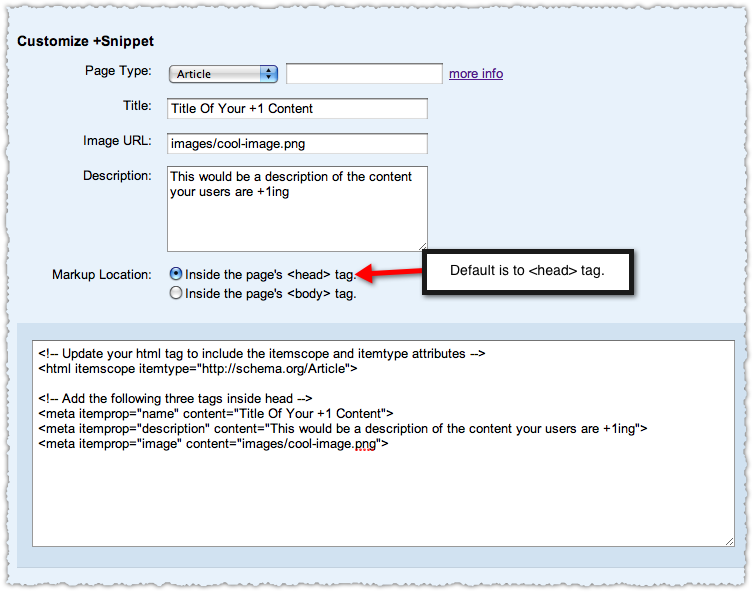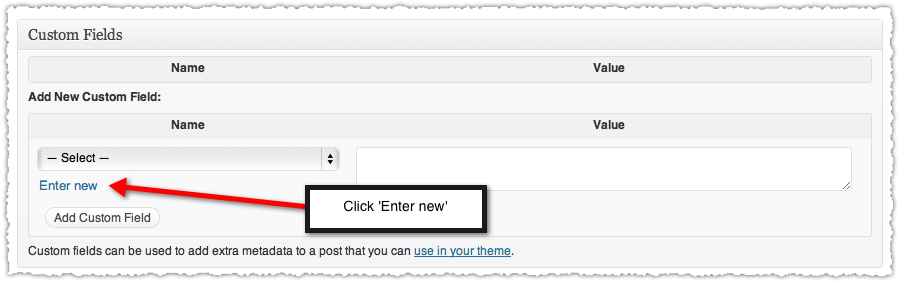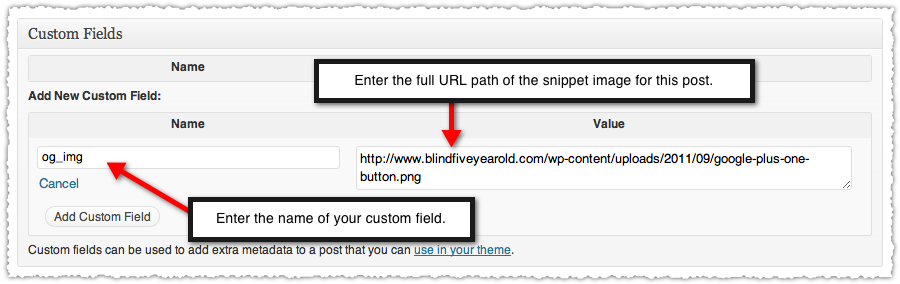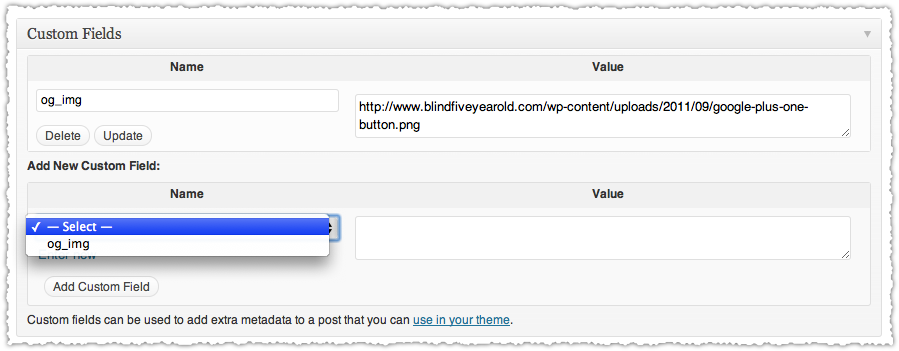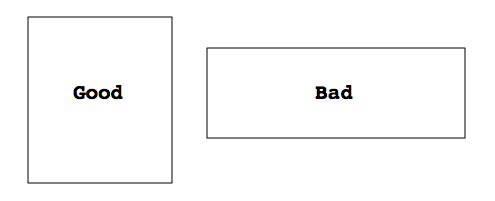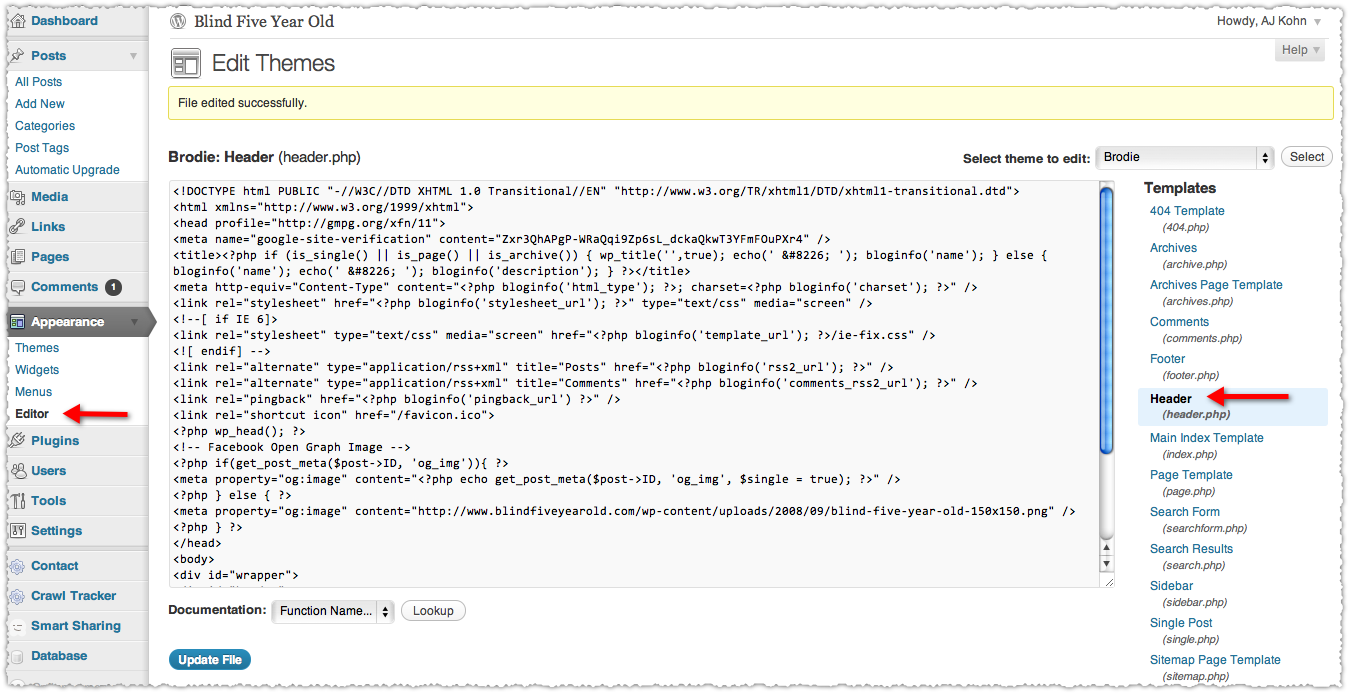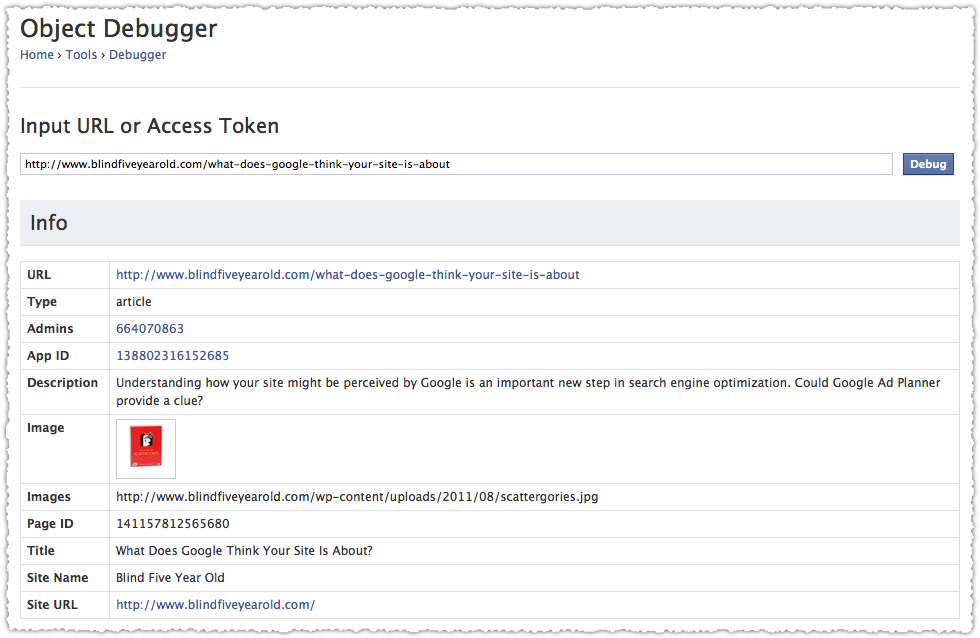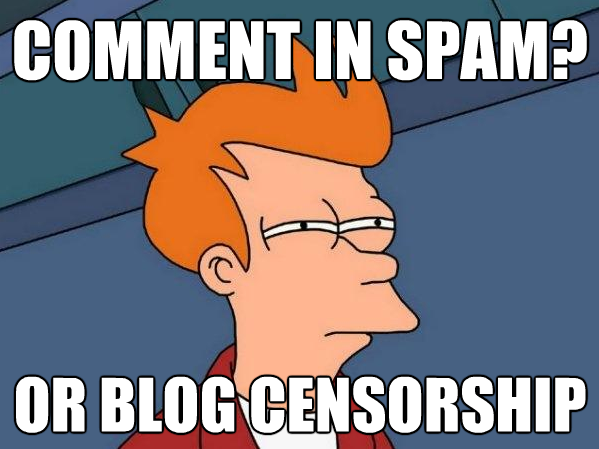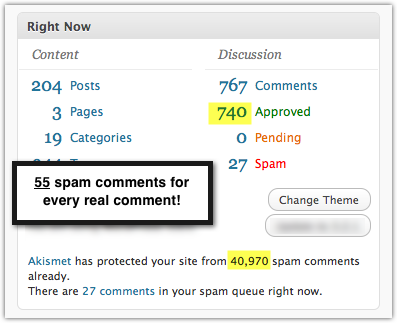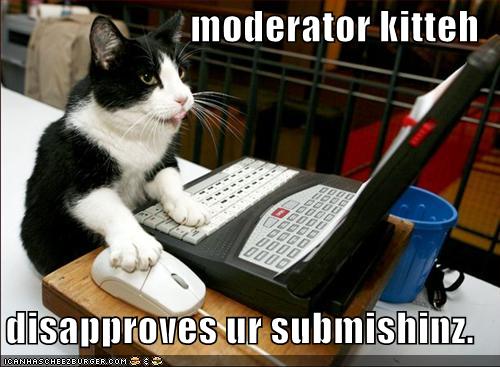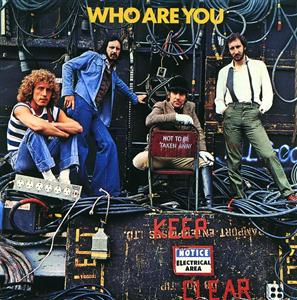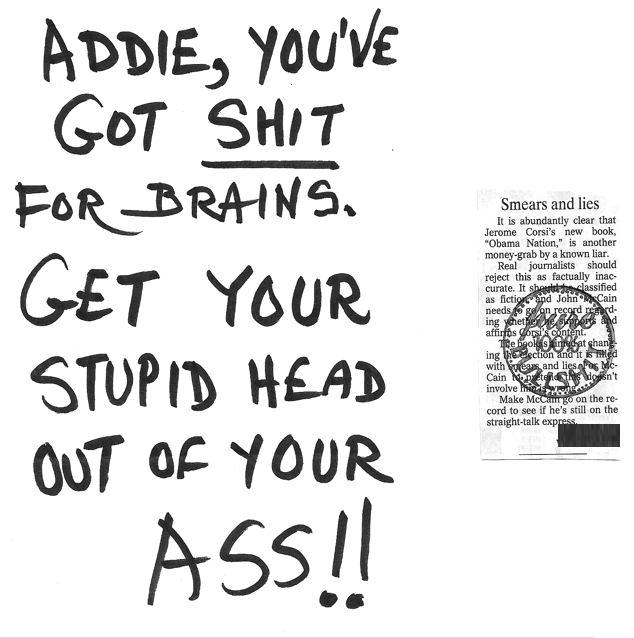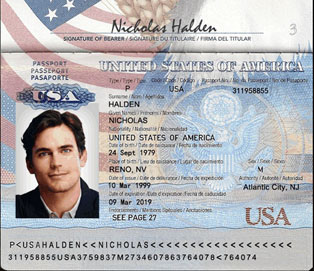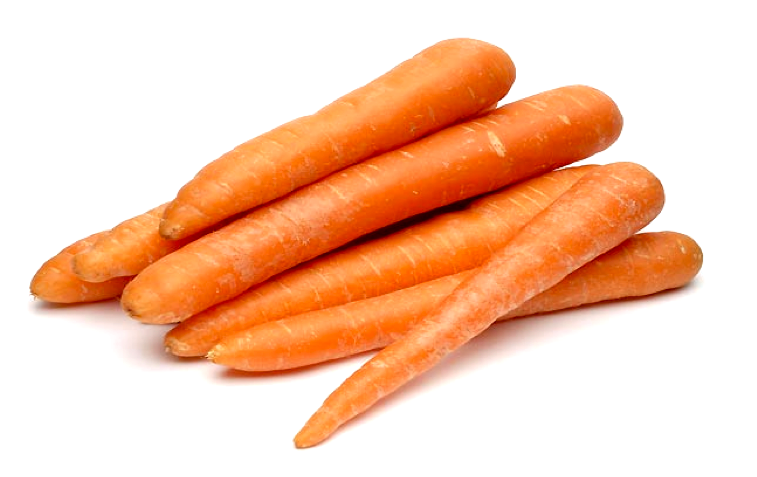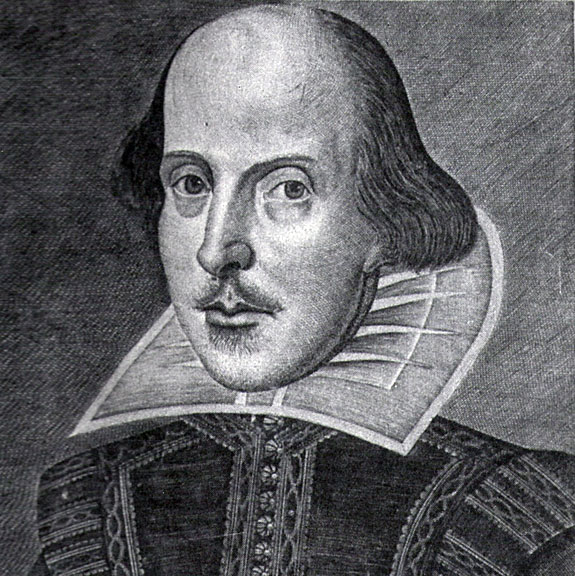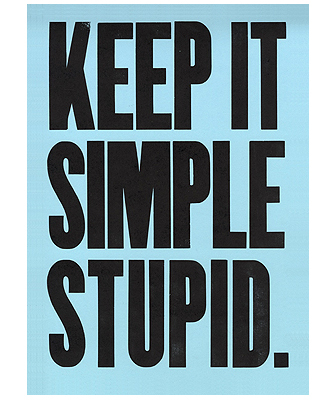This comprehensive Google+ SEO guide covers every aspect and angle of Google+ and how it impacts search. My normal TL;DR has been replaced with a Google+ SEO Best Practices section located at the bottom of this post.
I will be periodically updating this post (updated January 23, 2012) as things inevitably change. Please don’t hesitate to comment or contact me with observations or when certain features change. I also thank the many people (on Google+) who helped in the research phase of this guide.
Google+ Search
Most of the attention is on the integration of Google+ in Google search results. However, internal search on Google+ is a fascinating product and lays the groundwork for search integration.
Google+ Search Facets
Google+ search queries return results with a standard selection of facets.
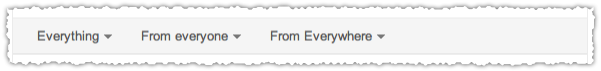
Sometimes Google selects these facets for you. Specifically, it will default to People and pages for many queries. These are generally category or head terms like SEO, Photography, Chef, CEO, Gardening etc. But a query for something like ‘banana bread’ will not return a preselected People and pages facet but just provide an Everything feed of content.
You can select certain types of content using what I call the content facet.
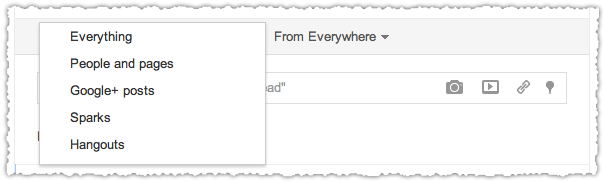
This is all pretty self explanatory. I’m still not certain why Sparks has survived though. Next is what I call the universe facet.
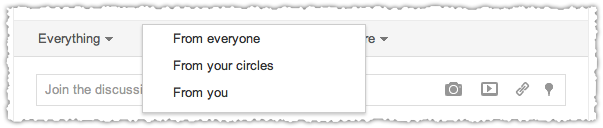
Here you can select what universe of results you want to search. The ‘From you’ option is extremely handy in finding your own Google+ content. And finally there is what I call the location facet.

At present you can search for Google Check-ins in certain cities. This facet does not get trigged when you use a location modifier. This isn’t super useful right now but it does point to future local search opportunities.
Google+ Search Results
The actual results are a live stream of Google+ content.

Most recent is just what it sounds like. So the real-time search everyone thought was going to transform the world is a small feature in Google+ search.
You can switch to Best of which delivers results based on a combination of who is in your Circles and engagement (+1s, comments and shares) on those items with some Sparks content thrown in for good measure. There’s some sort of time component at work here as well that skews results to more recent content.
I see this in action when I search for ‘I did not wake up in‘ which returns a number of posts from my personal travel meme, the first few of which are from this week. (Please note that your results may look vastly different than mine.)
Google+ People and Pages Results
The content results are, therefore, pretty straightforward from and SEO perspective. It’s the People and pages that are far more interesting and potentially valuable. The question is how these People and pages are selected.
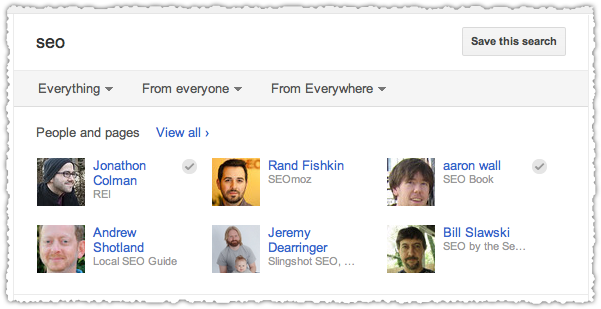
Google+ search results are personalized but through some crowdsourcing I’ve been able to determine the search signals.
The most important signal is whether the query term appears in the Introduction, Employment, Education or Places lived section of your profile. Danny Sullivan rarely shows up in a search for SEO because he doesn’t have the term in any of those fields. He does in his tagline but that’s not used in the internal search algorithm. Or if it is, it’s not heavily weighted.
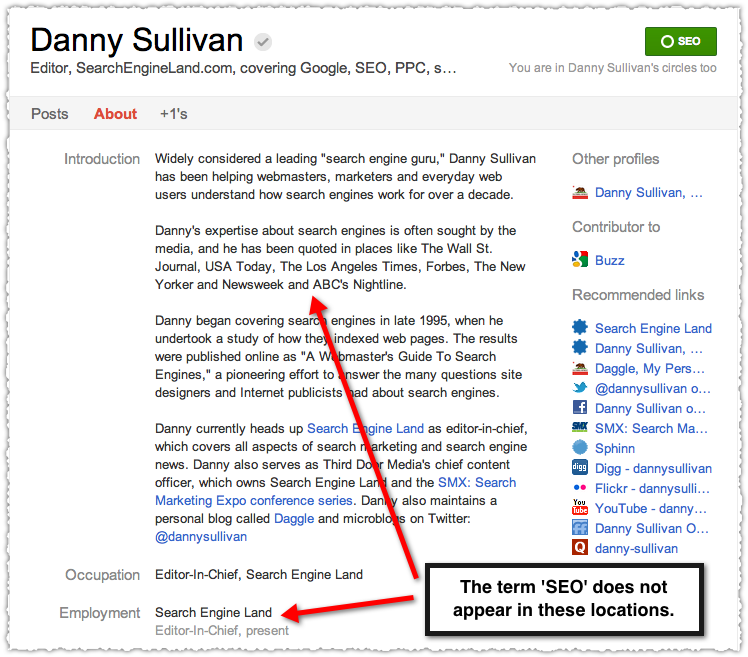
After the query match it’s all about who you have in your Circles. If you have more than six people in your Circles who also match the query then it comes down to a mixture of Circle count (heavily weighted), name verification (moderately weighted) and engagement (lightly weighted).
Occupation is not used. How do I know this? I’ve had Purple Jellyfish Farmer as my occupation for months. A search on this phrase returns no results.
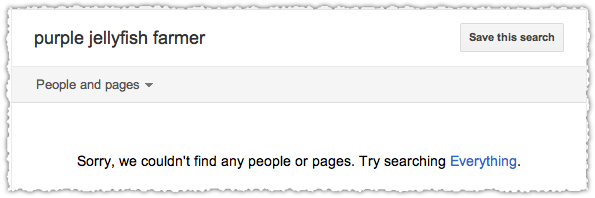
Bragging Rights is also not used for People and pages search.
At present results also seem to favor People over Pages. But if you don’t have enough People to fill out these results Google backfills with Pages that have that query term in the name and a high Circle count.
Circle count is clearly important but some sort of engagement metric might be at play when the set of people returned is low. It’s difficult to say if or to what degree engagement plays a part right now.
Using a new Google+ account I was able to see ‘unbiased’ results.
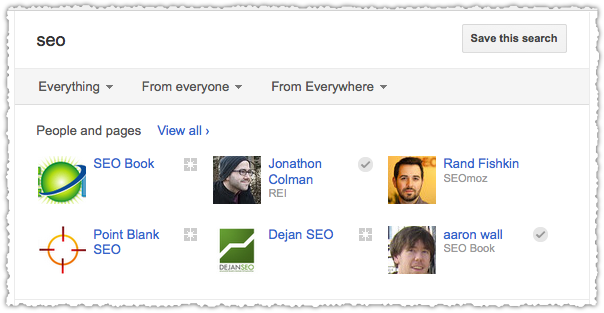
While Jonathon has SEO in both Introduction and Employment (having it both places seems to help a lot) and enjoys a solid Circle count I find his inclusion here over others to be curious. These results point to a slight added weight on those who are verified. How you get verified is still a mystery to me. I’m hoping to figure this out in the very near future.
Google+ search results can change quickly. Here’s my search for SEO the day after my initial research.
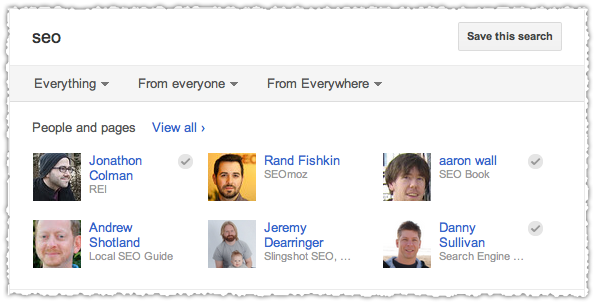
Danny Sullivan is now appearing instead of Bill Slawski. Why?
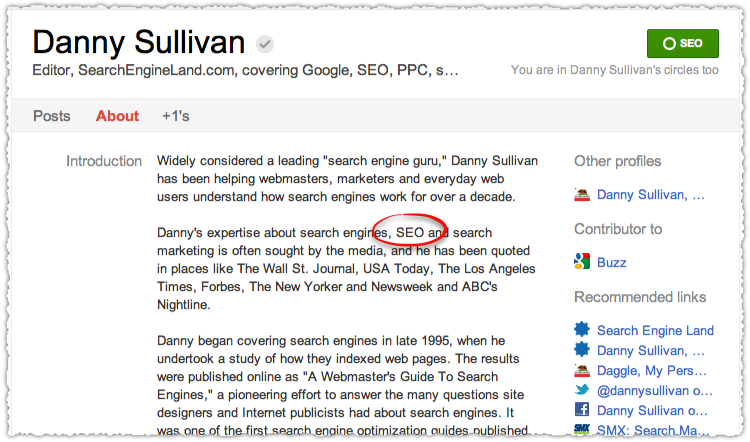
Yup. Including SEO in his Introduction now ensures that Danny will be returned for internal Google+ queries on SEO.
The Places lived section is also used for internal search purposes.
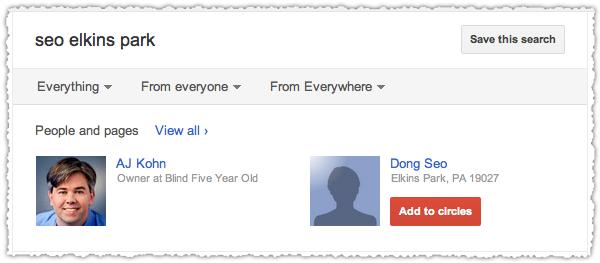
The problem here is that I haven’t lived in Elkins Park in the last two decades. And if users are looking for people and pages using Google+ then there will be a lot of false positives.
Google+ Search Spam
Clearly there’s also an invitation to spam the Places lived section. If I wanted to show up for searches in numerous cities I could just say I lived in all those places. In fact, there are a lot of areas ripe for spam right now.
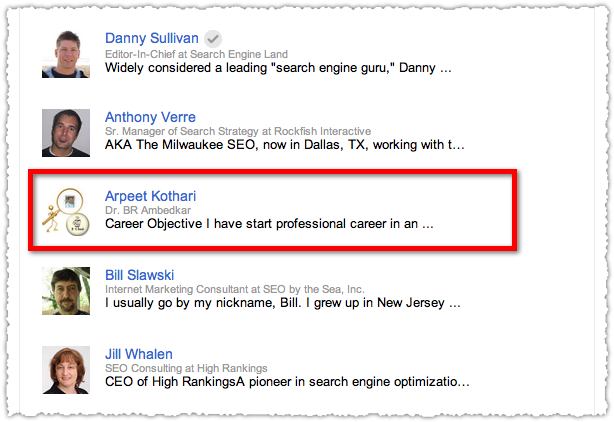
Arpeet is ranked well up in a search for SEO. I don’t know Arpeet. He might be a fine SEO but I found it curious that he was ranked among some of the better known folks in the industry.
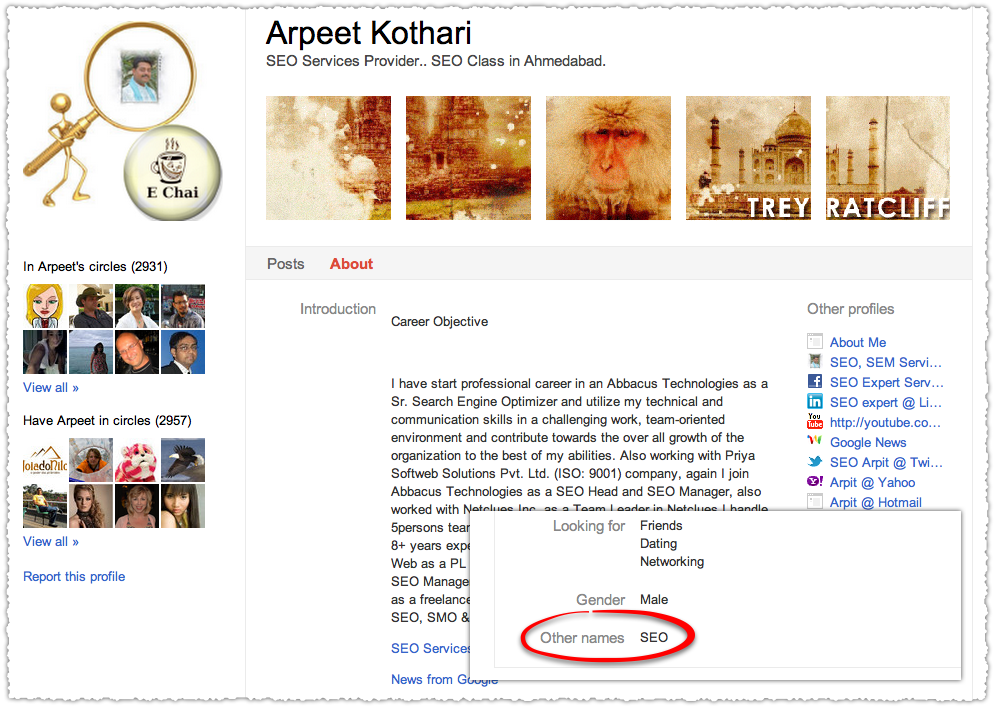
Clearly Arpeet is dropping every SEO related keyword in his Introduction but he’s also spammed Google+ by claiming his Other name is SEO.
Education can also be spammed.
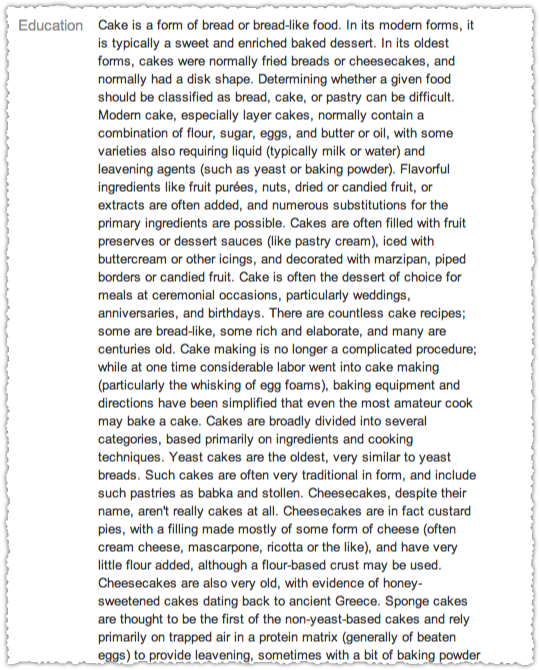
The Google+ spam cop (who is not Matt Cutts) will need to keep an eye on these and other methods of spam and over-optimization. Right now it seems way too easy.
Search+
Sorry but I am not going to use that silly name or acronym and instead will refer to the new integration of Google+ into search as Search+. While I will speak to the controversy surrounding this integration my focus will be on the implementation and what it means for SEO.
In a nutshell Search+ transforms your search results based on the connections, interactions and activity you have on Google+. It is the largest search personalization effort ever attempted by Google.
Search+ can be turned on and off using icons near the top right of the page.

This helps to address critics of the filter bubble phenomenon. You can set the default view by clicking the gear icon and selecting search settings.
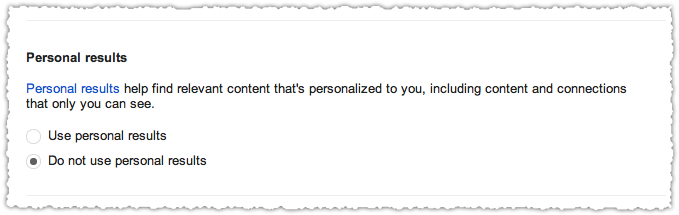
Among other things on the page you can set your Personal results preference. This doesn’t mean that you won’t be able to access one or the other, it simply sets one as the default view for your search.
People and Pages
One of the bigger features of Search+ is the promotion of People and pages for certain topics.
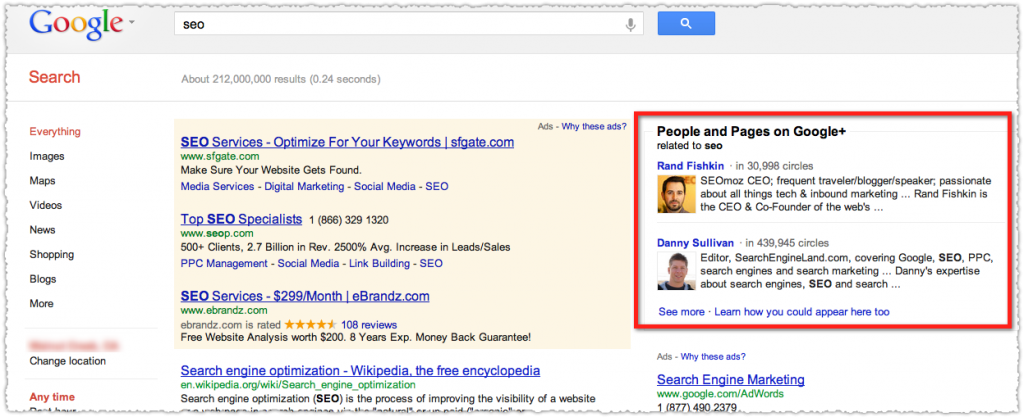
A search on SEO returns the profiles for Rand and Danny. The screen capture above is in a logged out session. If I were logged in I’d see whether these individuals were in my Circles. If they weren’t I’d be given the opportunity to add them right from the search result. Powerful stuff.
So, as it stands the rich seem poised to get richer.
Because Circle count is a primary factor in how these People and Pages are selected. It’s not the only thing as I’ll soon show you but it’s a large part of the equation.
But first, how useful is it to see People and Pages that are already in my Circles? Might it be more interesting to show People and Pages I don’t have in my Circles?
Danny and Rand might be the most relevant results but are they relevant if I’ve already ‘found’ them. If search is about discovery, then you’d think that the default should be to present people you don’t already know. This would actually make this feature interesting for a wider audience.
The assumption here is that all search is about discovery. But it’s not. Prior attempts at personalization provided Google with insight into how we use search to re-find content. This can be as simple as navigational search or as detailed as searching for a phrase in hopes of it returning ‘lost’ content.
While I believe that Search+ tries to address this intent I’m not sure the People and Pages section should be applied to that task. But I digress.
How are People and Pages selected?
First you can click the See more link and look at the list of people.
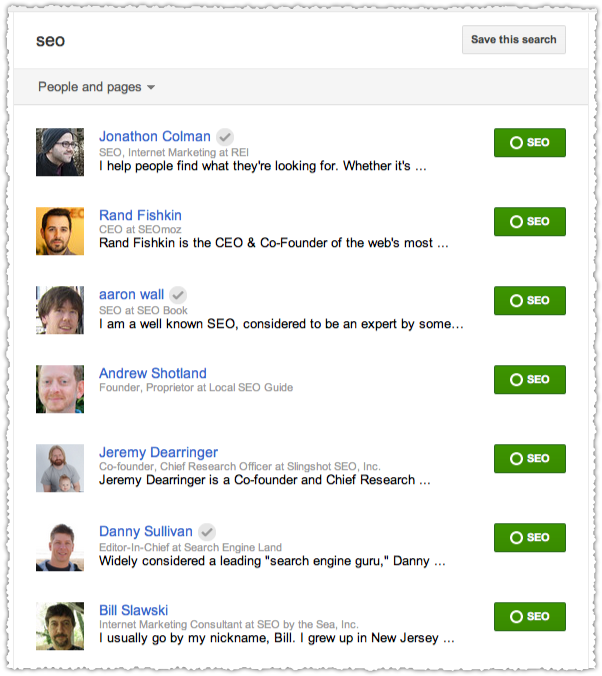
This is the same personalized list you get when doing an internal G+ search. But the order doesn’t map to the selections for People and Pages. In fact, we know that Danny wasn’t even optimized for SEO until just recently. Yet, during that time he was being presented in People and Pages for SEO.
So is it just flat out Circle count? No. Here are the People and Pages for Social Media.
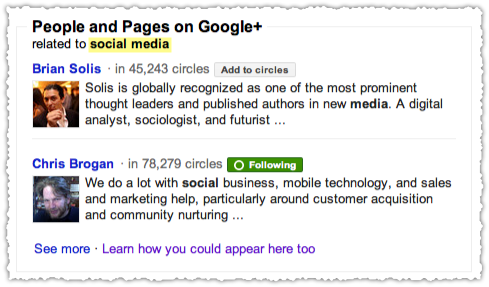
Makes sense right? But if I click See more I find that Robert Scoble is returned.
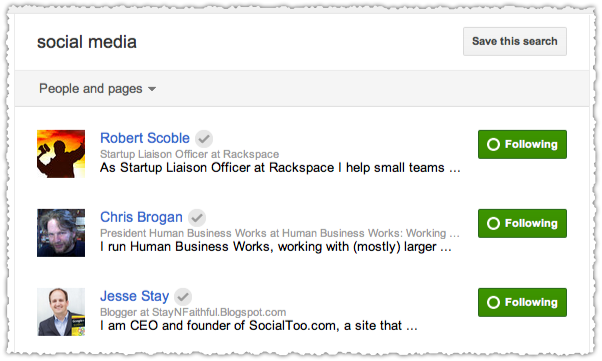
And we all know that more people have Robert in a Circle than Brian or Chris. In fact, he has more than them combined. So it’s not just about Circle count. Instead they feel like curated lists. Yet, that flies in the face of Google’s steadfast reliance on algorithms.
But it’s pretty clear that there is a list of people for each of these terms. Some lists are longer than others. For ‘blogger’ you can refresh and get a few different people.

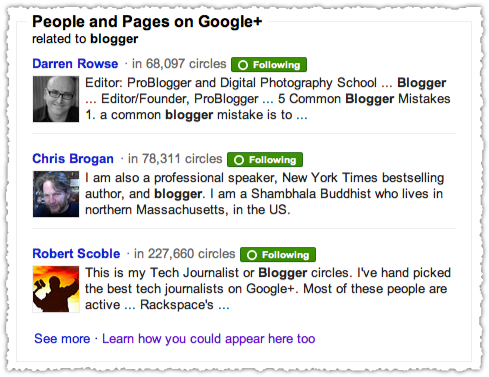
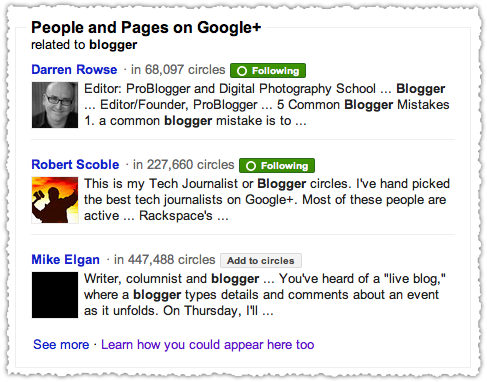
But try as I might, no matter how many times I refresh, only Rand and Danny are returned for SEO and Brian and Chris for Social Media. I’m left to conclude that People and Pages are defined, curated lists of people by topic. That means there’s nothing you can really do to optimize for these slots. Cue the torches and pitchforks.
[Update 1/25/12] The lists for both ‘seo’ and ‘social media’ have been expanded to include a handful of other people. Hit refresh a few times and you’ll see them cycle through the list for that topic.
Google+ Posts
Of course what we’re paying the most attention to is the actual Search+ results.
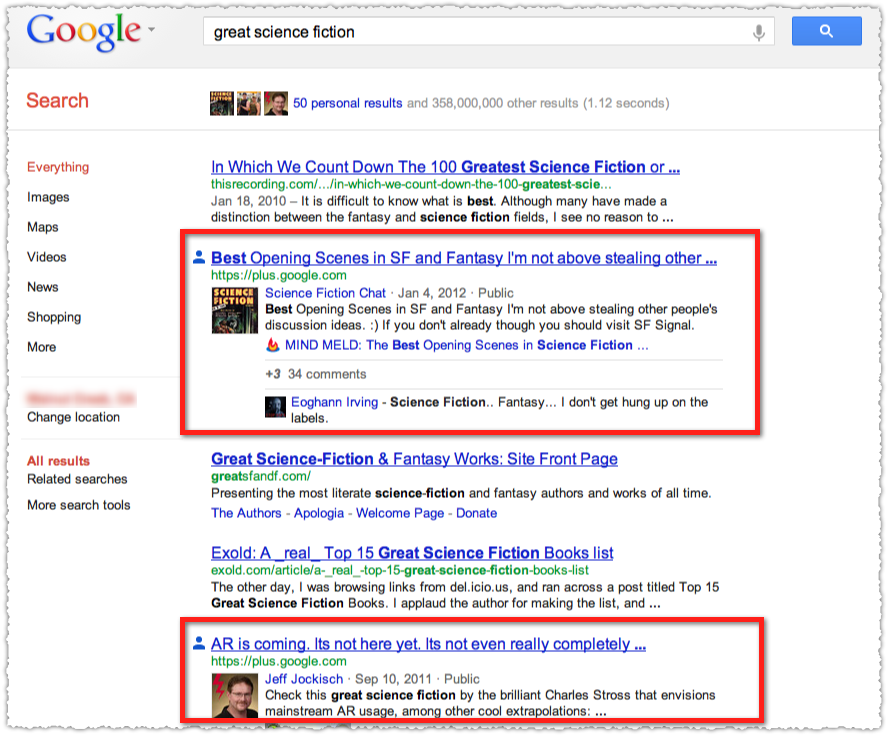
My search for great science fiction returns two personalized results in the 2nd and 5th position. Each of these posts contains a link to a site outside of Google+, as well as a those that lead directly to Google+. While a lot of attention is focused on the latter (Google is biased they scream!), I’m more interested in the former. Because here’s what the non-personalized version of this query returns.
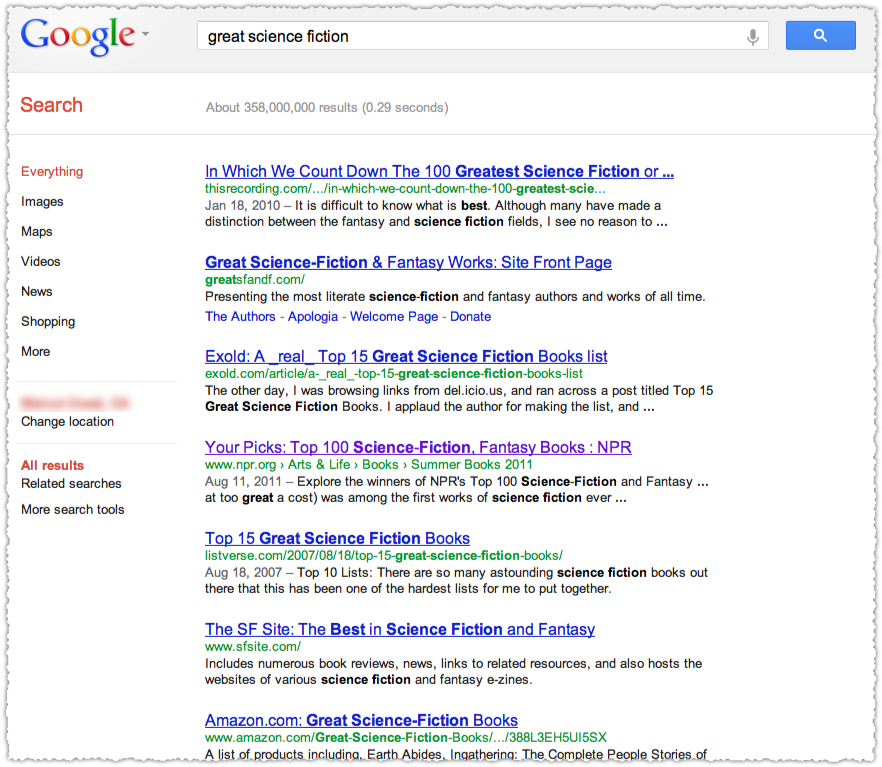
The two sites in my personalized results do not appear in these results. In fact, a site I’ve already visited (NPR) appear below these personalized results. To optimize for Search+ it is vital that sites produce relevant content that is easily shared. Of course the other element is the reach of those sharing that content. Those who are in more Circles and get more engagement will provide greater exposure for that content.
And if it tips and turns up in What’s hot, the reach for that item could be quite substantial. As an experiment, do a Google search for OCD and see if I am one of your personalized results.
This is where Ripples provides some insight. How is your content transmitted through the system? Which users helped to provide your content more reach? Identifying those people and engaging with them could help give your content more search visibility.
Search+ Algorithm
The current Search+ algorithm seems fairly rudimentary and is composed of only a few factors which can sometimes produce results that are less than desirable.
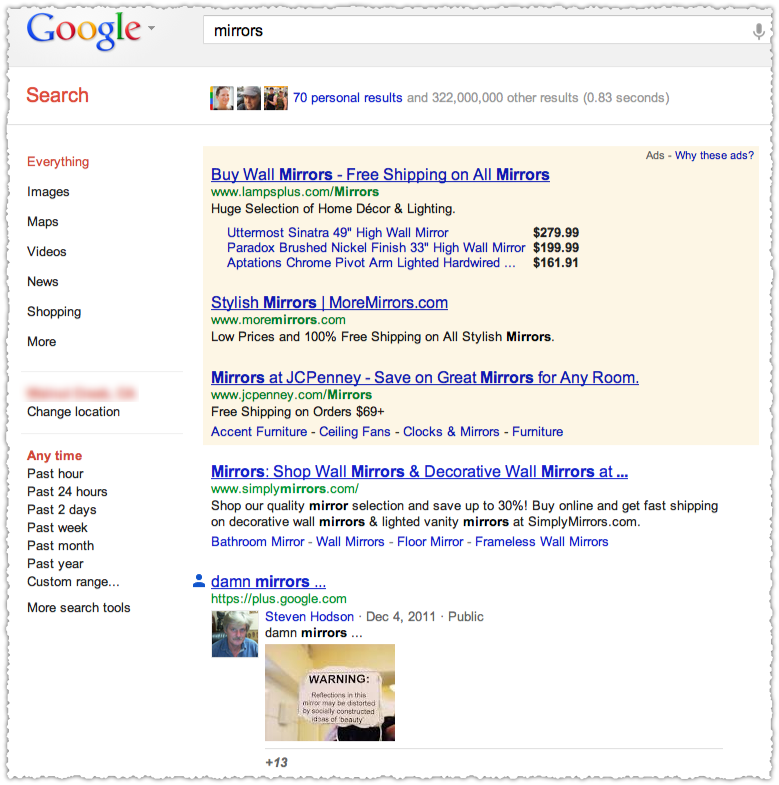
This humorous post by Steven Hodson won’t help me if I’m looking to purchase a mirror.
One of the over-riding factors in the Search+ algorithm is a simple text match on the query. There is no real determination of context or intent which can often produce these types of irrelevant results. This is a real achilles heel in the current implementation from my perspective.
This text match only occurs on those who you have in a Circle. This does limit the potential for spam since you’d hope you haven’t Circled a spammer. This also means that your Search+ results will, in large part, be a product of the number and type of people you Circle.
I have a fair amount of people Circled so my Search+ results can often look chaotic. Someone using Google+ just for family might have fewer personal results. Will they be more relevant? Well, think about posts on Google+ (or Facebook) from your own family and decide for yourself.
Where those results rank within Search+ results is another matter. It’s clear that engagement, both with that person and on that specific piece of content, is important. Content from people you engage with more often or content that is more popular overall will rank better.
When content was shared on Google+ also seems to be an influence with Google placing a moderate to heavy weight on recent content. We’re still in the beginning phase of the integration so I’m not sure exactly how much weight is being put here yet.
Anecdotally, I’ve also noticed that non-Public content seems to be given a lesser weight. I’ll look to validate this moving forward since this, in some ways, seems backward.
Looking forward I would think that Search+ would need to better understand context and intent to deliver the type of relevance most users are seeking. Don’t get me wrong, it works well sometimes but the signal to noise ratio can go sideways quickly, particularly if users are increasing their Google+ Circles and usage.
One way Google may think about solving these issues is by using and automatically filtering by Circle, particularly if they start to provide self-organizing Circle suggestions based on their acquisition of Katango. So instead of searching all your Circles Google may identify the query as being about photography and personalize those results based on your ‘Photographers’ Circle.
But we’re a long way off from that. For now it’s all pretty much spaghetti against the wall.
Google +1 Button
The prevalence of explicit social annotations has diminished since the introduction of Search+. The +1 button on search results is now only shown when you hover or rollover that result. The implication here is that the primary use of +1s is to deliver content into the G+ environment where it can then be used for Search+ personalization.
So instead of getting a bunch of visual cruft about how many people +1 this result and that result, they’ve decided to leverage all that data to deliver personalized results.
That doesn’t mean the +1 button isn’t important. It is. You want people to +1 your content so that it shows up on Google+ where it can drive traffic and engagement. The total number of +1s may be a social signal, but I’m unsure to what degree.

The +1 button number only reflects +1s from that URL. It does not take into account the +1s that occur on Google+ as a result of that initial +1. I sense that the latter metric might be more important to Google than the former.
Though if Google wanted to boost the adoption of +1 they could match Facebook and base this number on the +1s of that content from that URL and on Google+ as well as the total number of shares and comments. A higher number presented on the +1 button creates stronger social proof and may actually create additional +1s.
Either way, having the +1 button prominently available is vital for Google+ SEO optimization.
Google+ Social Snippets
I mentioned above that making content that is easily shared is vital. This means that you should make your +1 (and other) buttons easy to find and use. I’ve had great success with the floating share bar on this blog and on client installations.
Making them available is only half of the battle. How those snippets look is the next part of the optimization process. I have a detailed guide on how to optimize social snippets but will provide a few examples of why it’s important to get this right.

Google is actually one of the worst offenders when it comes to snippet optimization. They can get away with this but you can’t.
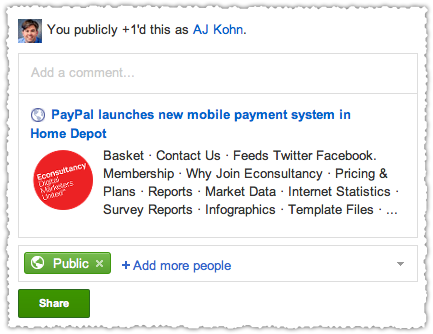
eConsultancy might not be getting as much social engagement on this item because of the poor snippet. The description here is clearly not related and the image, while branded, does nothing to tell me anything more about the story.
Optimizing your social snippets leads to more clicks, more comments and more shares. This is your content on the go and presented in an environment where people are scanning very quickly. Forget the 5 second test, this is the 2 second test.
This isn’t even that bad of a snippet since they do have their brand image. Worse is when you see a big RSS or Facebook icon. It happens. It happened to me before I decided I no longer wanted to shoot myself in the foot. So if it’s happening to you, get up and do something about it.
Google+ Content
It’s not just about content being shared on Google+. Content created on Google+ can also rank well under certain circumstances. This was true well before Search+ was launched. I innocently asked if people would know what I meant if I said ‘half measure and full measure’.
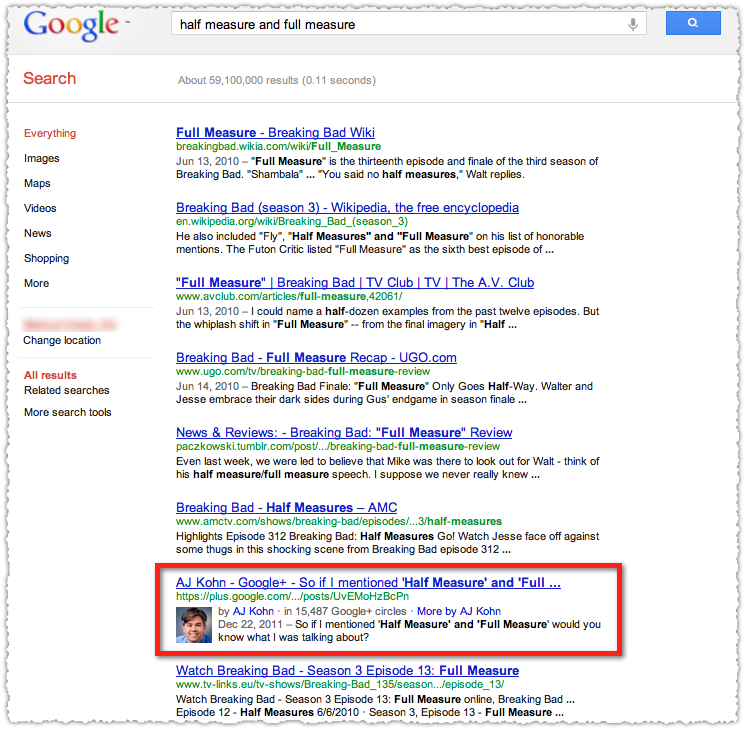
Sure enough, there I am as the 7th result for this query with an Authorship treatment that is likely to get me a fair amount more clicks than a normal 7th place result. This Google+ post has been as high as 4th. Now, it’s a long-tail query but make no mistake, you can create content on Google+ and get it to rank without personalization.
But now we’ll look at this same query with Search+ personalization turned on.

That post ranks 9th in personalized results but only because of the research I did recently for this very post which now ranks 2nd.
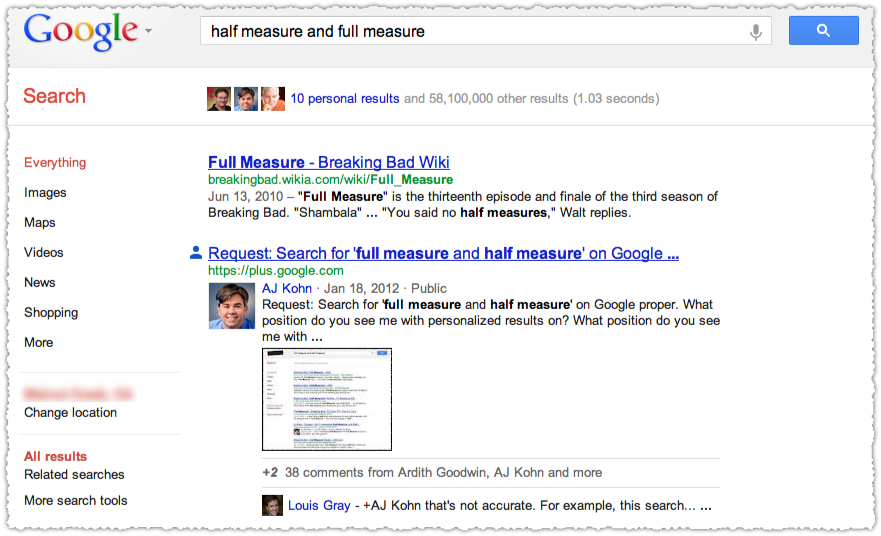
In fact, the speed in which Google+ posts are indexed is incredible, sometimes showing up within minutes of being published.
Google+ Formatting
Also notice that the Titles for Google+ posts are optimized in the personalized environment.
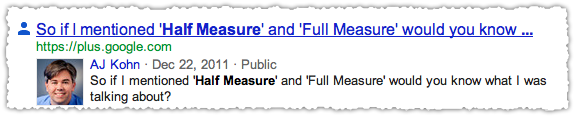
Compare that to what it looks like without personalization.
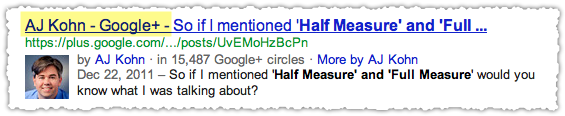
That prefix is pretty ugly from my point of view and reduces the chances that someone will click on that result. But let’s think about this for a moment.
Most users really just scan Titles to decide which result is most relevant or will satisfy their query intent. What would happen if users clicked on a Google+ result without knowing it was going to Google+?
That prefix is a very big and loud sign that tells users that the content is different. Sure, the result is in a SERP leading to Google+ and it has a fancy Authorship treatment but Google is also making it very clear where that click leads.
You should also format your Google+ posts to optimize for this presentation. That means creating a title for each post using bold formatting. You do this by placing a * at the beginning and end of what you want in bold (i.e – *This is the title*). When you share that post the * will disappear and the text between will be in bold (i.e. – This is the title).
Make your Google+ posts as readable as possible.
Google+ Brand Pages
You want to grab one of these and use it for, at a minimum, reputation management. The issue here is how much interaction and time you’ll need to dedicate to this social media outpost.
Managing a Facebook page (the right way) is actually a lot of work. A Google+ page would be just as much work, if not more. The major difference between the two is that Search+ can deliver a lot more people to your Google+ brand page.
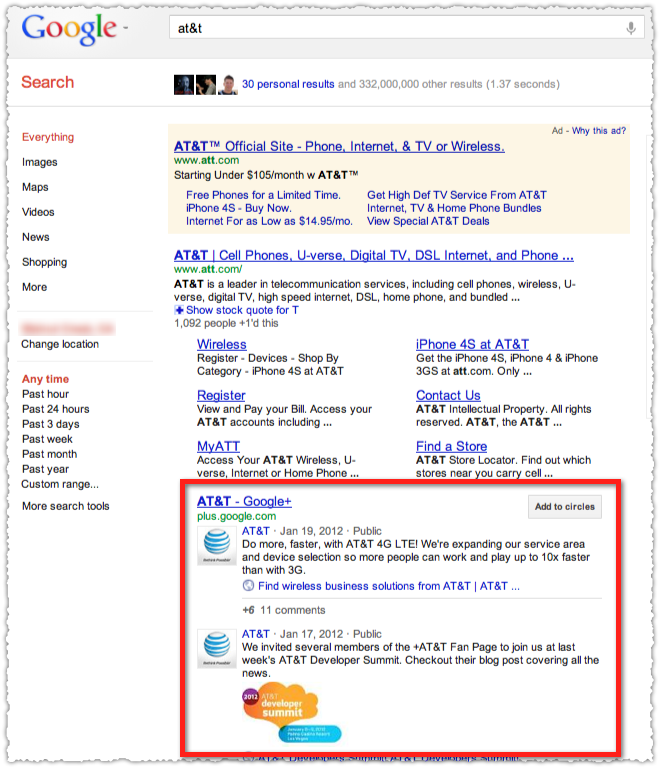
A branded search for AT&T brings up the AT&T Google+ page. This only occurs for a very small select group of brands right now. The question brands have to ask is whether they want that much exposure? Conversations are right there on the search results. A lot of negative sentiment could then be just one click away. So if you’re not prepared to really be social, I’d be wary about this type of implementation.
Of course, brands can also show up as People and Pages suggestions.
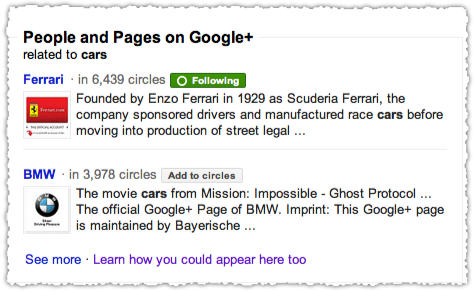
The actual conversations aren’t visible which is less scary in my view. I should note that Ferrari and BMW are the only two that show up for this query, further supporting the idea that these are curated lists.
I see this as a war of attention or perhaps a war of resources. How much time is a business willing to spend maintaining a social presence on both Facebook and Google? Surfacing the brand pages in search forces that issue.
Google+ Page Optimization
Optimizing your Page is far more difficult than your personal Profile. There are fewer fields to fill out, the current algorithm relies heavily on the Page Name and verification via rel=”publisher” is rather confusing.
The first thing to understand is that Pages do seem to be second class citizens from a search standpoint.
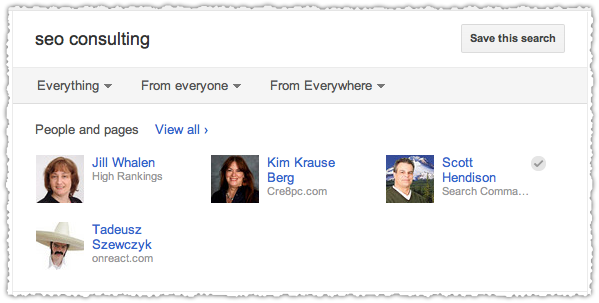
Here you can see that I don’t get a full set of People and pages results even though there are others that could qualify here (both People and Pages.) But in nearly every instance Pages are trumped by People.
That might not always be the case though so we’ll explore the current ordering by clicking View all.
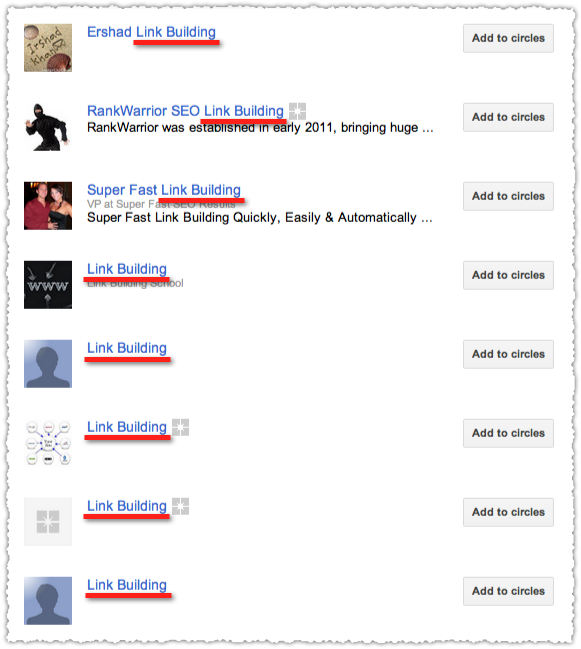
I’ve switched to a ‘link building’ query and am showing the second page of results after a host of people such as Eric Ward, Julie Joyce, Ivan Dimitrijević, Jim Boykin and other notables. These folks are all doing a bang-up job of optimizing for this term by having the keyword in their Introduction and often in their Employment as well.
But once I get past those in my Circles it really becomes about the Name field, even more so if it’s a Page. That’s not surprising since the only relevant fields for a Page are Name, Tagline and Introduction. While all of these fields do seem to be used the Name is given an enormous weight for Pages.
That doesn’t mean you should change your Page name to rank. That’s short-sighted and won’t help your brand. But you should be cognizant of this current limitation and ensure you fill out the Tag Line and Introduction thoroughly to boost your chances of being returned as this algorithm evolves.
The other reason not to change your name willy-nilly is that you will break your Page verification.
Rel=”Publisher”
A Google+ Page can and should be verified.
Verification badges helps users to confirm the authenticity of a profile or page. This way when you find a profile or page about a celebrity or popular business, you can be sure that the profile or page actually belongs to them.
Jon Ray got me pointed in the right direction about the mechanics and requirements of getting verified. The first step is linking your Page to your website. This is actually pretty straight-forward.
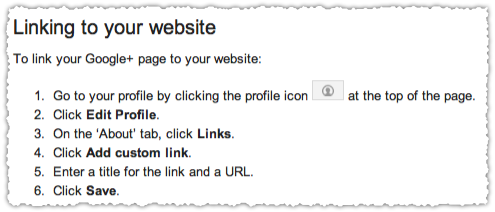
So far so good. But now you have to link back from your website to your Google+ Page.
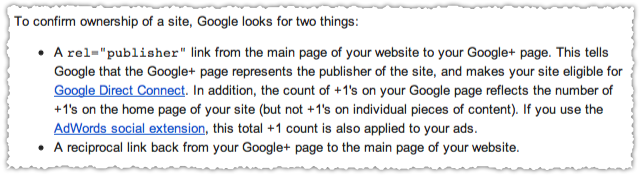
Two things to understand here. First, the rel=”publisher” link must use the canonical version of your Google+ Page. The problem is that the canonical URL is never actually presented to users. Here’s what my Page URL looks like.
https://plus.google.com/u/0/b/105091680524136911230/105091680524136911230/about
But here’s what the link must look like.
https://plus.google.com/105091680524136911230
This isn’t a big deal for me but it certainly introduces a substantial area for user error.
More importantly, you should only place the rel=”publisher” link on your site’s home page. Yet, there are instructions on the Google+ Pages help page and within the badge generation code that tell you to place the rel=”publisher” link in the <head> section of your page. That essentially places the rel=”publisher” link on every page of your site.
If you implement it in this way and are also using rel=”author” (which you should be) then the Rich Snippets Testing Tool will give you this error and warning.
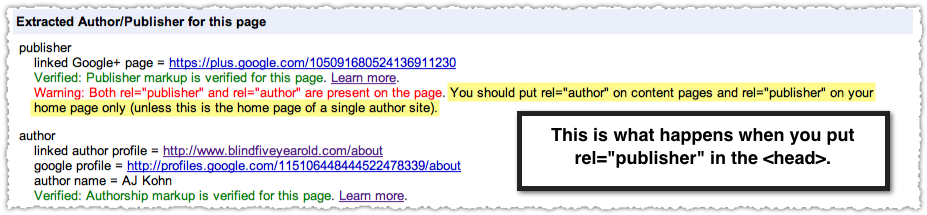
So instead you need to find a way to place the rel=”publisher” link only on your home page. Thankfully my sidebar is dynamic and I’m able to present a link just after my Blog Roll list that contains the appropriate mark-up.
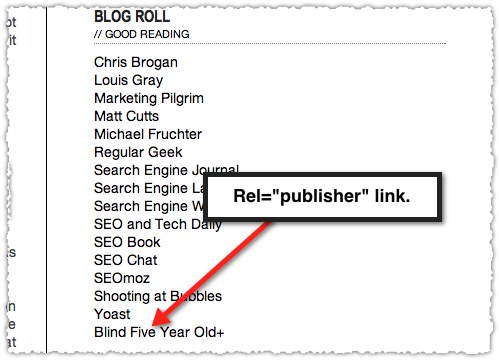
To confirm that you’ve set this up correctly you then drop your home page into the Rich Snippets Testing Tool.

This is what you want to see. You’ll want to test both your home page and a post page to make sure that you are verified appropriately from a publisher and author perspective.
Done right? Wrong.
The last step is to submit a Google+ Page verification request. But before you do make sure you meet all of the requirements.
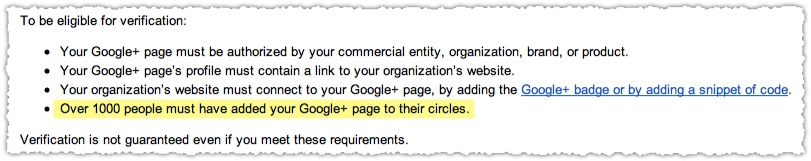
1,000 people must Circle your Page to be eligible for verification. Not a trifling amount for a small business. While I still recommend implementing the rel=”publisher” mark-up, you’ll have to decide whether it’s worth the time and investment to get to that 1,000 mark.
Google+ Authorship
Google+ is an identity platform. One of the primary benefits is the ability to confirm authorship of your content.
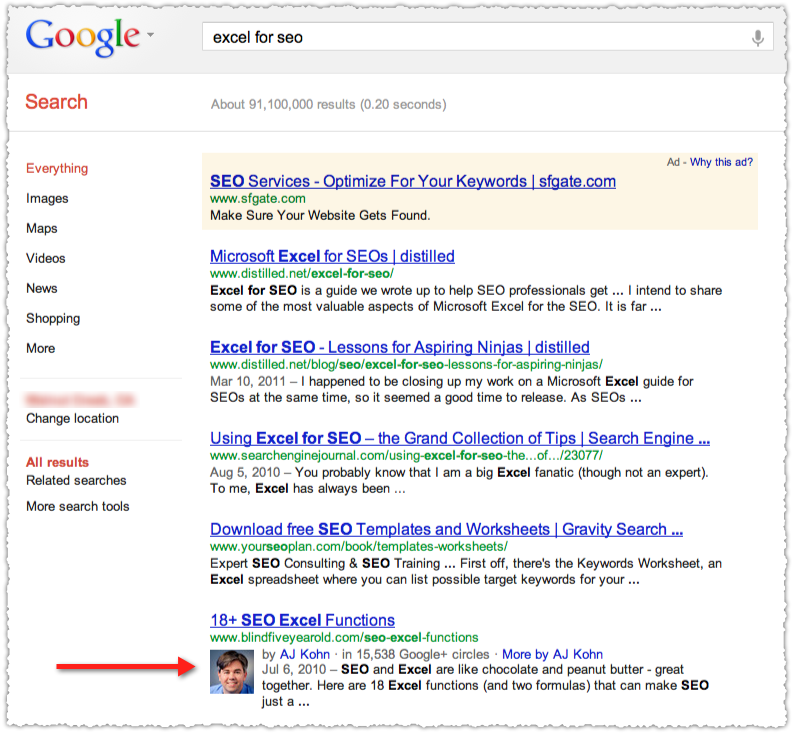
Authorship delivers a rich presentation that increases the click-through rate on that result. The image immediately draws the eye, just as other rich snippets do on search results, while the Circle count delivers additional confidence via social proof.
There is a clear short-term SEO benefit. But it’s the long-term benefit that might be more important. I’ll get to that a little later on.
If you’re interested in Authorship (and you should be) I have a Google Authorship guide to help you set it up.
Authorship Links
The Authorship presentation also has links to that author and a link to More by that author.
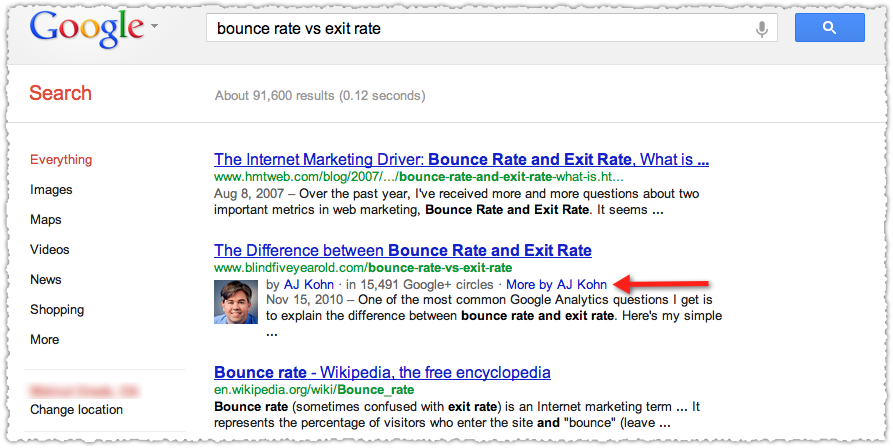
The author link just goes to the profile page but the More by link does something different.
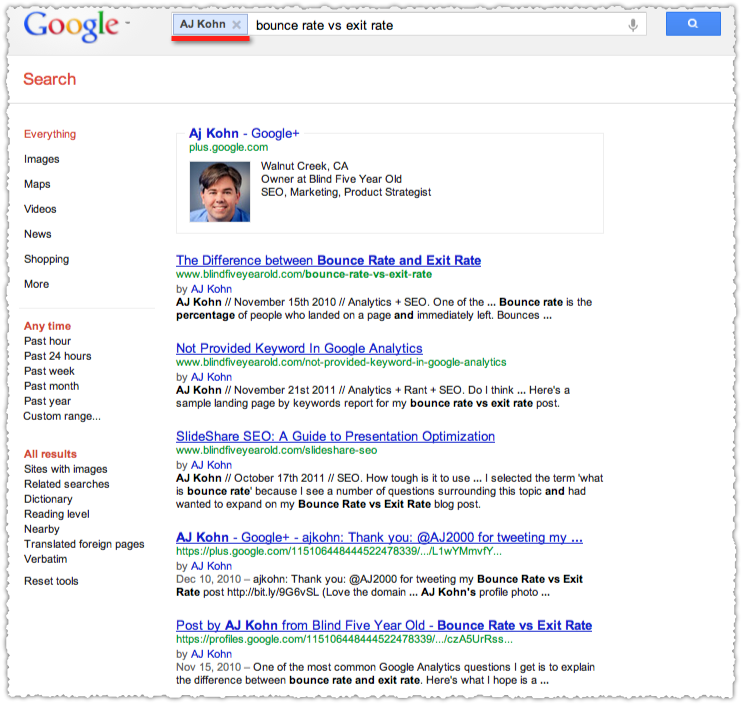
The More by link produces a compound search of sorts with your name and the keyword term. In this instance it does a nice job of pulling up some contextually relevant posts from my blog, a random Tweet that was archived by Buzz and my own post on Google+ that contains a link to the Bounce Rate vs Exit Rate post. Overall, I’m pretty pleased and it’s mildly compelling for users.
But it doesn’t always work that way.
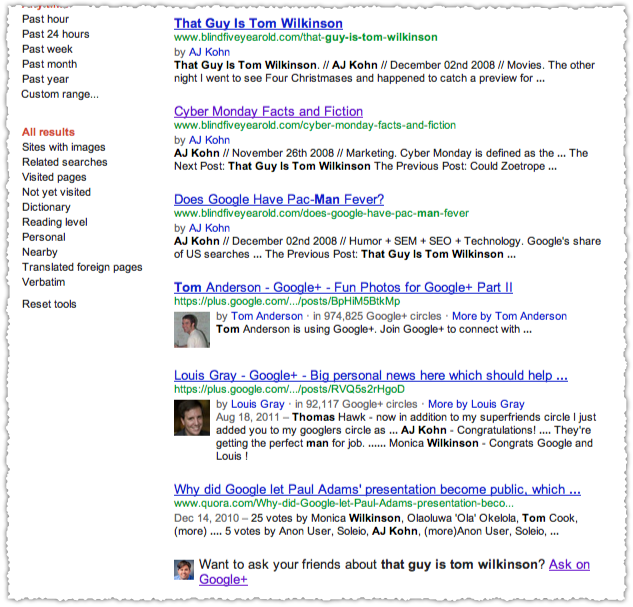
If you were to find my post on Tom Wilkinson and then click More by AJ Kohn the compound search would provide the above results.
The two other posts referenced from my blog are not related except for the fact that they were the previous and next post. The remaining results match on some or portions of the compound search but are not at all related. And more to the point, they are not authored by me.
This seems like a bug that should be fixed since the intent of that click is to see more by that author. More by author links do not deliver on the implied promise or fulfill query intent.
I’m doing all of this without Search+. Turn it on and in some ways this gets even worse.
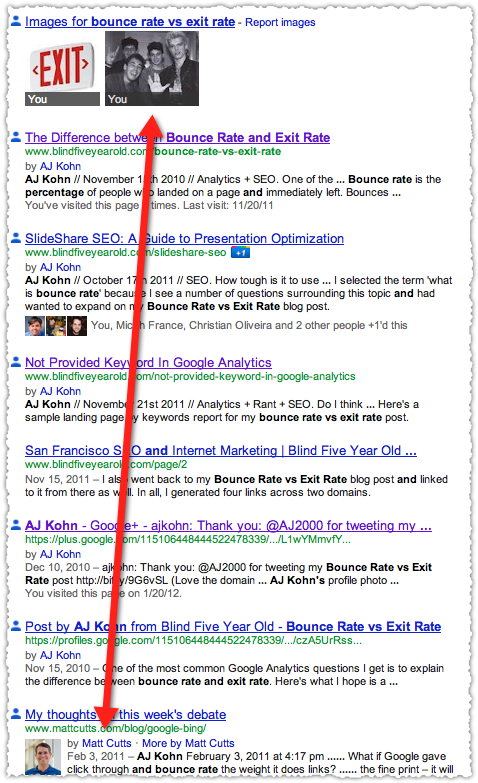
The photo with Billy Idol and the Beastie Boys is on another post and makes it here because of the previous and next text attached to that image. That’s not relevant but it is authored by me. But down below is a result from Matt Cutts. I like Matt and it’s not a bad thing to be associated with him but that post is not authored by me. Nor is the one below it (not pictured) which comes from Quora.
I am participating in conversations on these other sites, but that’s just not the same. I’m not thrilled with this but from a personal brand standpoint it might not be terrible. I stand behind the dialogs and conversations I have on other sites.
If I’m a publisher I’m probably freaking out because you could potentially be sending users to other destinations. But before we freak out lets think a bit more about intent.
Authorship and Intent
If I’m searching for ‘bounce rate vs exit rate’ my intent is to learn about the difference between these two metrics. The idea that a substantial number of users would click on the author name or More by link instead of the link that fulfills their query intent is, well, ludicrous.
Some users might click those links by accident. But what do you think happens then? If they click the author link and wind up on a profile, that doesn’t fulfill the query intent. The majority will likely return to the search result and click the correct link.
Click the More by link and the odds are that they’ll wind up at the same end destination link because it’s at the top and it’s the most relevant to your initial query intent.
The number of clicks that are lost to Google+, other sites or abandoned searches as a result of the Authorship implementation is extremely low when you layer on query intent. That tiny loss is more than made up for by the increase in visibility and click-through rate.
Google+ Influence
I’ve written a number of times about Google creating an influence metric that will impact how content is ranked within search. Google+ and Authorship are at the center of this effort. The long-term potential for AuthorRank is not a fantasy. We’re not talking about some Klout number that is essentially a reflection of activity. No, this would be a far more nuanced metric that would never be made public.
Not only will Google be looking at the quality of the content you produce, they’ll look at how it is received. Google+ allows Google to mine the engagement graph. Who shared your content? How many +1s did it receive? How many comments? How many shares? What was the sentiment of those comments? Were those comments valuable? Who made those comments? Were those comments from people influential on that topic?
Remember that Authorship is attached to content created on Google+ as well, both posts and comments. So your +1s and shares and comments are all being analyzed. The push for more engagement on Google+ is, in part, to expand the engagement graph and acquire more data so it can implement an AuthorRank algorithm with confidence.
Panda separated low-quality and high-quality sites. AuthorRank would do the same for people and their associated content. As the tidal wave of digital content roars in Google’s ears finding ways to sort the good from the bad quickly will be of increasing importance.
Content without Authorship could become a second-class citizen.
Circle Count
What can you do, aside from Authorship and creating great content, to increase your Google+ influence. First and foremost is to have a large following or Circle count.
Circle count isn’t as easily gamed on Google+ because of identity. While the pseudonym debate has gone silent I wouldn’t be surprised if Google didn’t assign a confidence score to each account. If you have a large following from accounts that Google doesn’t fully trust, your large Circle count will be less meaningful.
Obtaining a high Circle count means sharing and creating a lot of great material. One personal tip I can share is that your content doesn’t need to be on just one topic. If you look at my Google+ stream I’m all over the map. It’s essentially a look at what I come across and am thinking about from day to day.
That means you’ll get what I feel are the best articles on SEO, UX and other professional disciplines as well as inspirational images and a healthy does of LOLcats.
What that really comes down to is sharing more of yourself. Be human.
Engagement
I am sure that some people will say they do all that but no one engages with them. The truth is, this isn’t easy and it takes a lot of work on your part to make it happen. You can’t just post and think the world will engage with you. I see far too many experts claiming that Google+ is a ghost town because of this phenomenon. I don’t often say this but, those people are doing it wrong.
If you’re in the 1% of Internet celebrity then engagement will follow you from platform to platform. Robert Scoble, Ben Parr, MG Siegler, Danny Sullivan, Thomas Hawk are established and will see engagement no matter where they go. They’ve put in an enormous amount of time and effort to get there.
The 99% of us left have to do the same and earn engagement. So how do you do that? There’s no real formula but here are my personal observations and tips.
Post to Public. By not doing so you limit yourself and the ability for others to find you and your content. This means you should be aware of what you’re posting. You can be personal but you should have boundaries.
Respond to engagement. If someone +1s your post go and Circle them if you haven’t already. If they comment, reply to that comment using their @name. If someone shares your content go and +1 that share and add a thank you comment if appropriate.
Flag people down. Use the @name function wisely to reference people who might have a view on that content or to which you want a response. Do not over do this or you will piss people off. But done right you can actually bring the right people into a great debate.
Create conversation. Comments meant to engage should not be of the ‘great post’ variety but should be valuable. Thoughtful comments that bring up issues and add value are more likely to get a response.
Cultivate engagement. Keep track of the people who engage with your content most frequently. Put them in a Circle and you can share directly with them, kick-starting engagement on your post and increasing the probability of more engagement.
Circle people. Circle people in your area(s) of expertise. You’re not looking for them to follow you back (though some will) but instead you’re looking to interact with the content they produce. It’s that engagement that will translate into more people Circling you.
Monitor real time searches. You can quickly find, monitor and engage with specific content by searching by keyword and jumping into the real time stream of results. Yes, real time can be useful in this instance.
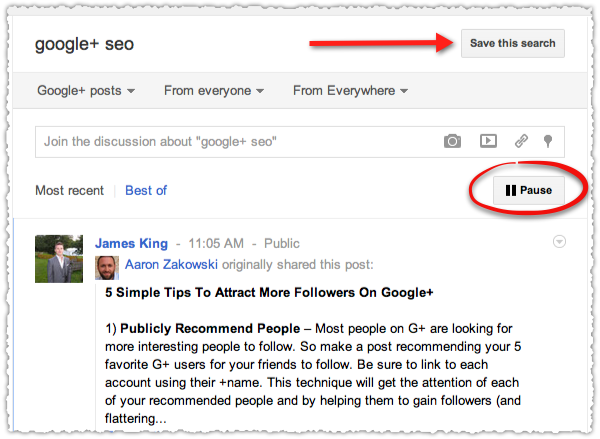
Find some searches that work for you and save them so you can access them again and again. This is the way I was able to monitor and respond to those who were sharing this guide.
Google+ SEO Best Practices
Here’s a quick checklist of 9 items critical to your Google+ SEO success.
Optimize your Google+ Profile
Fill out your Introduction, Employment, Education and Places lived understanding that the text in these sections is used for Google+ search. If you want to be returned for the term ‘SEO’ you need to have that term in one of these fields.
Placing the term in two or more fields seems to deliver some added benefit. Do it if it makes sense but don’t go overboard.
Get Verified
A verified name with that small checkmark icon seems to have some influence on Google+ search. When I figure out exactly how to make this happen I’ll let you know.
Confirm Authorship
Google+ is an identity platform that allows you to claim Authorship of your content. Doing so delivers a type of rich snippet in search results that will increase the visibility and click-through rate on your content today and may put you in the catbird’s seat when Google implements AuthorRank.
Use the +1 Button
Put the +1 button on your site prominently so users can deliver your content to Google+. Not only will this result in traffic to your site, it allows Google to understand how people are engaging with your content.
Optimize Social Snippets
It’s not enough to just create content and have the +1 button on your site. Optimize your social snippet to ensure you’re getting the most engagement out of your content.
Create Great Content
Put this in the ‘no duh’ category, but really, create great content. It’s not enough on its own but everything gets easier if you do this.
Share Great Content
Great content takes time so you won’t always be sharing your content. Instead, share the great content of others. Make your Google+ feed valuable and interesting and you’ll be rewarded.
Format Google+ Posts
Just putting a URL as your Google+ post won’t cut it. Create a bold title for each of your (longer) posts. Not only is this easier to read it’s what Google will use as the browser Title on Search+.
You should also start to use hashtags, sparingly, to ensure your posts are aggregated appropriately.
Use Google+
Really use Google+. Using it for the express purpose of SEO won’t be successful. Do or do not. There is no try.